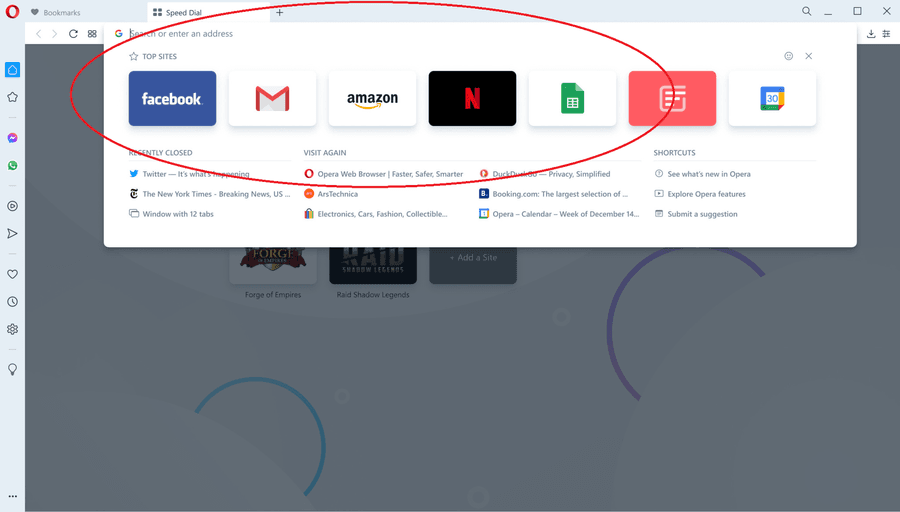Opera One developer 107.0.5004.0
I usually have a lot of tabs opened (not just websites, but local programs running in a browser tab), and up until the recent update, I could easily navigate between tabs by clicking ctrl + tab, and (just like win + tab), it would bring up fairly large windows showing the actual websites, and just like with win + tab, I could scroll and click on the window (tab / page) I wanted to open.
But now mouse clicking no longer works, scrolling no longer works, and if I have 50 tabs open, and I want to get the to 30th one, I have to click the Tab button 30 times. And visually it's terrible, because the selected one is not in the middle, but nor it is the first one.... And - since I can't click the one I want to open, I always accidentally bring up the wrong page. It's so frustrating because I always think it's the 3rd one (the middle on the screen) where it's gonna jump.
It's also annoying how they changed to background. Before, it stayed on the page I was on, just dimmed it, made it slightly dark (or blurry?), but now it bring up a completely different look, a completely opaque page in purplue-ish indigo-ish colors. It's annoying, it's unneccessary. And I'm pretty sure it's also half a second slower.
Also, before the update I could press Esc to cancel this, but now it recognized it as if I pressed ctrl + Esc, and it brings up the Windows Start Menu. Soooooo frustrating.
Is there any way to switch back to the old, better way of the ctrl + tab method?