@volllp jeeesus effing christ... thank you for letting me know! Is there any backdoor option to solve this? Some add-on, script from github, or something?
Because Firefox has them, all of the flags, I assume they are hard-coded into FF. So there must be a way to inject proper recognition and display in Opera too. Has it been done?
Posts made by Norby123
-
RE: Opera doesn't display flags, aka flag emojisOpera for Windows
-
RE: Has CTRL + TAB changed?Opera for Windows
Aaaaand, here it is, now it's made it into the main build, forcing users to use it by making it the new default.... Just great.....
If anyone want to go back to the old way of tab cycling, just go to opera://flags/#component-based-tab-cycler and disable this feature. Restart. And you are good to go.
-
Opera doesn't display flags, aka flag emojisOpera for Windows
I've been using Opera for about 8-9 months, and it's been like this since I first installed it. No Windows updated helped, no Opera update solved this. Missing "emojis" on both my PC and my Laptop. Not even a complete Windows re-install (to a different version) helped. Nothing.
If I open up Firefox, it's all fine, I can see the flags. What's the problem?
-
RE: TranslatorOpera add-ons
Hey there!
I have a bit of a problem with this one. It's been working fine for me up until now, suddenly something changed, and now instead of appearing in the upper right corner (along with the other addons), this now opens in a completely new Opera window for the translation. Sometimes not even in my main monitor, but on the 2nd one.
Like this: https://puu.sh/JYvIA/41e5755613.gifIs there any way to force it back to the "addons section" instead of a new window ? Thanks!
-
RE: Is there a way to bring back large shortcut icons at the search/address bar, or was that removed completely?Opera for Windows
@leocg oh...but is it not showing up for anyone, or just me? I have Opera installed on both PC and laptop, and these icons are now gone on both devices.
-
Is there a way to bring back large shortcut icons at the search/address bar, or was that removed completely?Opera for Windows
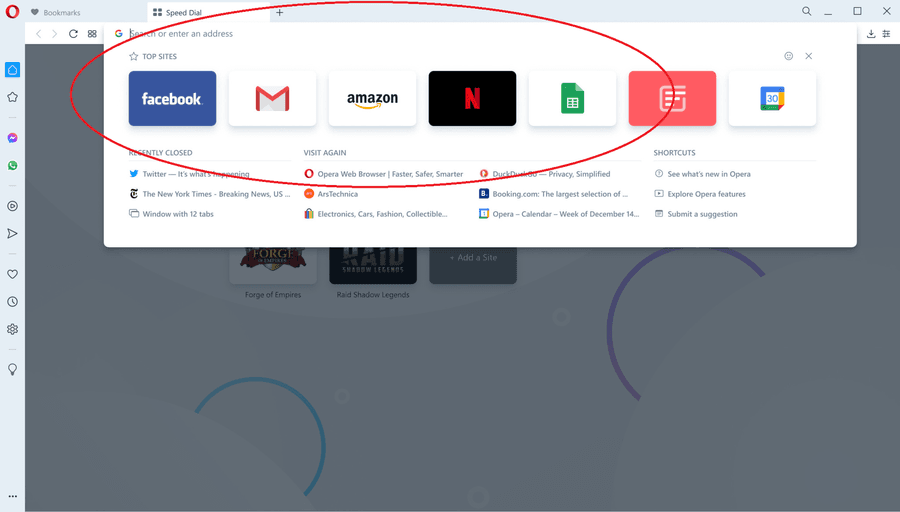
Is it possible to put these icons back? I tried searching for it in the flags section, but didn't find anything. I don't even know what their proper name is.
-
RE: Has CTRL + TAB changed?Opera for Windows
Ahh, thank you so much! That did the trick.
God I hope they will not just suddenly stop supporting the good old way of tab cycling in the future.
-
Has CTRL + TAB changed?Opera for Windows
Opera One developer 107.0.5004.0
I usually have a lot of tabs opened (not just websites, but local programs running in a browser tab), and up until the recent update, I could easily navigate between tabs by clicking ctrl + tab, and (just like win + tab), it would bring up fairly large windows showing the actual websites, and just like with win + tab, I could scroll and click on the window (tab / page) I wanted to open.
But now mouse clicking no longer works, scrolling no longer works, and if I have 50 tabs open, and I want to get the to 30th one, I have to click the Tab button 30 times. And visually it's terrible, because the selected one is not in the middle, but nor it is the first one.... And - since I can't click the one I want to open, I always accidentally bring up the wrong page. It's so frustrating because I always think it's the 3rd one (the middle on the screen) where it's gonna jump.
It's also annoying how they changed to background. Before, it stayed on the page I was on, just dimmed it, made it slightly dark (or blurry?), but now it bring up a completely different look, a completely opaque page in purplue-ish indigo-ish colors. It's annoying, it's unneccessary. And I'm pretty sure it's also half a second slower.
Also, before the update I could press Esc to cancel this, but now it recognized it as if I pressed ctrl + Esc, and it brings up the Windows Start Menu. Soooooo frustrating.
Is there any way to switch back to the old, better way of the ctrl + tab method?
-
RE: Extension upgrade requires additional permissions...Opera for computers
[Possible Solution] I have Opera One( developer v. 101.0.4829.0) and I just got this notification a few days ago, and no matter how many times I went to the extensions, there was nothing to update, nothing to give extra permission to.
I added --show-component-extension-options to the shortcut of Opera, opened it with that, and then when I went to my extension, there was a new component on top, Aria. I updated it, - it required permission to access browsing history (jeeesus...), - and after restart, it seems to be fine now.
You can delete the --show-component-extension-options part from the shortcut once you are done, but I'm gonna keep it there just in case.
-
RE: Sidebar for YouTube™Opera add-ons
@rogue-river Thank you! I didn't even know we can do that! I'm new to Opera. But it works flawlessly! Thanks!
To other people with this problem:
How to add YouTube to the sidebar in Opera:
Go to opera://flags/#sidebar-site-panel and set it to enabled. Restart the browser for the change to take effect. Open the side panel, click on setting, scroll all the way down where it says custom site panels, press add (+), and type in youtube.com. -
RE: Sidebar for YouTube™Opera add-ons
Stops after around 30 seconds. Browsing in the background, and leaving the sidebar stops the add-on. Clicking on it again refreshes the add-on, losing your current video, and puts you back to the main page.
I assume this is because youtube monitors really hard whether or not you actively using the page, and if not, it just disconnect you.
But as it is right now, this add-on is rather useless.If someone has a workaround, please share it