VPN Is Not Working Topic
-
omi-kun last edited by
but its still dem slow . i hate that much slow speed . and as I know its not a totally VPN . its public proxy ..
coz it work like them . but it has low speed .
even proxy know for speed.
dem all confutions -
cratedog last edited by
Opera VPN's built-in (native) hasn't been working for 5 days. Opera says that "VPN is temporarily unavailable. Opera is working on it." Is this a problem with the VPN or something on my end? During this time no changes have been made to Opera. The settings have also not been changed.
The 64-bit version of Windows 10
includes Opera version 72.0.3815.320 -
cratedog last edited by
@dragonfirek Search for WebRTC in the settings page and change the default option to something else.
-
A Former User last edited by
For a few weeks, the VPN has stopped working. as soon as I activate it I lose my internet connection. Before that worked perfectly and I haven't changed anything.
What can I do to make this problem go away since I can no longer access the VPN? -
A Former User last edited by
Hi,
Is VPN service on Opera down since the last day or so? I am on KDE Neon & v82 (.58 snap version is still not uploaded) and VPN was working fine until around 12 hours ago and since then I just getting orange connecting status.Hopefully, it is an Opera back-end issue and Opera engineers are already on it!
-
A Former User last edited by A Former User
Hello,
Sorry to be opening this thread here again but since yesterday I've been having VPN connectivity issues. The VPN icon stays orange. Just to clarify, I can connect using other similar VPN services using extensions on Chromium browser.I hope Opera takes a look at this as this is the 2nd time in a week this issue is cropping up in less than a week!
I think my earlier thread about the same issue got deleted but by next day of posting here, VPN issue got resolved & I was able to connect (till yesterday).
If there is an easier way to report this issue other than here please let me know.
-
henryac last edited by
I have just switched ISP to Virgin Media and they seem to be blocking Opera's VPN.
I've had a quick google and can't find anything that helps.
Has anyone found a workaround to this issue? -
rseiler last edited by
It's become extremely unreliable relative to the way that it's always been. I see "ERR_TUNNEL_CONNECTION_FAILED" before most sites load, if they load at all.
I'm not sure if it's because there's a geographical issue, but in the past that's only meant speed differences, not reliability (with rare exceptions, such as the few times the VPN has been down). "Americas" is what I always use, but I think it's very much limited to Europe in reality, unfortunately.
Note that I'm using 85.0.4323.0, which is new this week, so the possibility exists that it's the problem.
-
Alphablake last edited by Alphablake
After the recent update (84.0.4316.31), opera's own vpn has encountered some sort of issue which never happened before. Firstly it takes longer to connect, Second alot of sites which were'nt accessible from certain countries e.g tenor etc which we then used via this vpn now no longer work. Vpn either says "It too long to load or the connection failed." I dont know why but this was something that never happened before. Its not a connection issue cause alot of other sites work perfectly fine. Also i would like to point out that this vpn is the only one that has least no of servers, i mean 3 ? really ? even UC has 15 now. Anyway i would really appericiate it if the devs/officials can look into this. Opera team is very dedicated and punctual so im sure they can find out whats causing this issue. Thank you
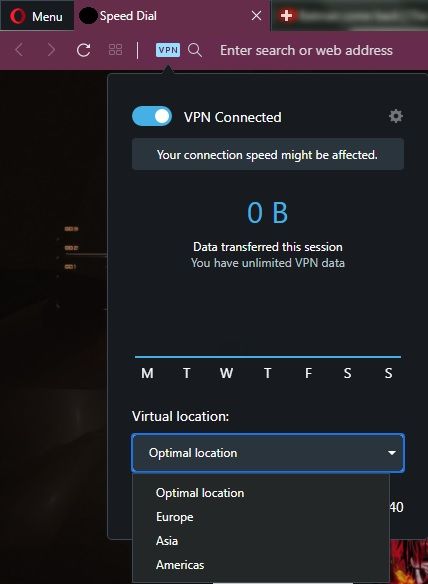
-
ZemV last edited by
Whenever I try to turn on VPN it says:
VPN is temporarily unavailable. Opera is
resolving the problem.This has been happening for about 2 or 3 months.
I am on the latest Opera stable browser for Windows 10.
I tried OperaGX but it still does the same.I am using Windows Defender as my anti virus.
I've tried disabling it. Maybe you know of a setting or I'm doing something wrong.I hope you can help.
Zemmy
-
ZemV last edited by
@zemv said in VPN Is Not Working Topic:
Whenever I try to turn on VPN it says:
VPN is temporarily unavailable. Opera is
resolving the problem.This has been happening for about 2 or 3 months.
I am on the latest Opera stable browser for Windows 10.
I tried OperaGX but it still does the same.I am using Windows Defender as my anti virus.
I've tried disabling it. Maybe you know of a setting or I'm doing something wrong.I hope you can help.
Zemmy
Does anyone has any ideas at all???
-
ZemV last edited by
@leocg Thank you for your reply.
Do you know how or why it would be blocked?I was wondering if maybe it had something to do with an update for Windows Defender, or Windows 10 operating system.
I was hoping that maybe I'd just have to tick a box or something (I'm not very technical).Do you have any suggestions?
-
morthred last edited by
Well, well, well this might not be the solution to your problems but here's what I found:
(I'm currently using Opera 85.x.x.x.x) the first time I installed the browser, my Windows System was recently installed as well and unconfigured, my Regional Settings and TimeZone were configured by default for Europe, specifically for Spain. That first time I used Opera, the VPN worked great! Then I started to configure the time settings and all were screwed up. I wouldn't touch the timezone settings, but the WhatsApp web app required me to have my system configured aligned with the global time settings for my region (the Caribbean) otherwise messages won't be sent.
The bad news is I couldn't manage myself to revert the changes, and now the VPN isn't working anymore, but hey, at least is a shade of light.Before changing the settings, everything was going well
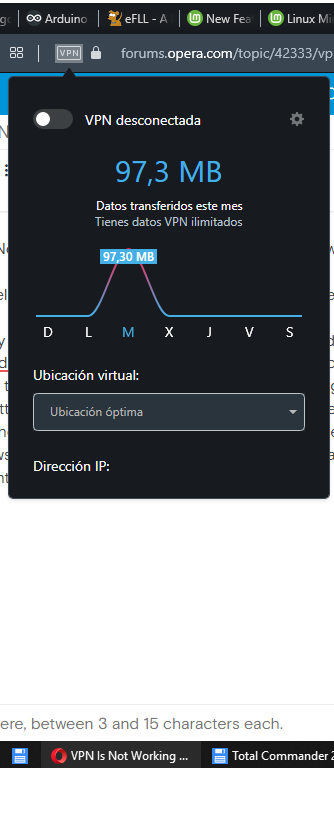
now one activates the VPN, and as you can see, it doesn't even allow changing the VPN location
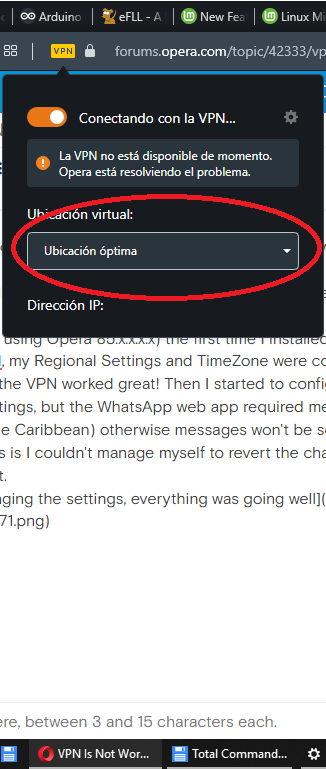
-
Brovashift last edited by
Hi all, my opera vpn keeps stopping working. I have got it working again on the odd occasion with the help of the developer support via google play, but it has stopped again with the message "currently unavailable", and the only location to select is Europe. When it stops like this it stops on both my android app and my desktop. Currently using desktop because I uninstalled the Opera app for this very reason.
I don't know why it keeps falling over like this but it is very annoying having it not working when you want to use it.Does anyone know why this happens and how I can fix it? Thanks