VPN Is Not Working Topic
-
A Former User last edited by
ive disabled all extensions, turned settings to default, turned vpn button on and off, quitted then re-opened opera gx many times, and still the vpn is unable to connect. it's been down for about four hours today, and it worked for about 45 minutes before malfunctioning again. what do i do?
-
A Former User last edited by
Hello. I've just tried with my VPN. Initially, I had the same problem; it was yellow and it wasn't connecting. However, when I used the Asian VPN, everything started to go well. I don't have a clear and succesful solution, but you should test to change the region of the VPN constantly. That worked with me.
-
jeezara last edited by
@hagfird i can't change it in my opera, there's showing Optimal Location only.
-
A Former User last edited by
@jeezara said in VPN Is Not Working Topic:
change it in my opera, there's showing Optimal Location only.
Same with me
-
A Former User last edited by
@jeezara Are you sure that this option doesn't appear in your VPN? Have you clicked on it?
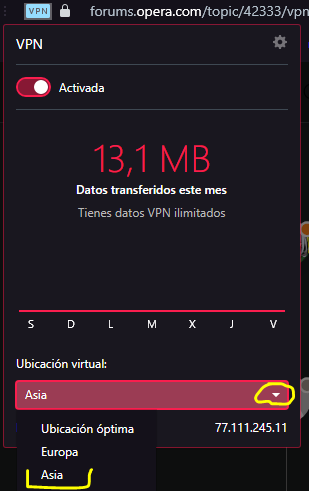
-
A Former User last edited by
@hagfird dude the same is the problem with me i have clicked on it it just says optimal loction
-
A Former User last edited by A Former User
@mohid Alright, I'm seeing the problem. You are using the Opera's VPN while @saturnxing and I are using the VPN of Opera GX. I imagine that in Opera browser there's no way to change the region of the VPN, while in Opera GX; yes. Sorry, but I gave a quick solution that it seems to work only in Opera GX. This confusion has happened because I answered to this topic in the Opera GX forum but the moderator moved it to Opera browser forum; so I'm not suppose to be here, haha. However, I hope there's another way to resolve this.
-
leocg Moderator Volunteer last edited by
@hagfird said in VPN Is Not Working Topic:
You are using the Opera's VPN while @saturnxing and I are using the VPN of Opera GX
What are exactly the same.
-
diezi last edited by
@mohid said in VPN Is Not Working Topic:
optimal loction
I've just noticed that on a first click it only appeared "Optimal Location". When I tried again, I could choose between Asia / America / Europe.
-
A Former User last edited by
I enabled the built-in VPN of opera, but after waiting a little (VPN is temporarily unavailable. Opera is resolving the problem) message was displayed. And the VPN doesn't connect at all. What should i do? I'm using the latest version of opera.
-
A Former User last edited by
Hi!
Built-in VPN Opera, as well as other available VPN-extensions (Browse, ZenMate and Fast Proxy) do not bypass the locks.
I can't go through the Opera to charter97.org, www.svoboda.org, https://answergames.online/ for example! what to do?
I had to work on FireFox for this purpose.
-
jayzhoughton last edited by
So as the title says whenever I try to use the VPN it says "VPN is temporarily unavailable. Opera is resolving the problem." and just tries to connect over and over.
This has been going on for nearly a week, any suggestions? Already tried turning VPN off/on, resetting laptop, deleting all cookies/.settings and uninstalling and reinstalling opera.
-
A Former User last edited by
Hello. My VPN hasn't been working for 12 hours. Please tell me is this a problem for everyone or just me? Many thaks
-
maksvl last edited by
The built-in (native) in the Opera VPN has not been working for 3 days. When turned on, it says that "vpn is temporarily unavailable. Opera is working on it." Is this a problem with the vpn or something happened on my computer? No additions to the opera were made during this time. I also did not change anything in the settings.
Windows 10 x64
Opera 72.0.3815.320

