[Solved]New icon replaced mute tab speaker?
-
D3fiantQrow last edited by leocg
In this latest update, the speaker icon to mute tabs when they are playing seems to have been removed or changed to this:

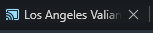 I can't find any info on what this new icon means. Does anyone know what this is/does and if I can get the speaker back instead?
I can't find any info on what this new icon means. Does anyone know what this is/does and if I can get the speaker back instead? -
leocg Moderator Volunteer last edited by
@D3fiantQrow That is the RSS/Feed icon.
And here nothing has changed, the speaker icon is still there.
-
D3fiantQrow last edited by
@leocg huh ok. But why has it only been showing up lately and won't let me access the speaker when it is active?
-
leocg Moderator Volunteer last edited by
@D3fiantQrow No idea, I don't see it happening here.
Already tried with extensions disable and with a clean profile?
-
D3fiantQrow last edited by
@leocg Hmmm no, I haven't disabled my extensions (of which I have 5 and they are ad blockers), but I did go under settings and turned off 'show available news feeds on address bar' and set 'check my sources for new content' to 'never.' So far, it seems to have gone away (for now at least).
I don't mind the icon so much as I mind the loss of the mute button when it happens. As you can see in the pictures, the icon shows up where the speaker should be (on windows) and prevents the speaker from appearing. It also only showed up on tabs that had audio playing.
-
D3fiantQrow last edited by
Update: I figured it out. I have a chrome extension called EQ audio equalizer installed, and when turned on, it replaces the speaker icon. I completely forgot I had this installed.