[Solved]How can I remove Item from address bar
-
ertank last edited by leocg
Hello,
I am using Opera 68.0.3618.173 on Windows 10 64Bit.
Each time I start typing "hd" letters on address bar, suggestion list is always like below in below screen shot.
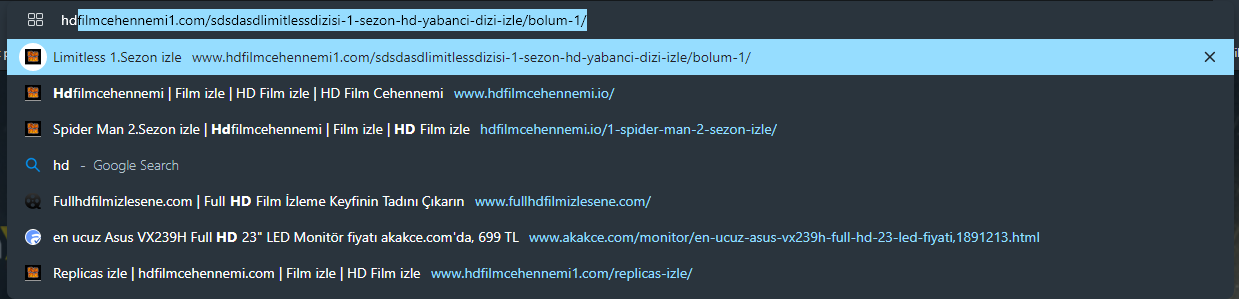
Even there is X mark at right most side of the first item. Clicking on it does not work. That item is always displayed.
First choice here is a wrong address. Domain has been changed and it does not work.I failed to delete that item from suggested list of items there.
I do not want to delete all my history or something like that.What I would like to know is; can I delete that item an that item only from suggestion list?
Thanks & Regards,
Ertan -
ertank last edited by
I just updated my version to 69.0.3686.36
Now that item is not displayed in the list at all. Interesting.
I will see it for about a week to be sure.
If it appears again, I am going to try history.
Thanks.