I confirm that I have no second download problem after removing web.whatsapp.com site from block list above.
Thanks @opera-user-from-2002
Do more on the web, with a fast and secure browser!
Download Opera browser with:
I confirm that I have no second download problem after removing web.whatsapp.com site from block list above.
Thanks @opera-user-from-2002
@opera-user-from-2002 said in Web WhatsApp second download fails:
@ertank
Settings — Advanced — Privacy and security — Site Settings — Automatic downloads — Enable setting
Interesting. Mine only have whatsapp site in blocked.
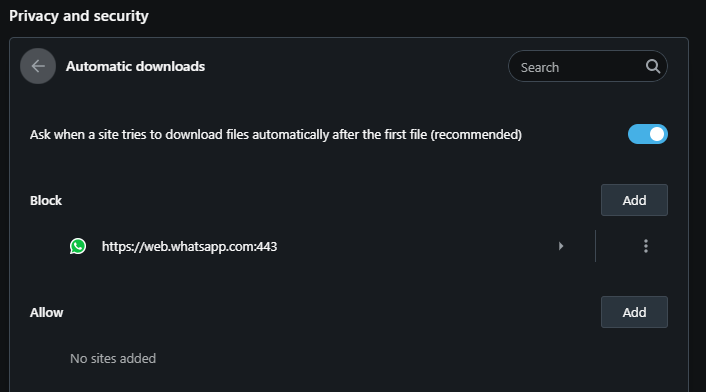
I am going to remove it and see if it helps.
Hello,
I am using Opera 66.0.3515.36 (latest as of today).
When I try to download a file shared with me on web whatsapp, first file after running opera downloads fine. If I do not exit and re-start opera second file fails.
Fails here means: I see a popup bottom left saying file downloaded, but it is not actually downloaded. I cannot see it in Downloads list. File does not exists on my computer if I search for it.
As suggested, I have tested all extensions disabled and result is same.
I can provide additional information is needed.
Thanks & regards,
Ertan
I could not find any solution or any suggestion.
What I find more usable is to use Opera's WhatsApp integration on left side panel. It works to reload that panel for a second file download.
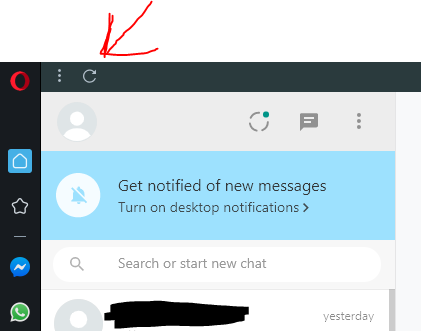
I just updated my version to 69.0.3686.36
Now that item is not displayed in the list at all. Interesting.
I will see it for about a week to be sure.
If it appears again, I am going to try history.
Thanks.
@leocg Where exactly I can do that? I do not remember when I last visit that suggestion.
Hello,
I am using Opera 68.0.3618.173 on Windows 10 64Bit.
Each time I start typing "hd" letters on address bar, suggestion list is always like below in below screen shot.
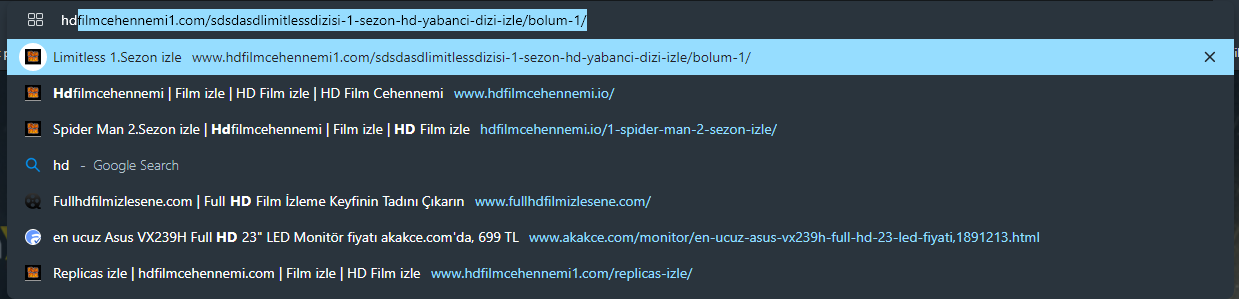
Even there is X mark at right most side of the first item. Clicking on it does not work. That item is always displayed.
First choice here is a wrong address. Domain has been changed and it does not work.
I failed to delete that item from suggested list of items there.
I do not want to delete all my history or something like that.
What I would like to know is; can I delete that item an that item only from suggestion list?
Thanks & Regards,
Ertan
I confirm that I have no second download problem after removing web.whatsapp.com site from block list above.
Thanks @opera-user-from-2002
@opera-user-from-2002 said in Web WhatsApp second download fails:
@ertank
Settings — Advanced — Privacy and security — Site Settings — Automatic downloads — Enable setting
Interesting. Mine only have whatsapp site in blocked.
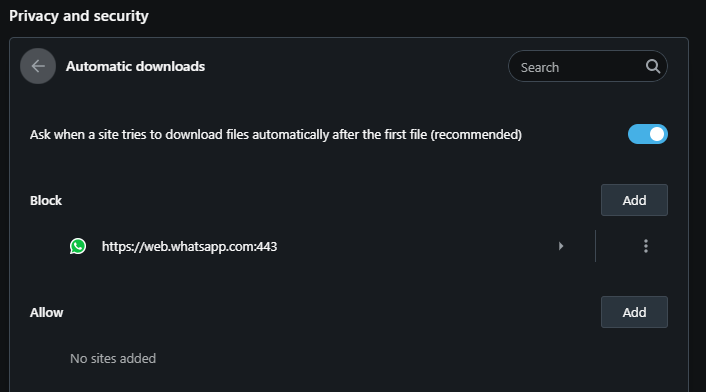
I am going to remove it and see if it helps.
@opera-user-from-2002 said in Web WhatsApp second download fails:
Root cause was "Automatic downloads" disabled.
Hello,
What setting is that?
I believe that setting closed Opera would ask us a location using a save file dialog for file to download, wouldn't it?
Thanks & Regards,
Ertan
I could not find any solution or any suggestion.
What I find more usable is to use Opera's WhatsApp integration on left side panel. It works to reload that panel for a second file download.
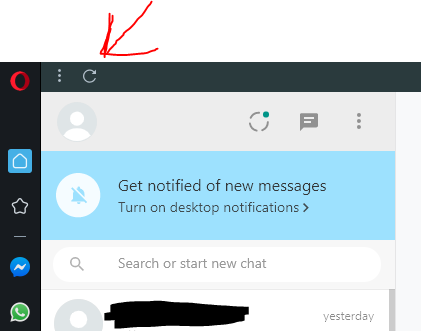
Hello,
I am using Opera 66.0.3515.36 (latest as of today).
When I try to download a file shared with me on web whatsapp, first file after running opera downloads fine. If I do not exit and re-start opera second file fails.
Fails here means: I see a popup bottom left saying file downloaded, but it is not actually downloaded. I cannot see it in Downloads list. File does not exists on my computer if I search for it.
As suggested, I have tested all extensions disabled and result is same.
I can provide additional information is needed.
Thanks & regards,
Ertan
After disabling one plugin that I suspected. I did not have any lock at all.
I already reported that to developer. Will let them know again.
Thanks.