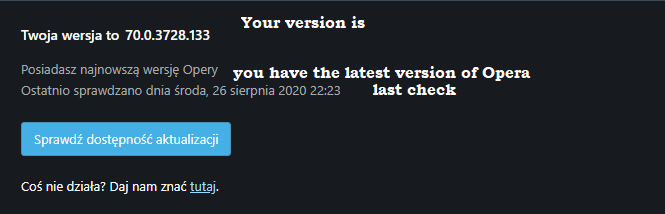Passwords lost after Opera update
-
adispy last edited by
Hello to all,
I am saving my passwords in Opera so it auto-completes my logins, but I noticed that the latest few versions are deleting the password database. The thing is that after every Opera update I am loosing my passwords that were saved in the browser.Does someone else is having this issue?
-
adispy last edited by
Ha! Looks like I have them. It means it does not autocomplete the password(s).
-
adispy last edited by
Actually it is random. Sometimes the username it is auto-completed and sometimes not, but the password(s) are never auto-completed. I have to put in the password from my password manager app, then the remember password bar appears in Opera where I hit the Save button.
After this everything works great until l the next update/upgrade. -
archwaydesigns last edited by
@leocg said in Passwords lost after Opera update:
opera://settings/passwords
My Opera, latest Stable version, also loses all of the passwords after a reboot. I then have to manually enter every password again. I check that they have been saved by Opera and then shut down the machine. When I start Opera again all of the passwords are missing.
-
leocg Moderator Volunteer last edited by
@archwaydesigns That probably means that something is preventing Opera from saving data on the profile directory, that the profile directory is broken or that something is removing the data.
If you just close Opera and open it again, the passwords are lost?
-
archwaydesigns last edited by
@leocg Hi, yes, everytime I close Opera and reopen it the passwords are lost.
-
leocg Moderator Volunteer last edited by
@archwaydesigns Try with a clean profile to see what happens.
-
mncra last edited by
I have similiar problem. After updating Windows 10 to 2004 compilation my browser didn't remember passwords. If i shut down and turn on computer I must write it again.
-
A Former User last edited by
I think it is a common problem with all of us. Opera need to fix this issue as soon as possible.
-
mncra last edited by
@naheed Try to uninstall and reinstall the browser - it worked for me. But first import the data

-
archwaydesigns last edited by
@leocg Thank you for the suggestion, it worked once but today all passwords have yet again disappeared
-
dschulze747 last edited by
I have a similar problem. I save all my passwords in Firefox, and that works fine. But I can no longer import passwords into Opera from Firefox. The Settings/Passwords is still empty.
-
mncra last edited by
@mncra said in Passwords lost after Opera update:
@naheed Try to uninstall and reinstall the browser - it worked for me. But first import the data

Well, problem was back after Opera's upgrade.