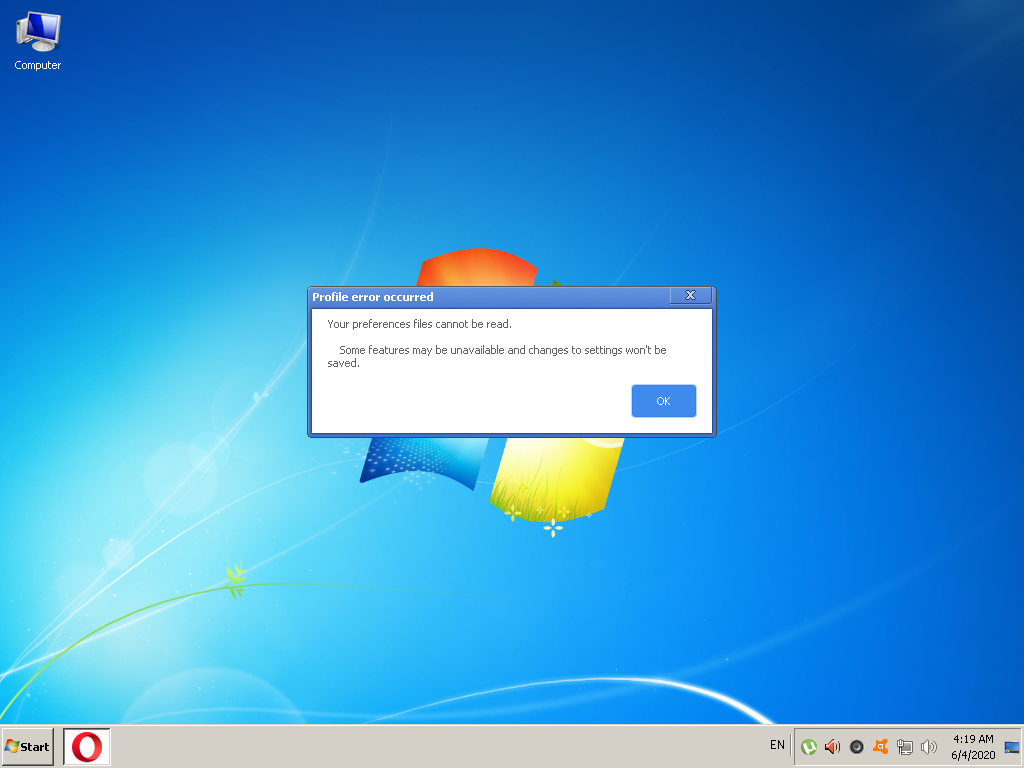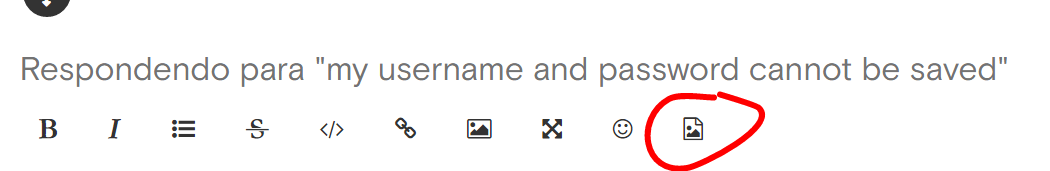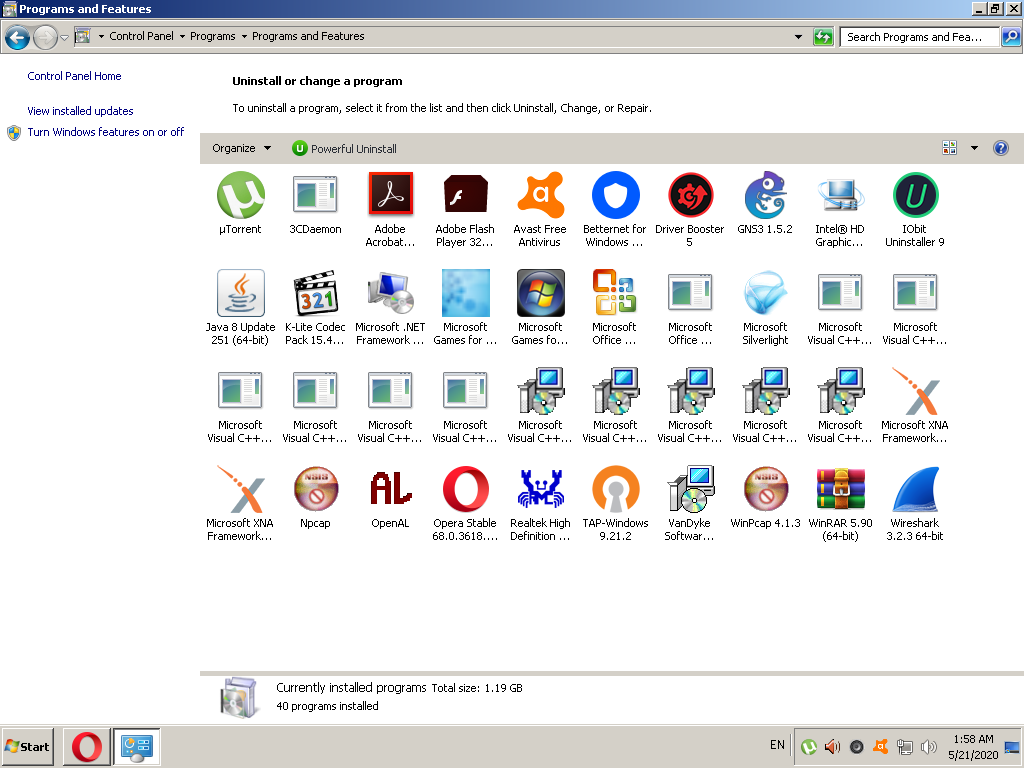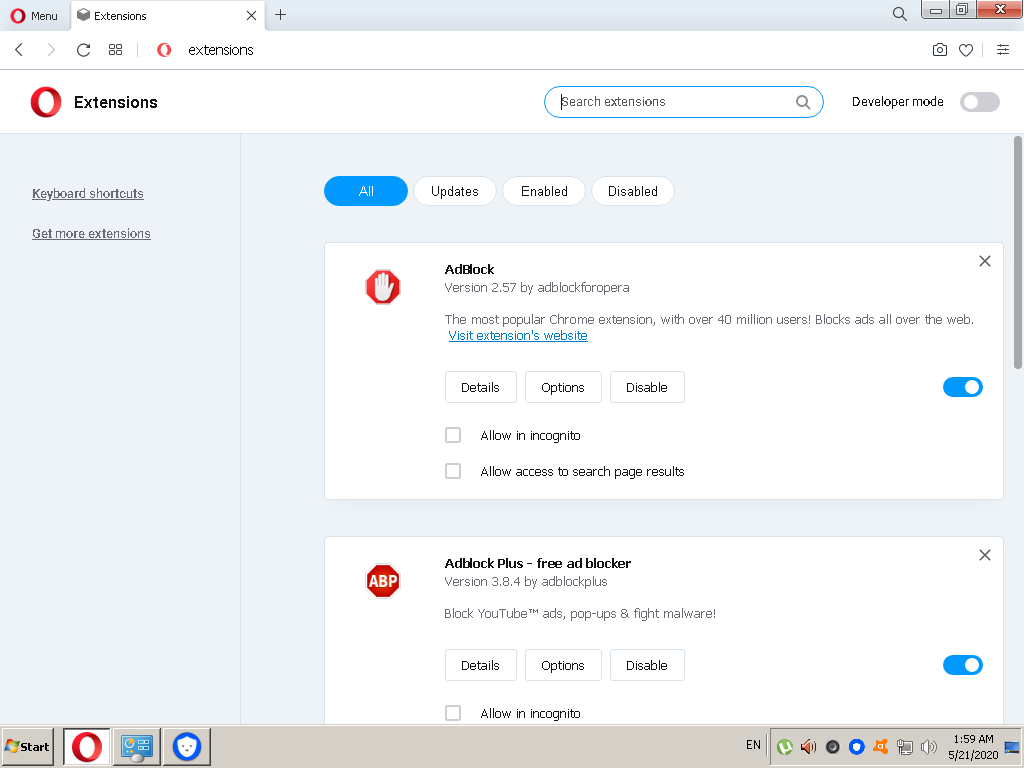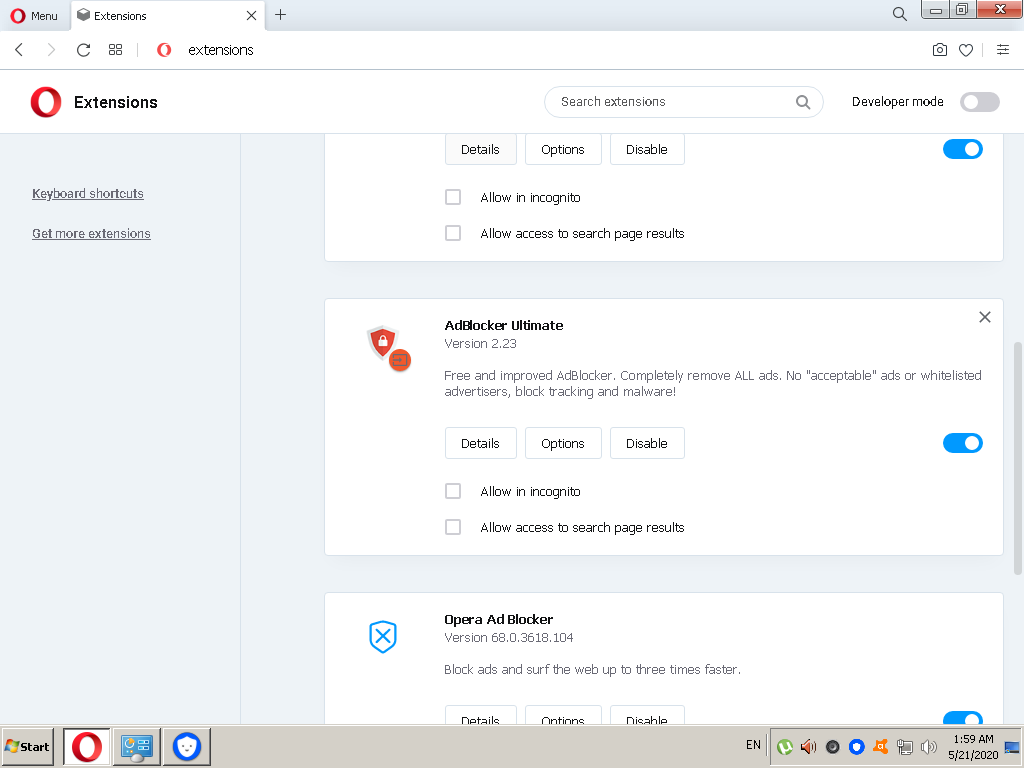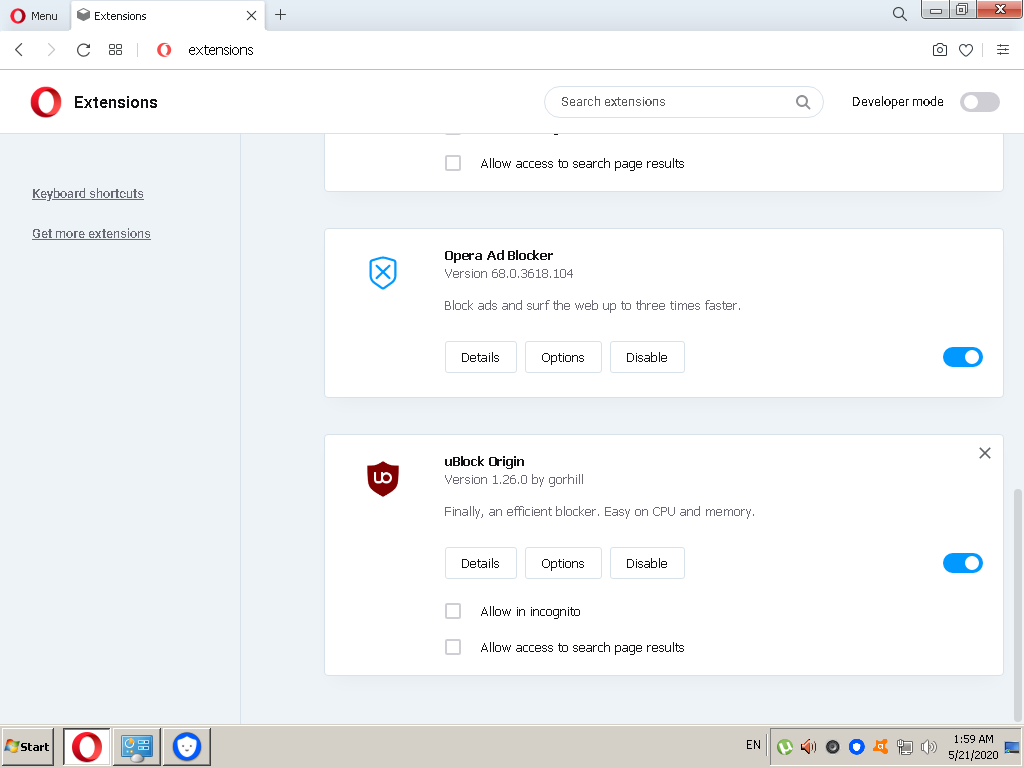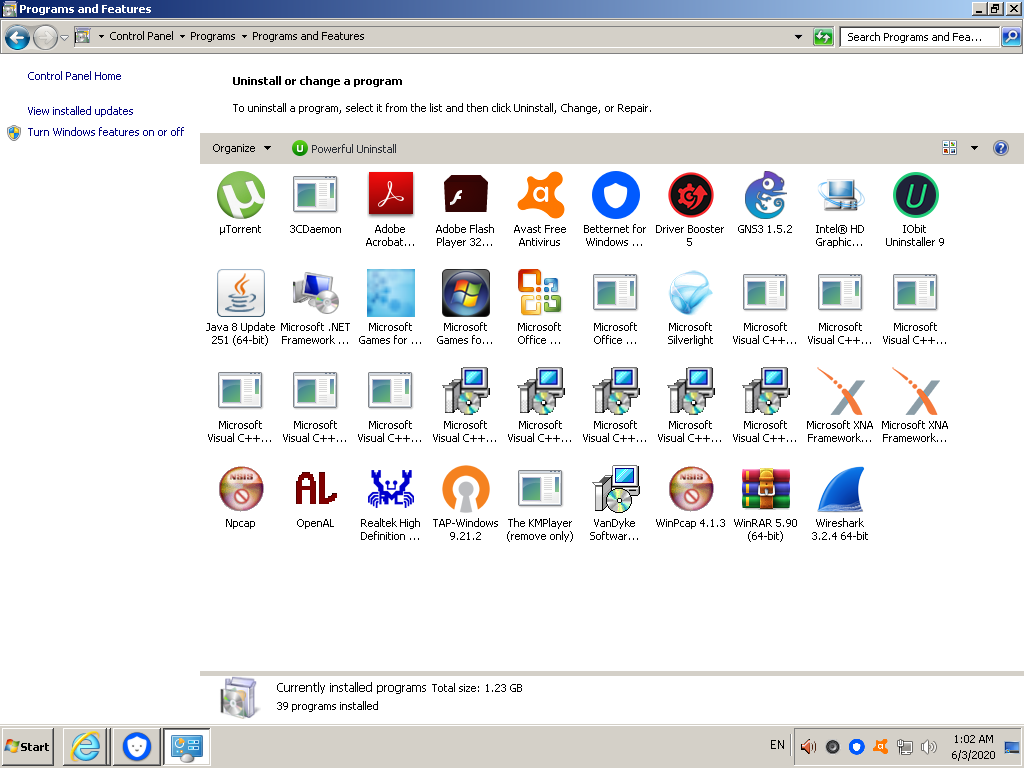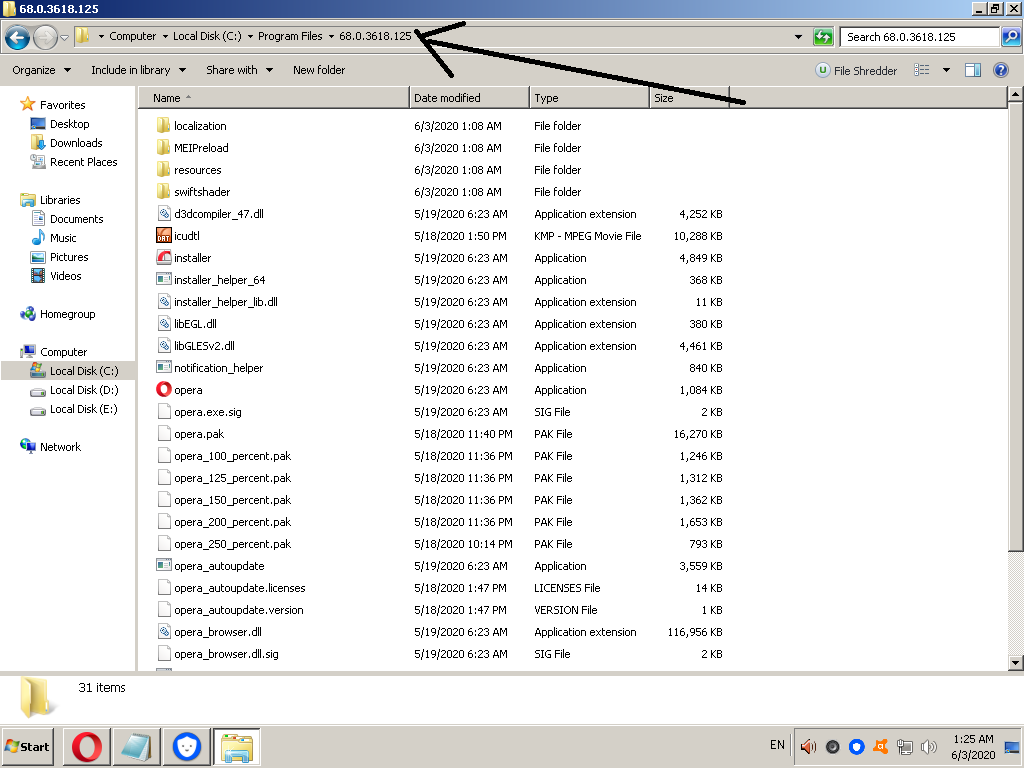my username and password cannot be saved
-
major133 last edited by
Hi
every time i access to opera browser this message appear to me "your preferences fine cannot be read..some features may be unavailable and changes to settings won't be saved "
what is going on ? why every time i need to write my usename and my password for each website i access to it ? why all my passwords Not saved ??? -
leocg Moderator Volunteer last edited by
@major133 Download and install Opera Portable and test to see if the same happens.
-
major133 last edited by
@leocg said in my username and password cannot be saved:
@major133 Download and install Opera Portable and test to see if the same happens.
please sir
look to my problem
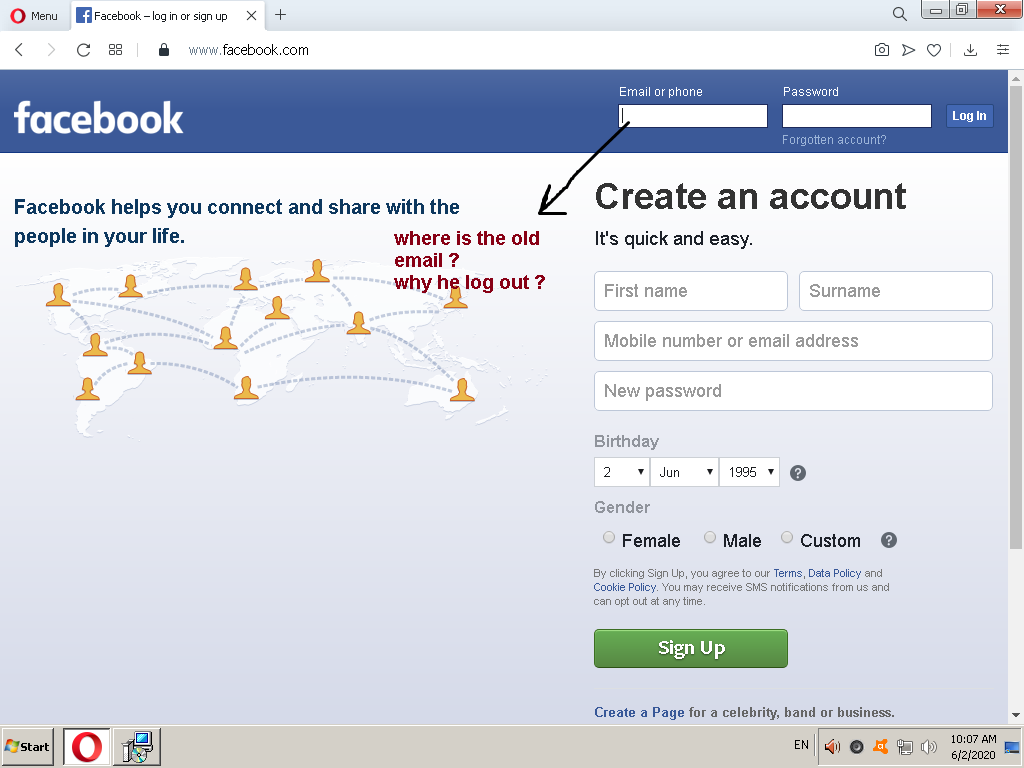
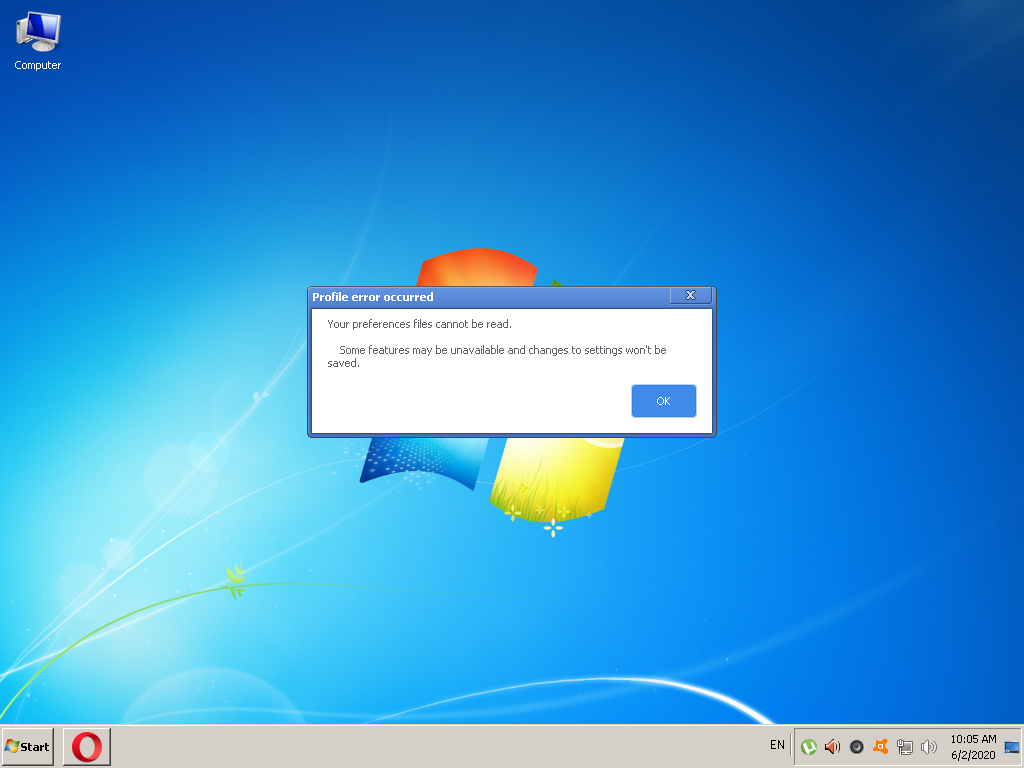
-
burnout426 Volunteer last edited by burnout426
@major133 Are those screenshots from the portable version as requested? And, did you try logging in with the portable version to see if your passwords are saved in it and survive a restart of that portable Opera?
That's Windows 7 you're on, right?
Do you have a password set for your user account on Windows?
-
major133 last edited by
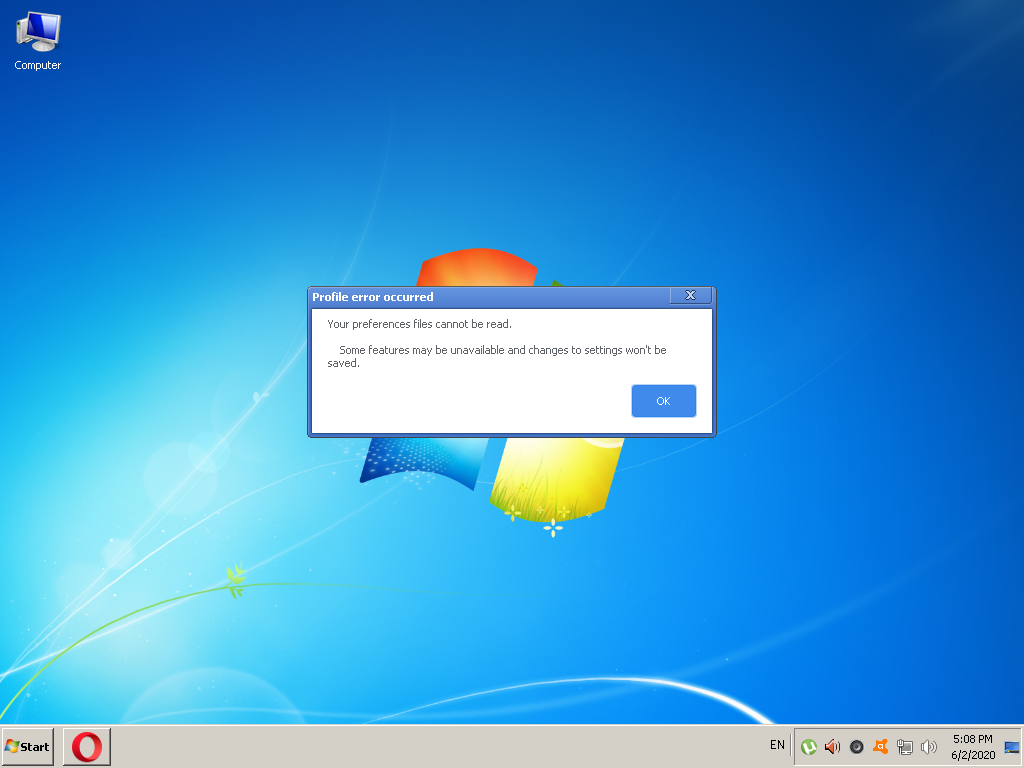
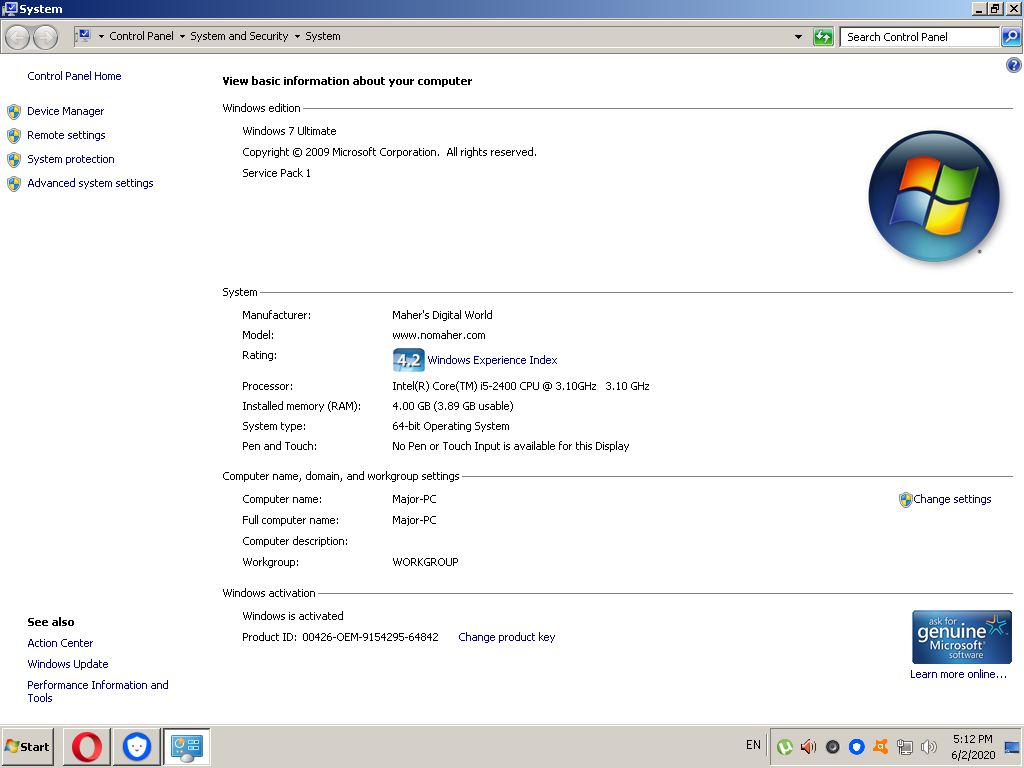
still have the same problem
look at the time on the first pictureAre those screenshots from the portable version as requested? And, did you try logging in with the portable version to see if your passwords are saved in it and survive a restart of that portable Opera?
No , i am still using my Normal version Not the porable version
it`s windows 7Do you have a password set for your user account on Windows?
i don`t know how to do this -
donq last edited by
Just to experiment - turn Avast off (disable it), close Opera, start Opera again - will it behave better?
-
major133 last edited by
@leocg said in my username and password cannot be saved:
@major133 Did you change the installation directory of Opera Portable?
That is not the default installation folder of Opera Portable.