Extensions in Side Bar
-
astronaut954 last edited by
Hello, this is will be my first topic here in the forum, I'm Brazilian so my english it's not the best one haha be nice please. So here is my question:
- Is there any way I can put one of my extesions (in this case it would be "Quick QR Code Generator!" from Google Chrome) in the Side Bar?
I ask it because I already have a lot of extensions, so it kinda gets a little polluted with all of them in the same place and this one I will be using a lot just like the Messenger, Whatsapp and Telegram in the sidebar.
Thank you guys!
-
leocg Moderator Volunteer last edited by
@astronaut954 As far as I know, the extension needs to be made for the sidebar.
-
burnout426 Volunteer last edited by
https://dev.opera.com/extensions/sidebar-action-manual/ may be of some help.
-
andrew84 last edited by
@astronaut954 If you are using the latest Stable version (68) you can enable the
#extensions-toolbar-menuflag in opera://flags/
In 69 Dev it's enabled by default.
This is not what you are asking about, but it can be useful if you have a lot of extensions because it enables the dropdown and you can 'pin' only necessary extensions that you use often/daily
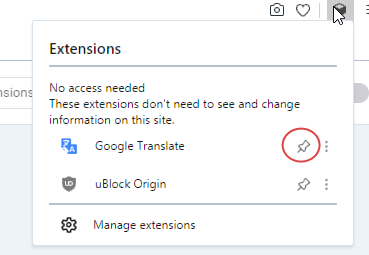
-
astronaut954 last edited by
@burnout426 said in Extensions in Side Bar:
https://dev.opera.com/extensions/sidebar-action-manual/ may be of some help.
Thank you for the suggestion, yet this flag does not do the job for me, I already use the "Hide from toolbar" that, in my opinion, is the same thing. I was thinking of something like putting the QR code generator next to the screenshot icon. But I guess I will have to wait for a sidebar version of the Opera extension I'm using now haha.