[Solved] Adobe Flash out of date showing.
-
tareqtareq last edited by leocg
Dear Concern,
When i want to access particular web GUI, a pop up shows that Adobe Flash out of date, but that GUI can be opened in chrome without any problem. The GUI actually shows different Data through Graphical representation. Can you please help?
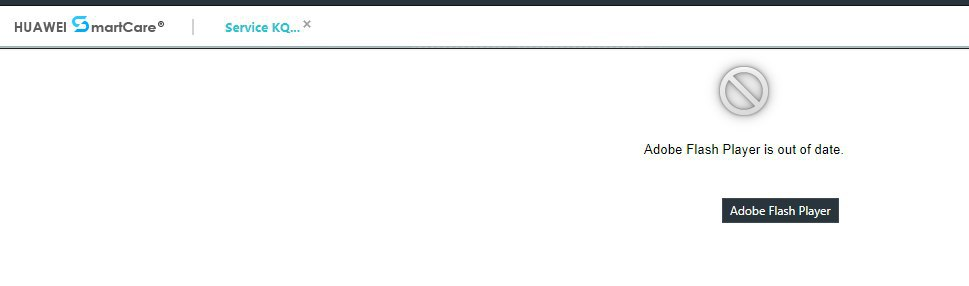
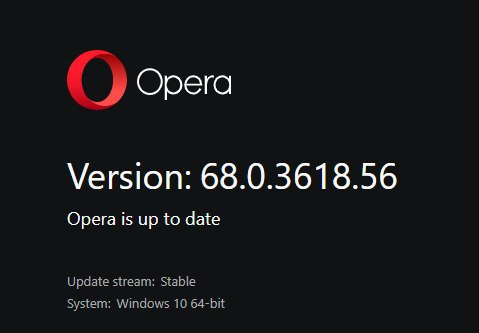
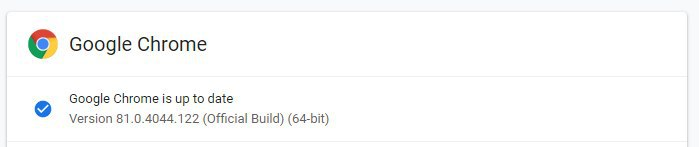
-
leocg Moderator Volunteer last edited by
@tareqtareq First, why are you still using Flash? Second, is your Flash up to date? Remenber that Opera uses a different Flash than Chrome, that comes with its own.
-
donq last edited by
@tareqtareq
Go to Adobe web site (https://get.adobe.com/flashplayer/) and update flash player for Opera - Opera itself doesn't include updated player.@leocg
If some of your favourite sites uses flash, then you just have to use it. I generally hate flash too, but for example geni tree view in HTML is almost unusable. -
tareqtareq last edited by
The problem is solved , but is there any way to check if the website is running through Adobe Flash or Browser's own flash?
-
leocg Moderator Volunteer last edited by
@tareqtareq If the browser has a built-in Flash, it will be used.