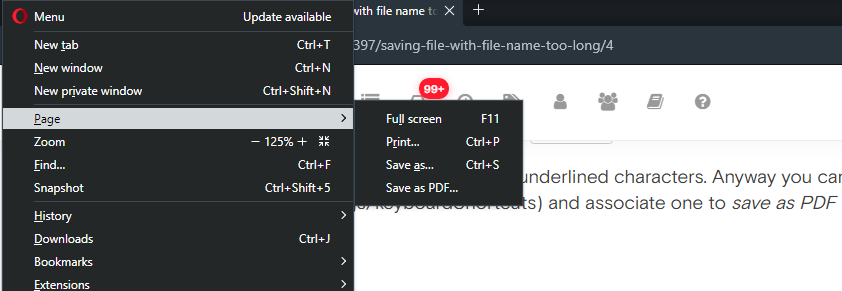Saving file with file name too long
-
burnout426 Volunteer last edited by
@flaviu2 said in Saving file with file name too long:
Save as PDF has no any char underlined.
"Save as PDF" is a feature Opera's adds on top of Chromium. It might be difficult to add for items in the menu not provided by Chromium by default. I see other Opera-specific items also don't have underlines either.
-
burnout426 Volunteer last edited by
@flaviu2 said in Saving file with file name too long:
And if I save a pdf file, the browser let me to save a file with such a long name that my OS doesn't let met to delete it or rename it.
What do other Chromium-based browsers like Chrome, Chromium, Vivaldi, Brave, and Chromium-based Edge do in this situation for the regular save command (since they don't have "Save as PDF"? If they all do it, it might be an issue that you'd have to file for Chromium instead of Opera.
-
flaviu2 last edited by flaviu2
@burnout426 "I see other Opera-specific items also don't have underlines either." This is not good. It's a GUI missing.
-
flaviu2 last edited by
@burnout426 said in Saving file with file name too long:
@flaviu2 said in Saving file with file name too long:
And if I save a pdf file, the browser let me to save a file with such a long name that my OS doesn't let met to delete it or rename it.
What do other Chromium-based browsers like Chrome, Chromium, Vivaldi, Brave, and Chromium-based Edge do in this situation for the regular save command (since they don't have "Save as PDF"? If they all do it, it might be an issue that you'd have to file for Chromium instead of Opera.
Edge chromium doesn't have such option. For others, I have to install them.
-
flaviu2 last edited by
@leocg said in Saving file with file name too long:
@flaviu2 Here I don't see those underlines neither in Opera nor in Chrome.
Then this issue should be reported at chromium team ?
-
leocg Moderator Volunteer last edited by
@flaviu2 Don't know, I'm not even sure if this is an issue or not. I remember those underlined letters in menu in some (very) old versions but it has been a while that I don't see them anymore.
In fact, I guess that the issue is the underlines appearing in the menu. Some seems to not even match the shortcut.
-
burnout426 Volunteer last edited by
@leocg The should appear when you press alt to open the menu (in Opera) and alt and then enter in Chrome.
-
A Former User last edited by
This is not the limitation of NTFS file system, but the Win32 API library. MAX_PATH value in Win32 API is 260. Most standard applications, including Windows Explorer (File Explorer), do not work correctly with files long paths exceeding 256 characters.
-
A Former User last edited by leocg
@tonkin said in Saving file with file name too long:
This is not the limitation of NTFS file system, but the Win32 API library. MAX_PATH value in Win32 API is 260. Most standard applications, including Windows Explorer (File Explorer), do not work correctly with files long paths exceeding 256 characters
Any other suggestion?
-
burnout426 Volunteer last edited by
Example filename that triggers the issue and I can test to see if I can confirm etc.
-
flaviu2 last edited by
@burnout426 said in Saving file with file name too long:
Example filename that triggers the issue and I can test to see if I can confirm etc.
Yep. Just try to save as pdf the following page: https://github.com/Besler/ITKGraphCutSegmentation
Pay attention. In the first time, the file name suggested is short, but if you hit TAB key and leave the file name edit box from CFileDialog, the suggested name will be long. So, just save it on you HDD. Normally, you cannot delete or rename this pdf file due to file name length. You will be able to delete it with 7zip manager, for instance.
-
burnout426 Volunteer last edited by burnout426
Confirmed.
For https://github.com/Besler/ITKGraphCutSegmentation, the name suggestion in Opera for "save as pdf" is:
GitHub - Besler_ITKGraphCutSegmentation_ An ITK implementation of the GraphCut framework. See 'Graph cuts and efficient ND image segmentation' by Boykov and Funka-Lea and 'Interactive graph cuts for optimal boundary & region segmentation of objects in.pdfIn Chrome, for the save as dialog (ctrl + s) for saving as webpage complete, the filename suggestion is:
GitHub - Besler_ITKGraphCutSegmentation_ An ITK implementation of the GraphCut framework. See 'Graph cuts and efficient ND image segmentation' by Boykov and Funka-Lea and 'Interactive graph cuts for optimal boundary & region segmen.htmlYou can see that Chrome clips it so it's not too long.
If I try use:
GitHub - Besler_ITKGraphCutSegmentation_ An ITK implementation of the GraphCut framework. See 'Graph cuts and efficient ND image segmentation' by Boykov and Funka-Lea and 'Interactive graph cuts for optimal boundary & region segmentation of objects in.htmlin Chrome's save dialog, I'll get this error dialog and it won't let me save:
GitHub - Besler_ITKGraphCutSegmentation_ An ITK implementation of the GraphCut framework. See 'Graph cuts and efficient ND image segmentation' by Boykov and Funka-Lea and 'Interactive graph cuts for optimal boundary & region segmentation of objects in.html The filename, directory name, or volume label syntax is incorrect.So, in short, Opera has no filename limit protections in place for the save as pdf function. Edit. Opera does have a limit, but it's not quite right.
Edit: Filed as DNA-85565.