Showing text in Greek instead of English one
-
akiva123 last edited by
Sometimes when i enter a website it shows me what suppose to be English text in semi-English in Greek letters and i dont know how to fix it
couldn't find any info about that problem on the web.
it happens a lot when there is Hebrew text on the page too. -
donq last edited by
@akiva123 said in Showing text in Greek instead of English one:
@leocg the thing is that one my other computer i dont have that bug on opera
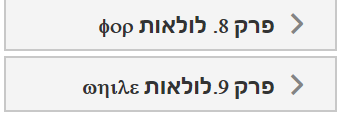
it should say "for" on the short one
and "while" on the number 9If you right-click and select Inspect element, what kind of source text you see? If greek, then likely website somehow decides serve you greek. If english, then I would suspect some strange (local) font problem.
-
A Former User last edited by
A partial page of Greek is nothing. I get entire pages in Swedish. And I have no idea what it is saying so I go to another tab... in English. What I have noticed is that somewhere in the bowels of Opera there is a Country setting and mine while using VPN resets to Sweden as home Country. This all started with the latest update. Plus my speed is that of a Commodore 64 now when using Opera. What is going on. I want to go back to previous version because I am experiencing all kinds of problems this is just the major 2. Get your Country set straight and it will straighten out.