Opera spamming Disney crap. Can't turn off intrusive adverts.
-
A Former User last edited by
My Speed Dial has been hijacked again. Opera does this sometimes, I like Opera but they do try to ram products up my jack every now and then, and obfuscate the means to do so.
Every now and then Opera 'helpfully' loads a link to whatever I last browsed on Amazon. It is difficult to remove. Now I am seeing multiple links to Disney products on Speed Dial, and I cannot remove them. I used Speed Dial as my homepage, and have set it up how I like it. With the ads I now have to scroll down, it spoils the aesthetics.
I dont visit Disney or buy anything from Disney. Nothing against disney but this cant be any form of targeted advertising. Its an intrusive drop on my homepage, and I want to know how to nuke it.
In fact I would like to permanently remove the advertising row from Speed Dial, and just keep the icons I choose.
-
A Former User last edited by
Receive promoted Speed Dials and Bookmarks
and
Show Speed Dial suggestions
are both off. I get the Disney spam anyway.
I cannot see any means in setting to get rid of this. -
A Former User last edited by
@orlanth I've had the same thing all day today, I've cleared the pc of cookies, used Spybot etc and it still persists. It's too much of a distraction because of my trouble focussing. I don't know if the folks at Opera read these forums but I'm uninstalling and I'll consider reinstalling in a couple of months to see if it has gone but by then I may have a new favourite browser.
-
A Former User last edited by A Former User
Is everyone with this problem getting Disney? Or other things.
I wonder if Opera has whored out to Disney specifically.
-
A Former User last edited by
@michaeljohn "It's too much of a distraction because of my trouble focussing."
I hear you. Its not a corner pop up you can cancel out of. Its in the middle of my homepage and I have to scroll around it.
It is very distracting, to the point that I consider it malware. -
A Former User last edited by
I did what I shouldn't do, because its Disney and at last not a dodgy website where I might get (more) malware. The prices to the products, Mandalorean and two others all in their own centre screen placements are in pounds. Maybe only users in the UK are getting this malware?
Opera, are you listening? I need an opt out of ALL adware button on settings, without a 'helpful' override feature on updates. You shouldn't be doing this, it['s not cornered and its not deleteable, its very intrusive advertising.
Either you have been hacked which is unlikely due to the source or you whored out. -
A Former User last edited by
@leocg said in Opera spamming Disney crap. Can't turn off intrusive adverts.:
@orlanth The Continue on... options are also disabled?
where is The Continue on... options *just curious..
-
A Former User last edited by
@leocg "The Continue on... options are also disabled?"
Sorry forgot to reply to this. Yes, I disabled those also in Advanced Settings. It did not get rid of the Disney adverts.
-
Bickerstaffe last edited by
Try this link: https://forums.opera.com/topic/39169/solved-ads-on-the-homepage
It worked for me. -
A Former User last edited by leocg
This sh* pushed me closer to uninstalling every opera browser than I've ever been.
-
aj43 last edited by
When I booted up this morning I had three Disney ads on my start page, above my Speed Dial icons. I hoped that right clicking would give the option to disable, but it doesn't. I've been through advanced settings Start Page. Show News is disabled. Receive Promoted is disabled. Suggestions is disabled. Running Windows 10 and latest Opera. How can I get rid of these ads?
-
A Former User last edited by
I've version 67.0.3575.79, and just started getting ads appearing on the speeddial page, despite having disabled them in the past
Check settings and as far as I can see they are still disabled, so why are they appearing
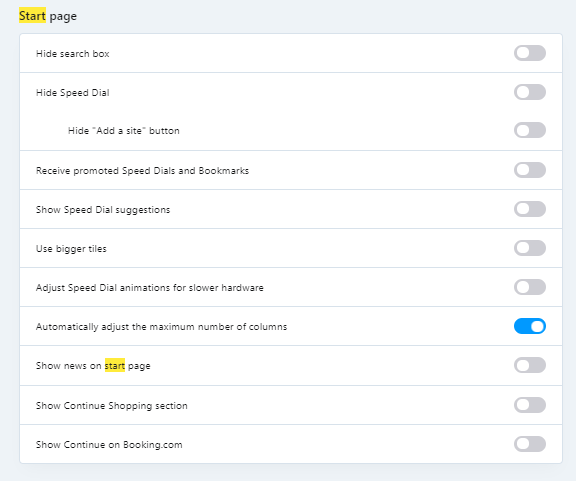
-
A Former User last edited by
@Bickerstaffe Thankyou, its now disabled for me. As for the 'solution' the X is very thin and happened to be positioned on a part of my wallpaper the same colour. I had to hunt for it.
@dugglebb However this remains true. I should not be getting any ads with my settings, which are similar to yours.
-
A Former User last edited by leocg
@Bickerstaffe Thank You!
To everyone else: There is a thin X (close button) at the top right of the three ads. Click that, then choose "don't show again" - voila, it's gone.