Opera spamming Disney crap. Can't turn off intrusive adverts.
-
A Former User last edited by
I did what I shouldn't do, because its Disney and at last not a dodgy website where I might get (more) malware. The prices to the products, Mandalorean and two others all in their own centre screen placements are in pounds. Maybe only users in the UK are getting this malware?
Opera, are you listening? I need an opt out of ALL adware button on settings, without a 'helpful' override feature on updates. You shouldn't be doing this, it['s not cornered and its not deleteable, its very intrusive advertising.
Either you have been hacked which is unlikely due to the source or you whored out. -
A Former User last edited by
@leocg said in Opera spamming Disney crap. Can't turn off intrusive adverts.:
@orlanth The Continue on... options are also disabled?
where is The Continue on... options *just curious..
-
A Former User last edited by
@leocg "The Continue on... options are also disabled?"
Sorry forgot to reply to this. Yes, I disabled those also in Advanced Settings. It did not get rid of the Disney adverts.
-
Bickerstaffe last edited by
Try this link: https://forums.opera.com/topic/39169/solved-ads-on-the-homepage
It worked for me. -
A Former User last edited by leocg
This sh* pushed me closer to uninstalling every opera browser than I've ever been.
-
aj43 last edited by
When I booted up this morning I had three Disney ads on my start page, above my Speed Dial icons. I hoped that right clicking would give the option to disable, but it doesn't. I've been through advanced settings Start Page. Show News is disabled. Receive Promoted is disabled. Suggestions is disabled. Running Windows 10 and latest Opera. How can I get rid of these ads?
-
A Former User last edited by
I've version 67.0.3575.79, and just started getting ads appearing on the speeddial page, despite having disabled them in the past
Check settings and as far as I can see they are still disabled, so why are they appearing
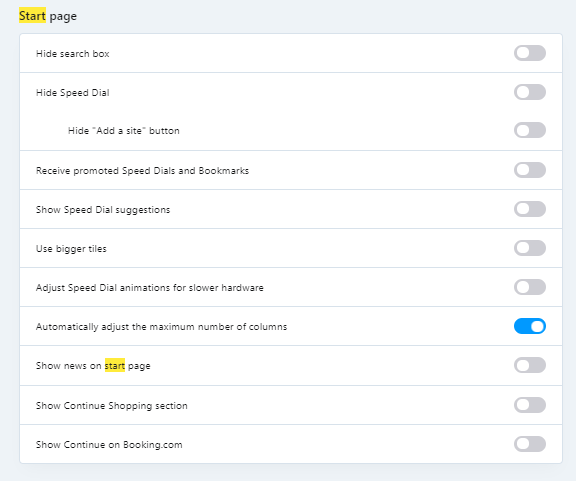
-
A Former User last edited by
@Bickerstaffe Thankyou, its now disabled for me. As for the 'solution' the X is very thin and happened to be positioned on a part of my wallpaper the same colour. I had to hunt for it.
@dugglebb However this remains true. I should not be getting any ads with my settings, which are similar to yours.
-
A Former User last edited by leocg
@Bickerstaffe Thank You!
To everyone else: There is a thin X (close button) at the top right of the three ads. Click that, then choose "don't show again" - voila, it's gone.
-
A Former User last edited by
Annoying Speed Dial Buttons linking to Disney+
I have switched off all advertisement, news, etc. Yet, about a week ago I find in my opera speed dial page following buttons:
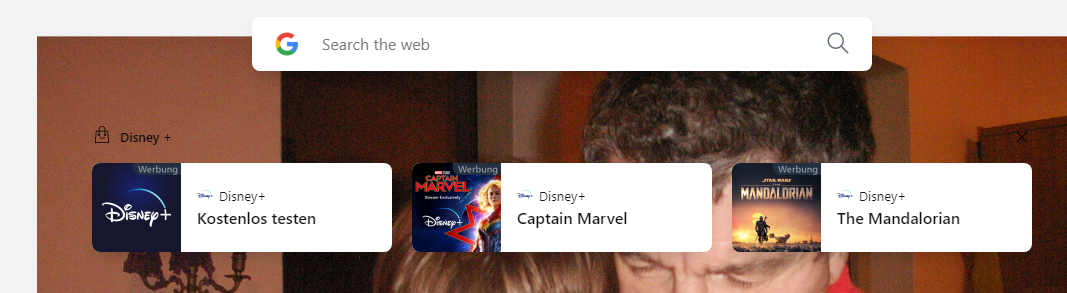
It is not possible to remove the buttons.
Any idea where they come from and how to get rid of it.
Keep well and thank you in advance
Glad -
A Former User last edited by
@orlanth
I have the same issue for a week or so.
Annoying Speed Dial Buttons linking to Disney+ and I cannot remove them.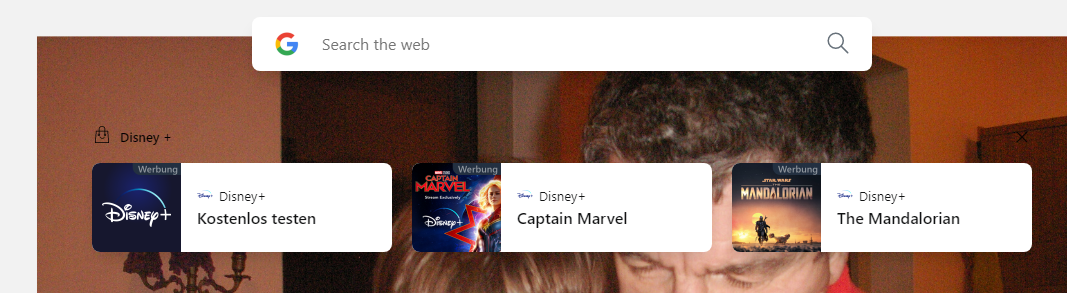 . They look like this. No chance to get rid of them.
. They look like this. No chance to get rid of them.
I use to surf in private mode and VPN on; still they find out I am from Germany. So, Opera must have submitted data of mine to somebody.
Hope there will be a cure for this nasty advertisement.
Keep healthy in these unsteady times
GLAD -
A Former User last edited by
@robrecord
Thank you so much.
I did zooming to 200% and then found it.
Great it is gone. -
A Former User last edited by A Former User
My wallpaper is an image from orbit. Finding a black X in a starfield is not easy.
-
A Former User last edited by
Can you please stop to spam Opera with multiple ADS. I use adblock for a reason and I don't mind the occasional (if really rare) bookmarks ads. But I really what you are doing with disney+ and opera gaming. Those really sucks.
And in the last 3 days I got multiple bookemarks ads and 2 ads like disney+.If I have to I'm going to switch back to firefox... I don't really want to do it but I will if you continue to bother me like that.
-
A Former User last edited by
@robrecord
Very many thanks!
I too couldn't spot the (white) X until you told me about it. -
alancox last edited by
The three Disney+ tiles are in facr part of a single lager tile whichhas a vsingle 'cancel' cross some way away from the small tilesthemselves.
Regards Alan Cox -
A Former User last edited by
@alancox said in Opera spamming Disney crap. Can't turn off intrusive adverts.:
The three Disney+ tiles are in facr part of a single lager tile which has a vsingle 'cancel' cross some way away from the small tilesthemselves.
Regards Alan CoxWhich makes the delete function hard to spot as it is not near the icons, it also doesnt reverse colour if your wallpaper is dark unlike the Disney + on the upper left.. Also right clicking doesn't give you a delete option, unlike other links. Looks suspicious to me.