Where is the "Recently closed tabs/Tab menu" button on the top right?
-
andrew84 last edited by andrew84
Some 'positive' news.
In latest Dev build the #search-in-closed-tabs flag is added (Enable recently closed tab search in Search in Tabs feature). Disabled by default (work in progress).
But it's unclear how it will look when finished because currently after enabling the flag both 'close' and 'open' tabs are shown all together (not separated visually). -
outtacontrolcro last edited by
Guys, like, what the hell were you thinking? Who made such a stupid decision to remove one of most important buttons to replace it with something that If I will use I will activate it with CTRL+ Space?!?! return that damned button where it is supposed to be. And don't even plan on removing it any time soon.
Also thanks to burnout426 for reveling flag. Many thanks to you!
-
area511 last edited by
I am missing a very important feature for me: Where is the recently closed icon in the tab-bar? I do not want to open the history. Why this feature was removed?
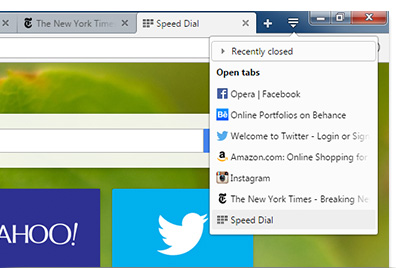
I need it back!
-
adrian2k7 last edited by adrian2k7
What? This little button was one of the best feature?
For me it was the "Quickly re-open accidentally closed tabs" button?
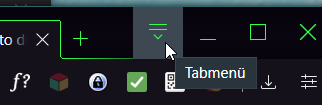
-
A Former User last edited by
Exactly! It's the "quickly reopen accidentally closed tabs" button.
I wish we could contact these developers.
-
donq last edited by
@oldbat
No, it is/was Opera button. Read here: https://forums.opera.com/topic/39170/where-is-the-recently-closed-tabs-tab-menu-button-on-the-top-right
-
Tomasan 0 last edited by
@burnout426 Thank you so much too. Without your trick Opera would be so much more unpleasant to use
-
SMRAP last edited by
It was like the most useful function ever, I was using it everyday. Please press F to pay respects.
-
raphael-mioche last edited by
Take a look here: https://forums.opera.com/topic/39170/where-is-the-recently-closed-tabs-tab-menu-button-on-the-top-right.
-
raphael-mioche last edited by
@andrew84 I’m completely agree with you.
Moreover, we must continue to express ourselves on this unfortunate issue, until the developers respond to our request: Don’t replace the "Tab menu".
-
Thrashinuva last edited by
I just got the update, and I came to voice my own opinion about the desire to keep the recently closed tabs button.
I like the Workspace feature which was also added, but will not be using the Search in Tabs feature. I've already removed the shortcut for it.
-
WhatDidYouFuckingDO last edited by
I have contacted customer support asking them to bring back the feature, in the meantime I am uninstalling this browser as a means of protest until they bring it back. Yes I know you can enable the feature through flags, but I can guarantee thousands of people aren't aware of this or even this forum. I may have a small impact but if everyone did this maybe they would actually start to listen. Why is there even a forum if they don't care about user suggestions.
-
A Former User last edited by
Where can I access the recently closed windows feature in Opera.
This used to be in a hamburger menu in the top right of the main windows, until quite recently.
