Where is the "Recently closed tabs/Tab menu" button on the top right?
-
A Former User last edited by
Can I add my voice to those saying that I value the 'Recently Closed Tabs' feature and am grateful to #burnout426 for explaining how to restore it. I hope the developers will take note of all these comments.
-
mogikanin last edited by
Hi, in latest release "Recently closed tabs" is missing. Instead of it there is "Search in tabs" which is meaningless for me... I used "Recently closed tabs" every day and really love this function. Why you decided remove it?
-
A Former User last edited by
Removing recently closed and move to the menu is to remind me of Android applications. When some project manager doesn't have an idea what to suggest (or he is new and what to show how good is he) and he makes some "smart" moves. Very soon application gets rapid 1/5 stars. Many good apps are ruined in the same way.
Why do we need to search for tabs? I have a lot of open tabs and find them very easy. Those which are important to me I pinned them. Others are there just to check or read something fast.
-
lynnpin last edited by
I haven't needed to post on here for several years but I felt so strongly about this that I've had to sign in and update my profile just to do so.
As you can probably guess, I didn't realise how much I used the Recently Closed Tabs drop down arrow until it disappeared. So add my name to the list of disgruntled users. In the meantime I have disabled the flag and hope the developers realised their mistake for future updates.
Thanks for the tip to change it temporarily.
-
rollo99 last edited by
I got into this topic in search of a solution to return the icon of closed pages.
Thank you for solution.I also hope that future versions will return this functionality by default, since this feature is one of the "killer features" of the Opera browser.
-
supererfan last edited by
Don't want to add more negativity here and I appreciate the new functionalities Tab Search icon brings. But I REALLY hope the future versions would resume the Tab Menu icon on its previous location. I can't see a reason why these two icons can't live next to each other in the upper right corner of the Opera window. I have been using Opera since 2006 and really love many of the "shortcut" functions as the Tab Menu Opera has.
-
andrew84 last edited by andrew84
Some 'positive' news.
In latest Dev build the #search-in-closed-tabs flag is added (Enable recently closed tab search in Search in Tabs feature). Disabled by default (work in progress).
But it's unclear how it will look when finished because currently after enabling the flag both 'close' and 'open' tabs are shown all together (not separated visually). -
outtacontrolcro last edited by
Guys, like, what the hell were you thinking? Who made such a stupid decision to remove one of most important buttons to replace it with something that If I will use I will activate it with CTRL+ Space?!?! return that damned button where it is supposed to be. And don't even plan on removing it any time soon.
Also thanks to burnout426 for reveling flag. Many thanks to you!
-
area511 last edited by
I am missing a very important feature for me: Where is the recently closed icon in the tab-bar? I do not want to open the history. Why this feature was removed?
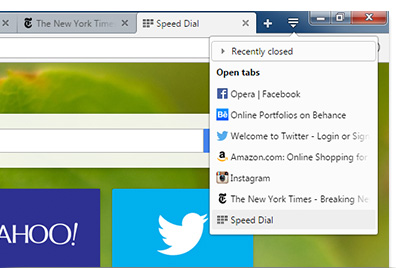
I need it back!
-
adrian2k7 last edited by adrian2k7
What? This little button was one of the best feature?
For me it was the "Quickly re-open accidentally closed tabs" button?
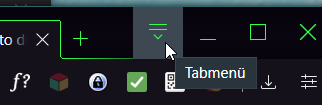
-
A Former User last edited by
Exactly! It's the "quickly reopen accidentally closed tabs" button.
I wish we could contact these developers.
-
donq last edited by
@oldbat
No, it is/was Opera button. Read here: https://forums.opera.com/topic/39170/where-is-the-recently-closed-tabs-tab-menu-button-on-the-top-right
-
Tomasan 0 last edited by
@burnout426 Thank you so much too. Without your trick Opera would be so much more unpleasant to use
