automatic ouverture
-
A Former User last edited by
Opera opens automatically when the mac starts, even if it is not in the list of applications that should open at startup. In spite of all the operations required to prevent it, Opera seems to impose itself against all odds! How to fix it (iMac 27, OS 10.13.6 High Sierra, 3.5 GHz, 16 GB...). Thanks for your advice.
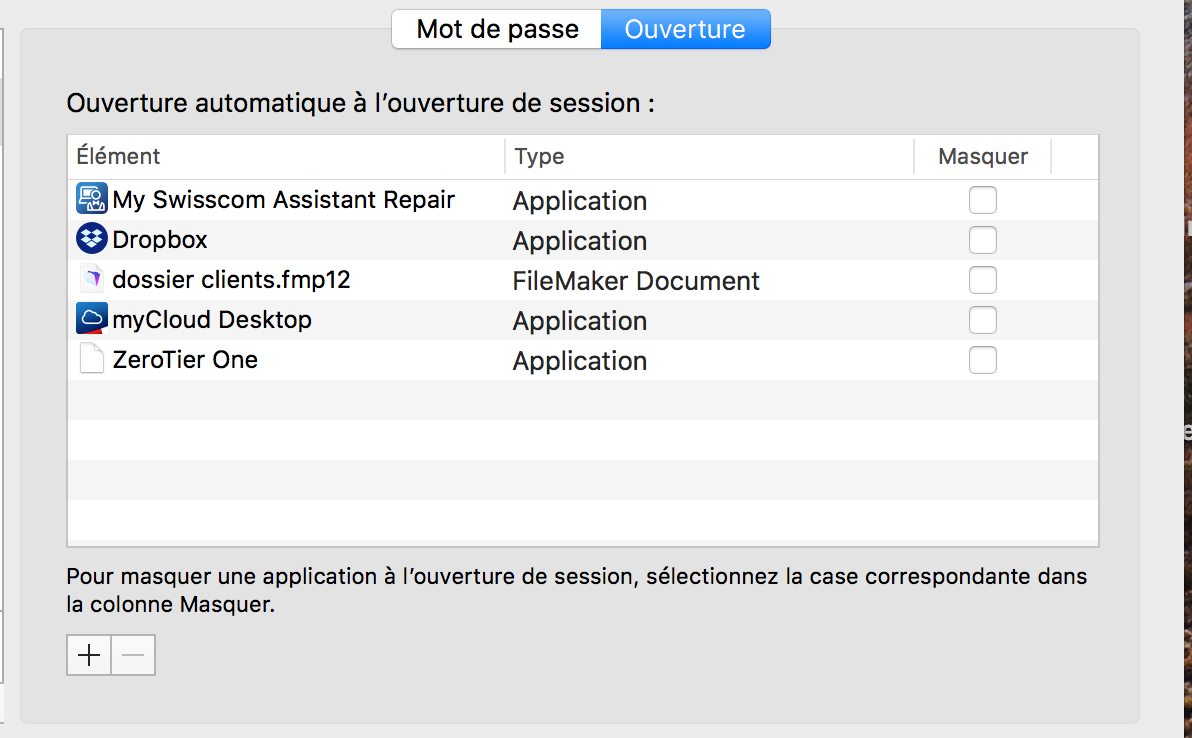
-
A Former User last edited by
Have you tried adding it and then checking in the box to hide (Masquer) ? I had the same issue with Spotify and that fixed it for me.
-
A Former User last edited by
@sgunhouse
Thank you.
I don't think so, but maybe FileMaker could do something of that kind... I always tried to open the document and not the program itself. But I never succeed with the long story of the macs I used... It cannot open itself as demanded. I have to help him to open... If I don't do it, it stay in the middle of the process. I'll try to withdraw FMPro and see if it will be fixed...