Video Pop-Out broken (again)
-
A Former User last edited by
@nvmjustagirl
I have the same problem but enabling this flag changed nothing. Is there something else I have to check? -
A Former User last edited by A Former User
@oelmensch are ya tryna use the old style Video Pop-Out or the new Video Pop-Out..
i' saw where ya tried disable hardware acceleraton and had no luck on a different thread *i think..
what version of opera ya got..
what OS ya got and graphic card..describe your problen a little more..
-
A Former User last edited by
@nvmjustagirl thanks for the quik answer:)
Since I've updated Opera to version 67.0.3575.53 the Pop-Out player doesen't work anymore.
That means when the flag is disabled (like it has to be in the older Versions) and I press the button to pop out the Window the old Window pops up but frezzes shortly after that, the main Window (e.g. Youtube player) works properly.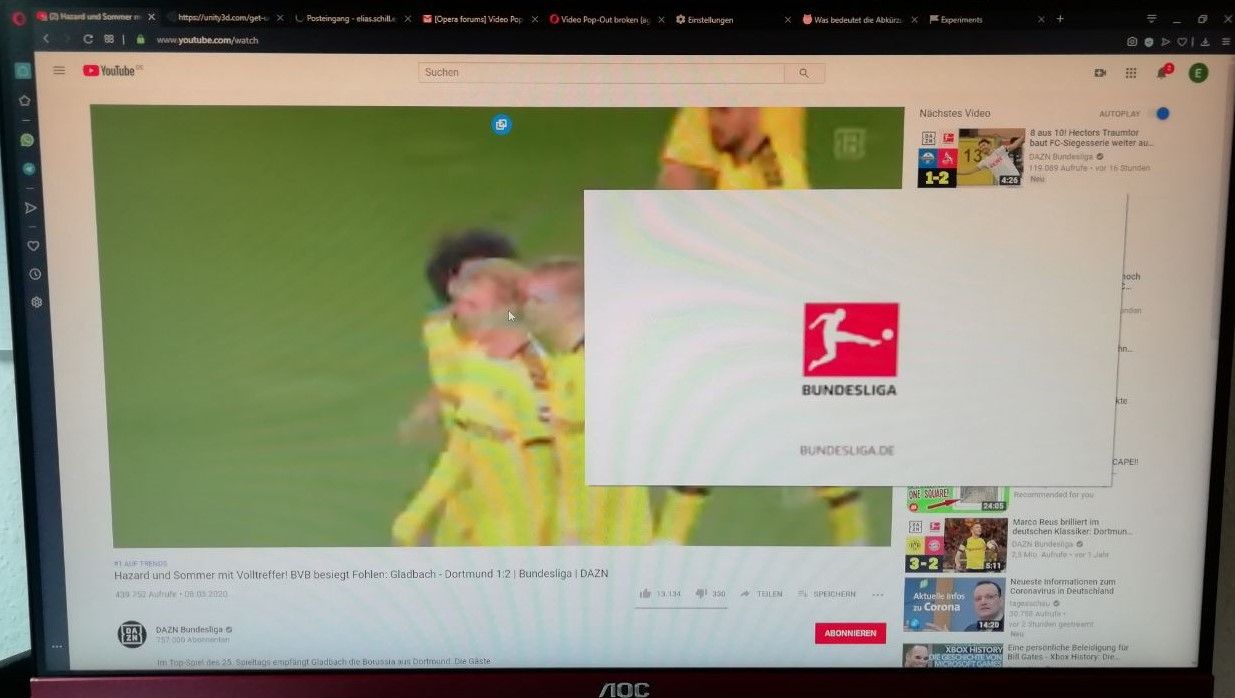
When the flag ist set on Default or Enabeld (like you said it should be) and I press the button to pop out the Window a black Window pops out in the right corner of the screen and the main Window turns black aswell but the Video contiues (I think so because the sound is still there).
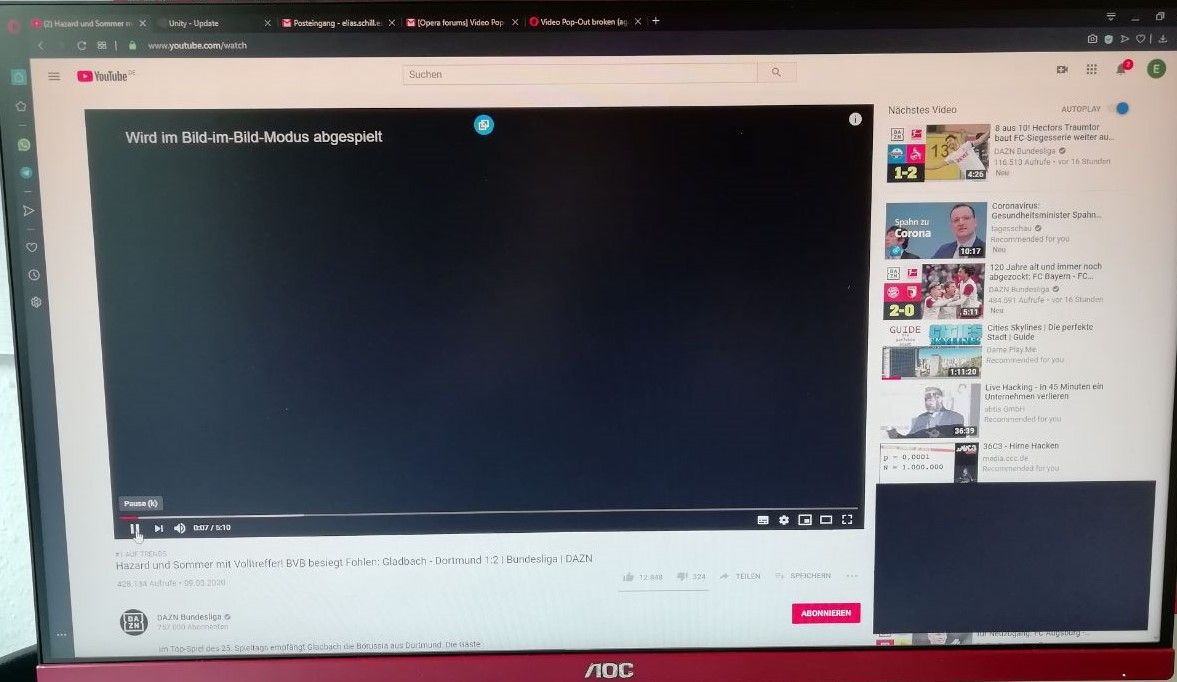 .
.I hope you have enough information to solve the problem.
-
A Former User last edited by A Former User
@oelmensch i had older version but moved up to 67.0.3575.53..
works fine here in win 10
what windows ya got..
your 1st pic is right as to the way ya discribe it.. for old style
but 2nd pic should show video too besides just the sound
ya could try a new profile..
-
molenin last edited by
@molenin said in Video Pop-Out broken (again):
I have to use 66.0.3515.115 for now with disabled autoupdate.
It's my solution for now.
-
A Former User last edited by A Former User
@oelmensch i would hold tight for now.. seems like sync is causig sum troubles in version 67xx.. do ya use sync.. try pip w/o sync..
try pip in a private window.. see if it gives sound and video
and looks like peeps on win 7 have video troubles too.. *just say 'n..
-
A Former User last edited by
@oelmensch looks like Opera stable 67.0.3575.79 has fixed sum video issues.. try updating to that version..
after update pip should work for ya..
if not disable n e Extension ya have then try pip (aka Video Pop-Out) again..
-
A Former User last edited by
Updating to the new version seems to change nothing
 I'm running in the same problems as I did in the older version. By the way I'm using Windows 10. Do you have any other ideas or should I just hope that it'll be fixed anytime soon?
I'm running in the same problems as I did in the older version. By the way I'm using Windows 10. Do you have any other ideas or should I just hope that it'll be fixed anytime soon? -
A Former User last edited by
@molenin https://forums.opera.com/topic/38785/opera-video-pop-out-freezes/9?_=1584118697094 if you follow this link there is another dicussion about the same problem were they've found a solution
-
A Former User last edited by
@oelmensch I found the solution there! I enable -Override software rendering list- and disable -Use surface layers in Video Pop-out-
it seems works fine on youtube and other streaming sites!
-
A Former User last edited by
@molenin Volume change is already available in Opera developer 68, so it's just a matter of time for it to reach stable channel.
-
molenin last edited by
@hrfast The volume control isn't a main problem. It's ugly overall copared with original pop-out. I don't like shadow upon mouse over, I want to see fullscreen and small screen at the same time...