How can I Install Opera for all users?
-
DavidC-Surrey last edited by leocg
@vasco2020 I have just tested this for you on another computer.
Note to Opera people: I am an IT consultant and a programmer. Your installer is an absolute disgrace. I know this software is free, but that is no excuse for this nonsense:
I uninstalled Opera.
I downloaded the current version and ran the installer.
During install I clicked the tiny little almost invisible link for "Options"
Changed the "install for" to All users of this computer
Browse to the c:\program files folder for the "install path" - This Is Wrong . The idiot program does not create the "Opera Browser" folder for you within Program Files! I am utterly shocked by this. So you must first browse to your Program Files folder and manually create a folder called "Opera Browser" or something that makes it obvious what it is. Then browse to that folder in the installer and finish the install.I am utterly gobsmacked at the unprofessionalism of this and it worries me greatly now, about other aspects of the software such as security.
Anyway, once the install is complete and I run the browser again, all my favourites etc. are still there so it must have imported them.
-
Vasco2020 last edited by Vasco2020
@davidc-surrey I already did that didn't you see my post? I created a folder called "Opera Software" on the C:\Program Files\ (if i was downloading the 32-bit version it would be C:\Program Files(x86)\ ) and then I created 2 folders one called "Opera Stable" and "Opera GX Stable" those are the same names of the folders containing the files on the AppData directory... also are these the 64-bit versions? just to confirm
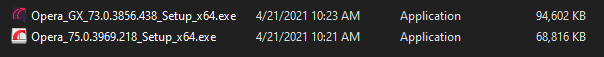
-
burnout426 Volunteer last edited by
For the "All users" option, for 64-bit Opera Stable, Opera should be installed to
C:\Program Files\Operaby default. (The install folder doesn't have to match the "Opera Stable" profile folder name.)So, if you have
C:\Program Files\Opera(notC:\Program Files) set for "Install path", the installer will create the "Opera" directory if it is not present. Things should install just fine. If they don't, there's definitely something wrong. Maybe there are permission issues with your Program Files folders.also are these the 64-bit versions?
Yes, the x64 ones are the installers for the 64-bit versions.
-
Locked by
leocg