Bookmark list won't scroll
-
A Former User last edited by
After I updated my Opera Beta to 67.0.3575.2 today, the bookmark list can't be scrolled. Usually when I open the bookmark option from Menu, it would show up the bookmarks from the top (newest) and then I could scroll down to the bottom (oldest), but atfter I update it now it shows the bookmarks from the bottom and I can't scroll it up to the top.
-
Mamik-01 last edited by
The same happend to me after I updated my Opera to 67.0.3575.31 yesterday. No way to scroll the bookmark list up to the top. I have Windows 10, version 1909.
-
A Former User last edited by
Having the same problem on Mint 18.3/Opera 67.0.3575.31. Certain, not all, folders/sub-folders have lost the ability to scroll. No arrows, scroll bar... nothing. While other folder/sub-folders are fine.
Edit: This non-scrolling issue only happens when trying to access said folders from the bookmarks bar. If I try to access those same folder via the menu/bookmarks option.... they scroll just fine
-
bbildman last edited by bbildman
@SilverFox66 Hopefully there's an update coming VERY soon, this issue has been reported for close to a week - as well a many are reporting that the 67.0.3575.31 version also has a freezing problem.
-
A Former User last edited by A Former User
Same problem. I had to abandon update 67.0.3575.31. When will they fix it?
Windows 7 x64.
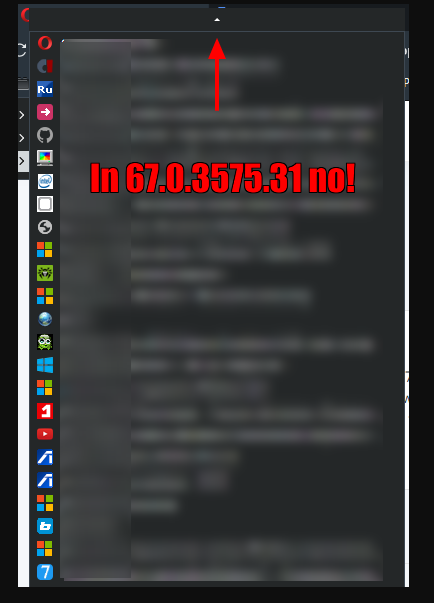
-
andrew84 last edited by
@goulaytor I also reported this bug in Dev channel in the blog and it's already fixed there a piece time ago. And I asked to apply the fix before Beta hits Stable, but it was ignored as it seems.
-
A Former User last edited by
@andrew84 said in Bookmark list won't scroll:
I also reported this bug in Dev channel in the blog and it's already fixed there a piece time ago. And I asked to apply the fix before Beta hits Stable, but it was ignored as it seems.
Perhaps Opera purposefully made a limited list of bookmarks, if you open the list from the bookmarks bar.
-
andrew84 last edited by
@goulaytor As I already said the bug is fixed in Developer (68) version. There is a chance the fix will be backported to the Stable version soon.
-
A Former User last edited by
@andrew84 said in Bookmark list won't scroll:
@goulaytor As I already said the bug is fixed in Developer (68) version. There is a chance the fix will be backported to the Stable version soon.
Well ... when they fix it, only then will I update my browser.
-
naythan last edited by
Me too, can't scroll bookmarks in folders, Win 10 v1909 Opera Version:67.0.3575.31. Forcing me to use the sidebar bookmark access, I dislike sidebars. Please fix
-
Mamik-01 last edited by
For the time being I reverted to version 66.0.3515.115. Fortunately with Opera it is simple: just close Opera, remove or rename folder ...\Opera\67.0.3575.31, rename file opera_autoupdate.exe in folder ...\Opera\66.0.3515.115 and disable Opera Scheduled Autoupdate task in Task Scheduler Library. Looking forward to a fix.
-
A Former User last edited by
@andrew84 said in Bookmark list won't scroll:
Fixed in Stable 67.0.3575.53
Well, thank God!
-
bbildman last edited by
@goulaytor Woo Hoo!!!!!! Works just fine, here's hoping we don't have this trouble again going forward, and kudos to the dev team for fixing it.
