cannot block notification
-
aidar last edited by leocg
Hello.
There is a site https://yandex.ru/ where you can not block the notification. Tell me how to do it. They are disabled in opera://settings/content/notifications
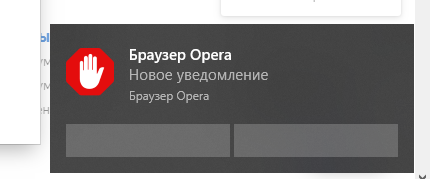
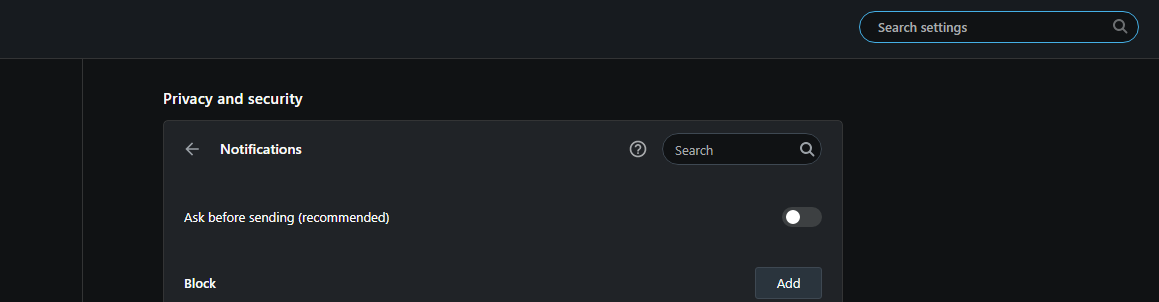
-
aidar last edited by aidar
On another browser, opening this page, I got 2 windows, each window with 2 buttons.
Window 1: Make the site a start page and basic search. Yes / no.
Window 2: Browser with turbo mode. Close / install.
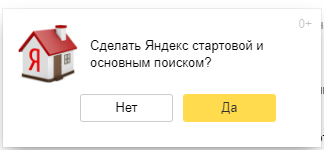
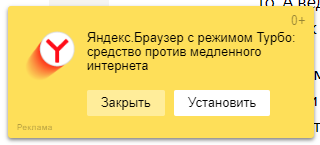
In another browser, I closed these windows and it no longer appeared when I restarted. In opera, I closed the window, but this window appears upon reboot.
On another browser, I closed these windows when I realized what I want to select. At the opera, I can’t understand what the browser wants from me.This must be fixed in the browser.
-
zalex108 last edited by zalex108
Use GTranslate App > Photo.
Maybe is capable to translate it.--
"Off topic Tip"
Follow the Signature's BackUp | Reset link.
Take the opportunity to start a Backup plan, even create a Template Profile.
Windows 7 (x64)
Opera Test profile | Opera Back up | Reset"You cannot know the meaning of your life until you are connected to the power that created you". · Shri Mataji Nirmala Devi