Import password text file
-
redbird14 last edited by
re: https://forums.opera.com/topic/31531/solved-importing-password-csv-file-without-a-3rd-party-app/1?_=1578696177303 . When I tried this and went to the 'Experiments' page, there was no #PasswordImport option available. Is there any way to do this currently (version 66.0.3515.27) in the Windows desktop version of Opera? I couldn't screencap the entire Experiments page but here are my search results:
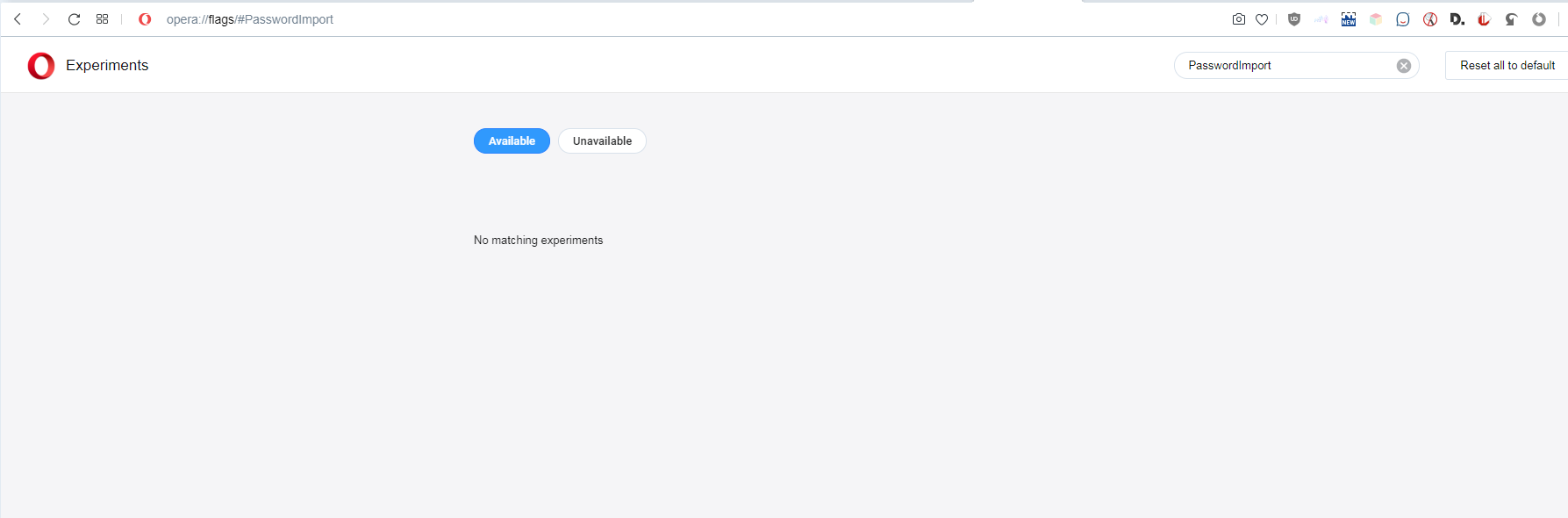
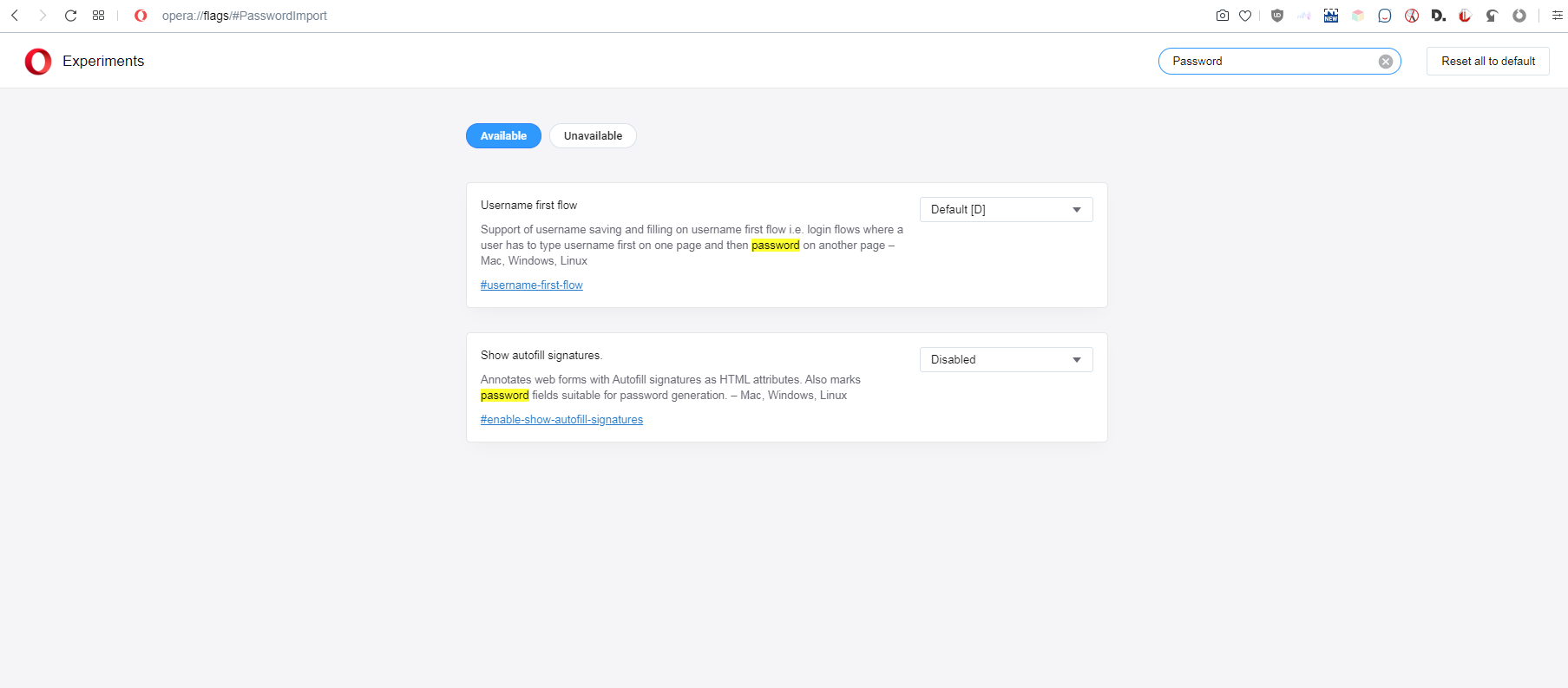
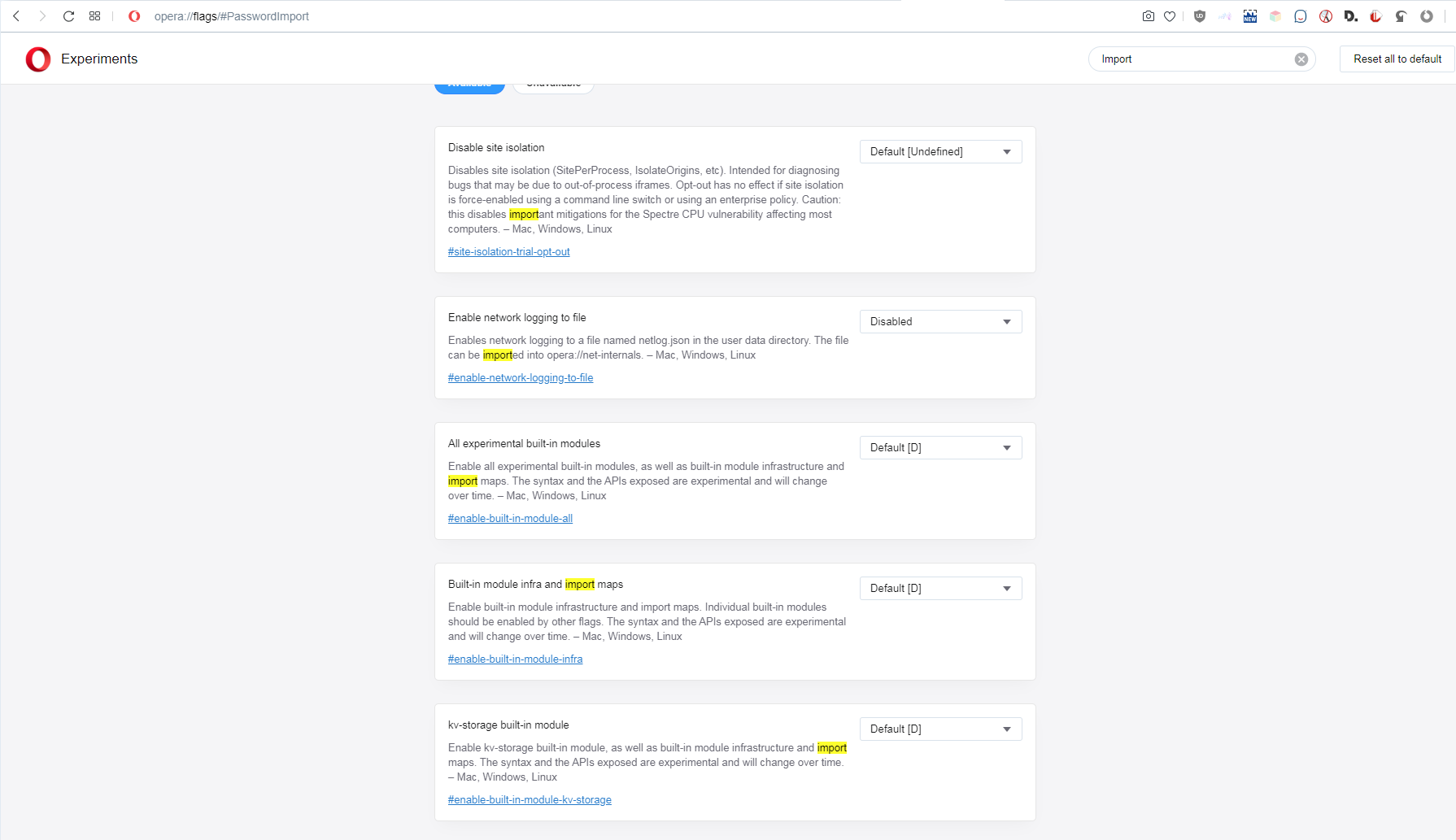
-
leocg Moderator Volunteer last edited by
@redbird14 As far as I know, that flag was removed by Chromium.
-
redbird14 last edited by
So is the bottom line it is no longer possible to import a .csv file containing passwords into a fresh install of Opera on a new computer?
-
leocg Moderator Volunteer last edited by
@redbird14 I remember some mentioning a command line to enable the password import option but I don't remember it now.
-
burnout426 Volunteer last edited by
You need to pass
--enable-features=PasswordImportto Opera's launcher.exe.For example:
"C:\Program Files\Opera\launcher.exe" --enable-features=PasswordImportin a command prompt (adjust the path to launcher.exe as seen in the install path at the URL
opera://about).Or, you can modify the properties of Opera's shortcut to pass that to launcher.exe.
-
redbird14 last edited by
@burnout426 A screen cap of the cmd window is below. The option still doesn't appear on the Experiments page.
Leocg>>If you're reading this, do you know where Opera stores saved passwords? Apparently not in the profile anywhere ("Opera Stable") because I tried cloning that from my old computer to my new one but the passwords didn't come over.
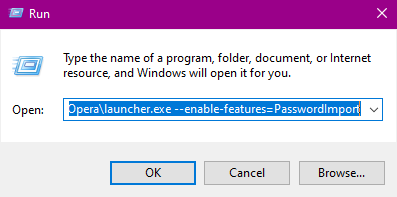
-
redbird14 last edited by
@burnout426 P.S. Even if it didn't work for me, thank-you for providing this to me!!
-
zalex108 last edited by
That enables the option at Settings - Password internally not the toggle at Flags.
"You cannot know the meaning of your life until you are connected to the power that created you". · Shri Mataji Nirmala Devi
-
redbird14 last edited by
@zalex108 DOH! That did indeed work. I actually came up with the a Rube Goldberg-ish solution when I discovered Firefox does carry over passwords in its profile. I was going to export my passwords to Firefox on my old machine, install both Opera & Firefox on the new one, bring the old Firefox profile over to the new one and then import settings, including passwords, into Opera. Your quick discovery that I misunderstood burnout426's instructions saved me from having to do that. So thank-you for setting me straight!!
-
leocg Moderator Volunteer last edited by
@redbird14 Passwords are stored in Login Data file located at Opera's profile directory.
-
A Former User last edited by
@burnout426 Having the same issue as @redbird14. I attempted what you suggested (saw your solution in another post as well), however, it did not work for me. Do you have any other suggestions?
-
A Former User last edited by
@burnout426, I got it to work, but thanks to one of your other posts. Thank you for sharing your knowledge!
This post:
@burnout426 said in Cannot import passwords from Chrome, Firefox or .csv file:
For now, you can turn on the opera://flags/#temporary-unexpire-flags-m76 flag to get the opera://flags/#PasswordImport flag back.
-
burnout426 Volunteer last edited by
@et8ken said in Import password text file:
I attempted what you suggested (saw your solution in another post as well), however, it did not work
It does work. Perhaps there was a typo in the command when you tried it.
@et8ken said in Import password text file:
For now, you can turn on the opera://flags/#temporary-unexpire-flags-m76
Glad that worked. Note that eventually that flag will be removed and you'll have to resort to the command-line way instead.