Web Bluetooth
-
A Former User last edited by
I'm curious whether the WebBluetooth APIs are available in Opera for desktops.
The WebBluetooth Implementation status says that it is, behind a flag:
https://github.com/WebBluetoothCG/web-bluetooth/blob/master/implementation-status.md#opera
However, the only flag I can find is called Web Authentication API BLE Support. Additionally, I've enabled this flag and tested WebBluetooth with my own website that works in Chrome, to no avail. I receive an error:
Bluetooth permission has been blocked.The only reference I could find was this, stating that WebBluetooth works on the Android version.
Is the WebBluetooth implementation status simply wrong? Or, is there something I'm missing on Opera for desktops to get this working?
-
A Former User last edited by
@brianz i dunno if this will help, but try this..
go here - (chrome://flags/#enable-experimental-web-platform-features)
and Enable this flag too..
-
A Former User last edited by
I just tried many ways to enable bluetooth on Opera but couldn't figure out how to do it as well.
I tried enabling the "enable-experimental-web-platform-features" flag but it changed nothing.
I read somewhere that the flag "Web Bluetooth" should be enable, but i can't find it. THe only one i find relkated to BLE is the flag "Use the new permissions backend for Web Bluetooth" but it's meant for something else so enabling it changes nothing.
When i try to connect ot a device i always get
Bluetooth permission has been blocked. DOMException: Web Bluetooth API globally disabled.And i can't find any solution on internet with any of those errors.
On Android it seems to work ok. The workflow isn't much straigthforward as the user has to manually enable location access permission on the app's params instead of being prompted to accept it, but at least it works/
If anyone has a clue on how ot make it work on desktop (at least on windows), i'd greatly appreciate to get it

-
A Former User last edited by
Thank you for that very fast answer Sgunhouse

I enabled all the flasg i could find related to BLE (even experimental JS just in case), but nothing works.
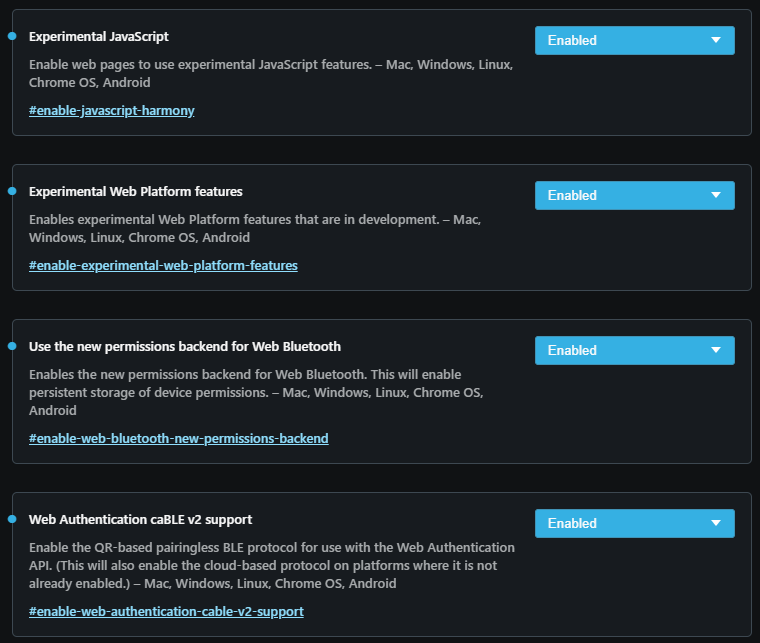
Apparently, given this page, there was this flag called
opera://flags/#enable-web-bluetoothbut it seems to have disapeared.I don't know if that could help anything, but i have the same issue with all chrome-based browsers (Vivaldi and Brave) but Google Chrome and Microsoft Edge.
It feels like something changed in chrome's core that haven't been adapted properly to latest versions of these browser (opera, vivaldi and brave).
-
A Former User last edited by
Adding some more infos, on all chrome-based browers, but Opera, there's a "bluetooth-internal" page that allows to scan for BLE devices and their services :
chrome://bluetooth-internals
edge://bluetooth-internals
vivaldi://bluetooth-internals
brave://bluetooth-internalsBut on Opera this page has been removed(?) so i cannot try it.
This page is able to scan devices and their services properly everytime, even when the JS BLE API fails to scan due to "missing authorizations".
Can't really tell what to conclude from this but i thought it was worth mentioning. -
drakonas last edited by
Can a developer please comment on the status of this? This is still an issue. Web Bluetooth seems to be globally disabled and there's no option to turn it on.
-
Locked by
leocg