[Solved]Run Out Of Memory
-
A Former User last edited by
No extensions. I opened the Opera Task Manager and there's about 700Mb of activity there with just Yahoo Mail open in one tab, so I see what you mean about reaching my limit on RAM, will have to upgrade the notebook (nine years old) for something more appropriate. Thanks for your help and clear explanation, much appreciated.
-
zalex108 last edited by zalex108
There are some advices to reduce and clean Ram on Opera and Windows.
Ask if interested.
--
"Off topic Tip"
Follow the Signature's BackUp | Reset link.
Take the opportunity to start a Backup plan, even create a Template Profile.
Windows 7 (x64)
Opera Test profile | Opera Back up | Reset"You cannot know the meaning of your life until you are connected to the power that created you". · Shri Mataji Nirmala Devi
-
blackbird71 last edited by blackbird71
@elpocito said in Run Out Of Memory:
No extensions. I opened the Opera Task Manager and there's about 700Mb of activity there with just Yahoo Mail open in one tab,...
Hmm. 700 MB seems quite high for having only Yahoo Mail open (unless you have massive amounts of eMails visible). On my system, a Yahoo Mail logged-in tab process itself runs around only 100 MB, with the whole browser only using a little over 200 MB. For some reason, your Opera installation seems to be running very high on memory usage.
You might first try clearing Opera's cache and history elements from within Opera via: Settings > Advanced > Privacy and Security > Clear browsing data > Time range: all time, then check all boxes shown except Passwords and Autofill data > Clear data. That may reduce Opera's memory consumption significantly if there is something massive stored in cache or history.
If that approach fails to reduce memory consumption, you could then try "resetting" Opera's profile by opening Opera to locate and copy down the file/folder path of your profile folder (Opera icon > Help > About Opera > Paths: Profile:, then turn off Opera's sync (if it's on). Next, with Opera turned off, use your Windows file explorer to navigate to that profile folder and rename it to something else (eg: rename Opera Stable to XXXOpera Stable). Then once more open Opera (which will automatically recreate the profile folder and files with its original name but default-condition files and settings); then see if Opera's memory consumption is signficantly reduced. Note: the newly-created profile will not have your customized settings, bookmarks, etc., but it will eliminate any corrupted files within the profile as a test case; you can always regain your original profile by turning Opera off, deleting the newly-created profile folder name and re-renaming the XXX... folder back to its original name. If the original profile has been corrupted, one can try copying specific customization files (bookmarks, preferences, etc) one-at-a-time from the original renamed profile folder to the newly-created one to retrieve as much of your original settings, etc as possible (always keeping Opera turned off when copying profile folders/files).
-
A Former User last edited by
@elpocito blackbird71 is spot on !.. i doubt you've ever done this in the past.. but are ya run 'n win 7 w/o a pagefile.. *just curious..
-
burnout426 Volunteer last edited by
Opera's battery saver feature is known to cause low memory/out of memory issues. Make sure it's turned off.
-
A Former User last edited by
@blackbird71
The path for the profile is c:\Users\netbook\AppData\Roaming\Opera Software\Opera Stable. I tried file explorer but it couldn't find it. I then tried going backwards through each folder, got as far as "netbook' but there is folder called AppData. -
A Former User last edited by
@nvmjustagirl
Have no idea what a "page file" is, certainly have changed anything. -
A Former User last edited by
@elpocito
Oops, meant to say there is no folder called "AppData". Could it be hidden? I tried to create one with that name and it said it was already in use, way back to 2011. -
blackbird71 last edited by blackbird71
@elpocito In your user account's Windows file explorer's menu: Select View > select Options > in the popup: select View > Under "Hidden files and folders", enable "Show hidden files, folders, and drives" > OK. This will allow file explorer to show hidden files on the computer.
FYI: An "AppData" folder is auto-created by Windows for each user account on the computer and is already assigned and in use at the user account level. It contains a variety of subfolders in which various Windows and apps program data is stored that is unique to each user account.
A "page file' is the term for when Windows detects RAM usage is nearing maximum, it will copy a block of that RAM memory to a set-aside portion of the hard-drive and release the block's former RAM space for use by programs; also called "swap file" or "virtual memory", Windows will swap data back and forth between RAM and the page file to reduce RAM overflow - however, because it involves significant hard drive read/write operation, it slows down a system greatly when invoked; the page file size can be set by the user but is otherwise defaulted by Windows to a percentage of the RAM or disk size; if/when the combined RAM memory space and the established page file space is exceeded by usage, the computer will usually give an error message, freeze, or blue-screen (depending on what gets jammed up first).
-
A Former User last edited by
@blackbird71
Okay. Done everything. Usage is now 244Mb with just the Opera settings tab open. Is that within acceptable limits? -
blackbird71 last edited by
@elpocito said in Run Out Of Memory:
@blackbird71
Okay. Done everything. Usage is now 244Mb with just the Opera settings tab open. Is that within acceptable limits?By "Done everything", what do you refer to? The 244 Mb with only the Settings tab open seems high; I'm seeing around 135 Mb under the same condition (and with no Opera extensions). Have you deleted Opera's cache, history, etc.?
-
A Former User last edited by A Former User
@elpocito do not worry about the pagefile thingy.. you are good to go on that.. if things don't work right, it will be the last thing checked for now..
when ya get time can ya follow up with blackbird71 last post.. *thankyou..
-
A Former User last edited by
@blackbird71
...I think so, I usually do it as a matter of course whenever I finish, but not totally sure this time. Right now the notebook is updating, I will try again tomorrow and get back to you. -
A Former User last edited by
@blackbird71
Okay, with history deleted and just the settings tab, this is what Opera Task Manager is showing:
BROWSER 38,172KB
GPU PROCESS 17,740KB
UTILITY: NETWORK SERVICE 14,080KB
UTILITY: AUDIO SERVICE 5,844KB
TAB: SPEED DIAL 23,620KB
TAB: SETTINGS 46,228KB
EXTENSIONS: VIDEO HANDLER 16,984KB
EXTENSIONS: BACKGROUND WORKER 21,456KB -
blackbird71 last edited by
@elpocito said in Run Out Of Memory:
@blackbird71
Okay, with history deleted and just the settings tab, this is what Opera Task Manager is showing:
BROWSER 38,172KB
...OK, now I think we're on the same page (no pun intended). There was some confusion regarding which "task manager" was presenting some of the data used in both of our postings. The Windows Task Manager shows RAM in use, whereas Opera's Task Manager shows RAM footprint (the memory set aside for the program whether in use or not at any given moment). Both TMs are useful for analysis, but shouldn't be cross-compared since they refer to somewhat different memory values.
As it stands, your Opera Task Manager data is now in line with what I would expect for a settings-only tab on a 32-bit Opera installation. If you now bring back up your normal tab usage, does the browser now seem free from memory issues? If so, a key factor in improvement may have been turning off the battery saver feature recommended by @burnout426.
-
A Former User last edited by
@blackbird71
Will do, may take a day or two, not a keen user of technology, prefer gardening, but will get back, you all have been very patient, I'm grateful, why chuck out decent kit when it still does the job. -
stolis last edited by
If this isn't to much, then something's wrong.
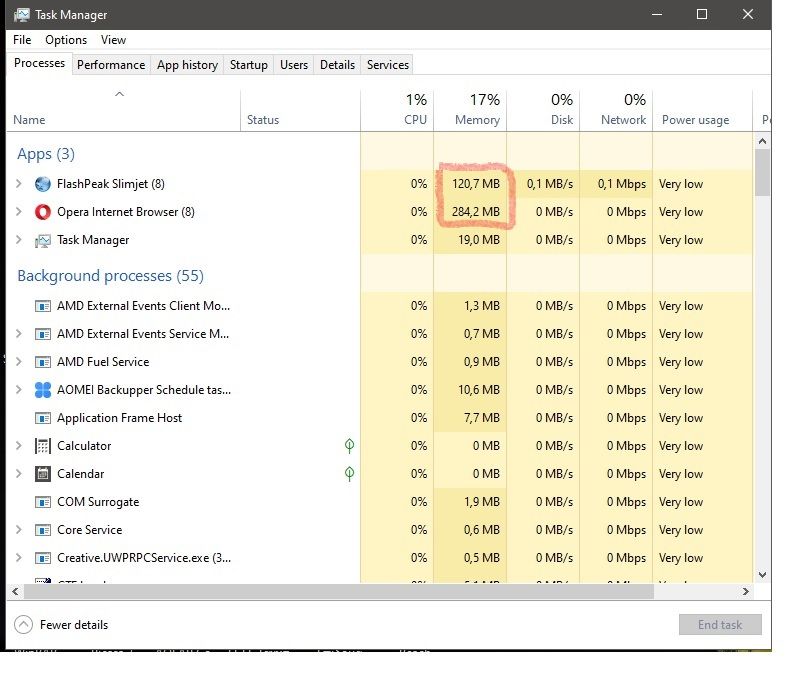
And this with 5 open tabs in Slimjet and only 1 in Opera. How do you explain this?

-
stolis last edited by
@stolis said in Run Out Of Memory:
If this isn't to much, then something's wrong.
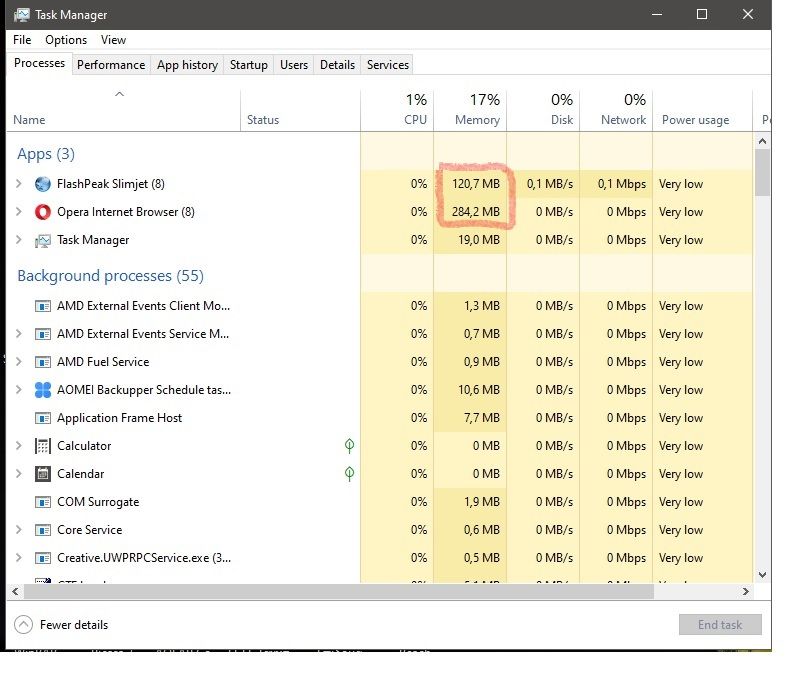
And this with 5 open tabs in Slimjet and only 1 in Opera. How do you explain this?

And after 10 min, opening the forums page in a 2nd tab, it shows
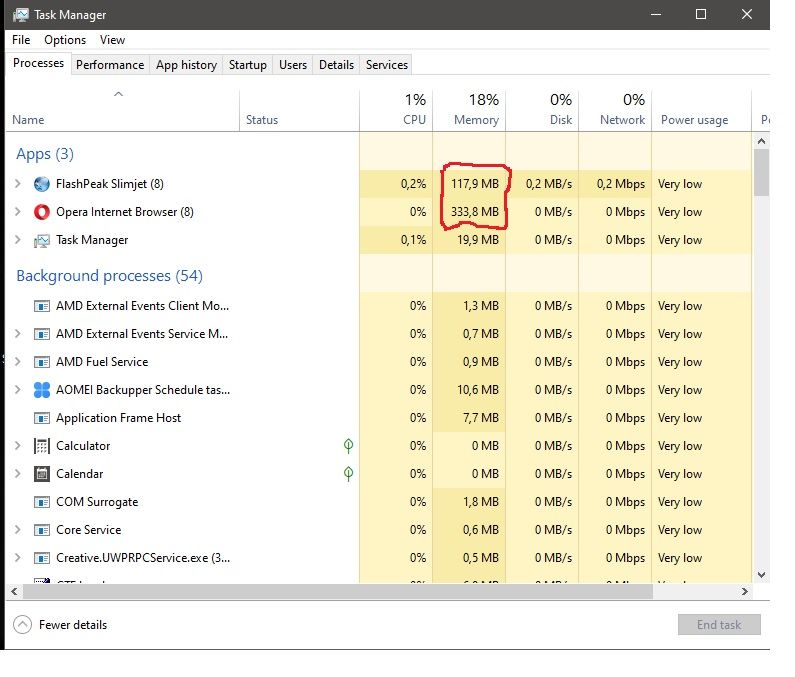
Definitely something's going wrong, don't you think?