Opera Latest Version Memory Leak.
-
A Former User last edited by leocg
@leocg Look dude, I don't want your help. You're being condescending and I'm not dealing with it. I won't be reading or replying to your comments any further.
If anyone else on this forum would like to help and doesn't try to put people down over English not being their native tongue, and not berating people about not understanding the way you meant something, I welcome you to post!
-
zalex108 last edited by zalex108
Hi,
The best you can do is to start a Clean Profile and check.
Just Rename the current Profile folder.If it works,
Then something is wrong: Cache, Extensions, or something else.If still happens,
Then maybe it's a bug, try an older version and check.--
You can transport your current data to the new Profile and continue working, try to fix the current one or do both things to keep running and to find the cause.
That way, you will learn about Important Profile files and what to do when facing issues.
--
Follow the Signature's Backup | Reset link to find out the needed info.
--
"Off Topic Tip"
Follow the Signature's Backup | Reset link.
Take the opportunity to start a Backup plan and even create a Template Profile.
Windows 7 (x64)
Opera Test profile | Back up | Reset"You cannot know the meaning of your life until you are connected to the power that created you". · Shri Mataji Nirmala Devi
-
leocg Moderator Volunteer last edited by
@saintgrimm Just for information, English is not my native language too.
Back to the business: In Windows task manager you can click on the memory column to make the aps with more memory usage to be on the top of the list.
Being Opera the one to blame, you can use my suggestion to compare the processes ID in both task managers so you can identify which one is causing the leak. -
A Former User last edited by
@zalex108 It's been almost 3 hours since I started the new profile, and Opera has not built up any extra memory usage. So it seems to have worked, could you possibly explain this to me? I still had default settings on the old profile, except dark theme + VPN turned on. Those settings are turned on now too. But I've been hovering 25-30% ram usage for close to 3 hours straight. Maybe it will still build higher, but I think it might be fixed. I just don't understand what could be different though? I'll leave it open over night again just to be sure.
-
blackbird71 last edited by
@saintgrimm said in Opera Latest Version Memory Leak.:
...
The leak is slower without discord though. In 10 hours, my ram usage only went up 30%, compared to 60% in 8 hours before. Why does a specific version of windows cause problems between Opera and discord? And why did taking out discord make the leak only half as bad, but still existent? ...Frankly, I don't know the 'why' of it. I do know that within the last few days, at least one other user of a different, non-Opera chromium browser plus the Discord program suddenly experienced runaway memory leakage that led to crashes, and that disabling Discord stopped the leakage. Their problem began immediately after updating their Windows 10 to the 1909 build, hence my question to you because it seemed strangely coincidental with your problem. I was trying to isolate Discord and 1909 as possible contributors to your issue. It may well be that profile corruption of some kind may have been your actual problem cause.
-
A Former User last edited by A Former User
@blackbird71 I have discord open now with a new profile and it's been open many hours and doesn't seem to be going up. Maybe the other persons browser could be fixed similarly? Since it wasn't going up as fast without discord, maybe something about discord amplifies the leak?
Could have just been a coincidence as well. I left opera open over night, so it didn't have as much use without discord as it did with. No facebook messaging or youtube playing, so perhaps that's the true reason it didn't go up as fast and discord had nothing to do with my issue?
-
A Former User last edited by
been having this issue for the last 2-4 updates
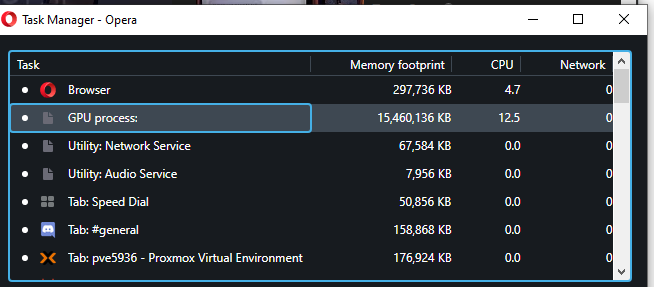
after running for less then 10 min (65.0.3467.78)
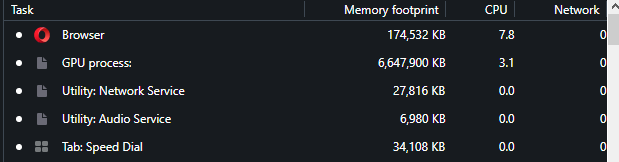
-
A Former User last edited by
ok i did some testing then googled discord memory leak and yep its discord
-
burnout426 Volunteer last edited by
Mentioned at https://www.reddit.com/r/operabrowser/comments/ed9yog/memory_leak/ too.
-
zalex108 last edited by zalex108
@saintgrimm
I don't know what could be the cause.
Note:If it's related to Discord, none of this suggestions would work.If you want to figure it out, you can try Cleaning on the old Profile:
(From Opera -
Opera://settings/clearBrowserData)- Cache
- Cookies
- History
- [*]
(From Explorer - Profile)
- Service Worker\CacheStorage
- Service Worker\ScriptCache
- Code Cache\js
Some of them may get cleaned after clean Cache .
[*] If still, (Advanced) mark also::
- Site Settings
- Hosted App data
"You cannot know the meaning of your life until you are connected to the power that created you". · Shri Mataji Nirmala Devi
-
teenideek last edited by
I have been using opera for years and this is the first time this happened,right now its using 8gb with 15 tabs and every tab is using around 500mb,i can restart it and it starts normal and keeps slowly going up until it reaches 14gb!!i closed all suspect tabs and nothing happened,even with just youtube it happens,i disabled all extensions.
-
A Former User last edited by
Hi guys and gals,
Um... what is Discord??? I have been having the same issues as the OP! I took some screenshots, both with and without 'Use Hardware Acceleration' See attachments!
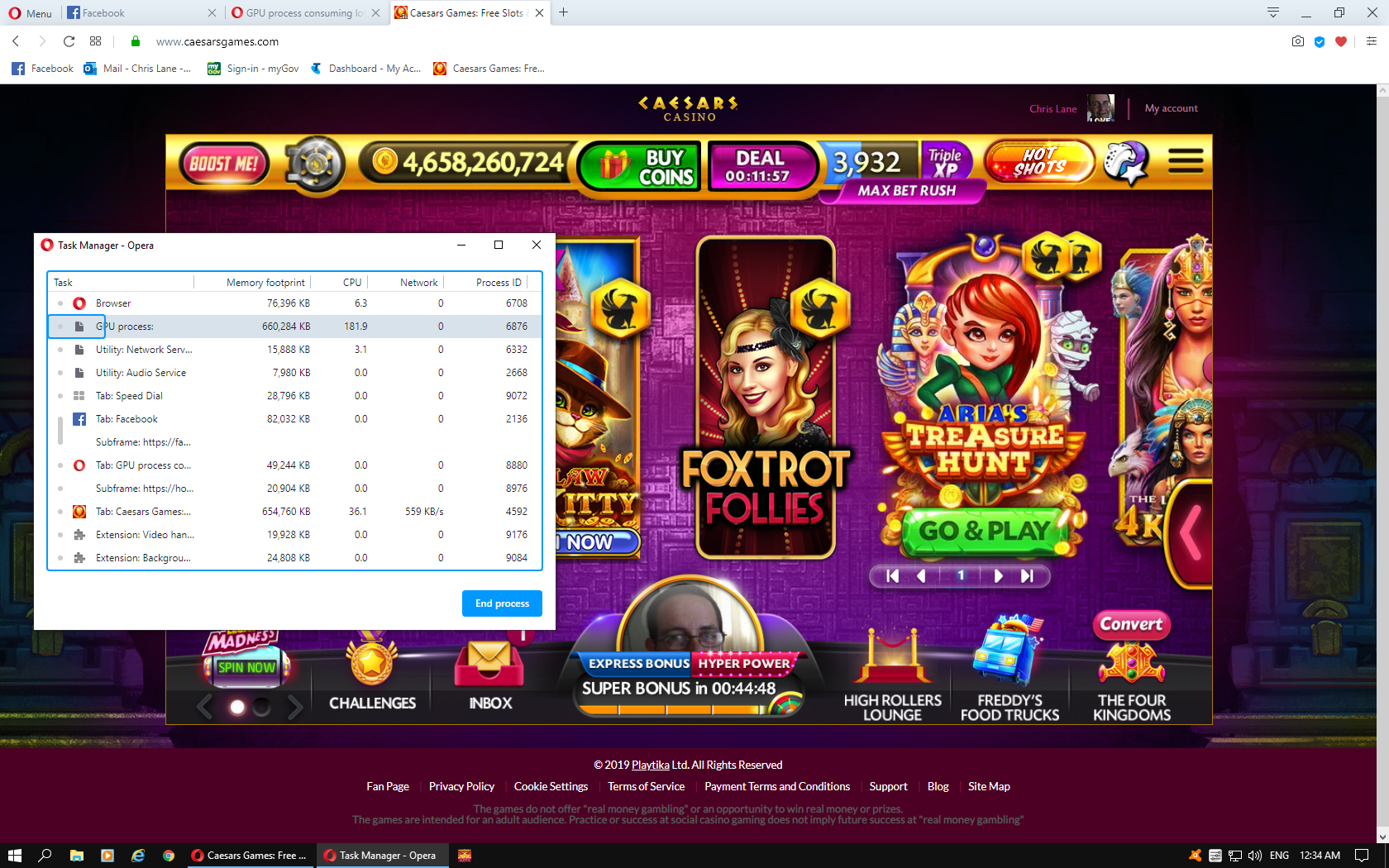
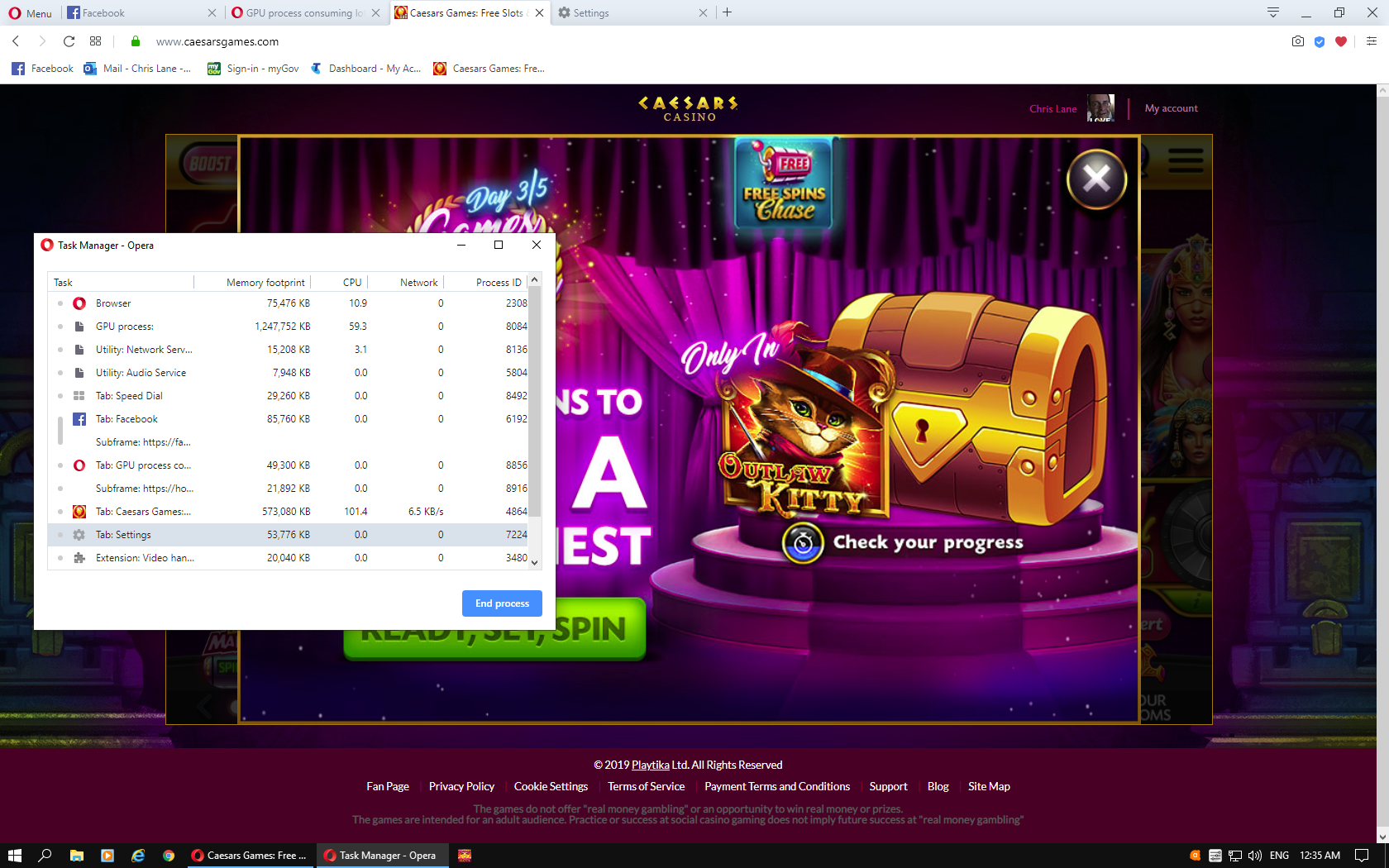 As can be seen, the GPU Process uses a lot of RAM, and despite what I have read about multiple processes stopping browsers from crashing/freezing, that is NOT the case for me, Opera crashes/freezes many times a day, nearly everytime I go to either Caesars via Facebook or the Playtika site (pictured in screenshots)! This has only happened since I bought HP HP Pavilion Desktop 590-p0xxx, 3.50 gigahertz AMD Ryzen 3 2200G with Radeon Vega Graphics, Windows 10 Home (x64) Version 1809 (build 17763.914), Opera Browser Version:65.0.3467.78. Any real help with fixing this drastic memory leak will be greatly appreciated
As can be seen, the GPU Process uses a lot of RAM, and despite what I have read about multiple processes stopping browsers from crashing/freezing, that is NOT the case for me, Opera crashes/freezes many times a day, nearly everytime I go to either Caesars via Facebook or the Playtika site (pictured in screenshots)! This has only happened since I bought HP HP Pavilion Desktop 590-p0xxx, 3.50 gigahertz AMD Ryzen 3 2200G with Radeon Vega Graphics, Windows 10 Home (x64) Version 1809 (build 17763.914), Opera Browser Version:65.0.3467.78. Any real help with fixing this drastic memory leak will be greatly appreciated  P.S. I am a long user of Opera browser and never had it crashing/freezing before!
P.S. I am a long user of Opera browser and never had it crashing/freezing before! -
blackbird71 last edited by
@chris1970au said in Opera Latest Version Memory Leak.:
Hi guys and gals,
Um... what is Discord???
Discord is a voice(VOIP)/text/video chatting program that can exist as a downloaded program for computers as well as existing as a web-based and mobile app. It has been known to sometimes be involved with memory leak problems when co-installed with chromium browsers. Normally, unless you intentionally installed it, it shouldn't be present on your system.
-
A Former User last edited by leocg
@blackbird71
Thank you Blackbird71, I just did a search of my PC for Discord, nothing found, so it is not the cause of my Opera crashing/freezing issue! I wonder what IS the problem??? -
blackbird71 last edited by
@chris1970au said in Opera Latest Version Memory Leak.:
... I just did a search of my PC for Discord, nothing found, so it is not the cause of my Opera crashing/freezing issue! I wonder what IS the problem???
I'm not sure. But for comparison, on my system when using either Opera or chromium-based Vivaldi at that website, the GPU process consumes only between 350,000 and 400,000 KB memory. This system has graphics acceleration enabled, but has an Intel internal graphics processor chip.
-
A Former User last edited by
@blackbird71
The Radeon Vega 8 2GB Graphics is integrated. I had a 1GB nVidia pci in my old pc, and it was doing it's job! I'm no gamer, so I don't need heaps of gpu ram or whatever it's called, lol.
All I want is for Opera to not crash/freeze all the time, ie, work like it used to! -
A Former User last edited by
@chris1970au
Hi All, it seems that I may have fixed the memory leak issue! And it was so simple, all I did was block Flash for all sites! I did this earlier today and so far so good, and with 'Hardware Acceleration' ON! Yippee

I will let you all know if/when it starts crashing/freezing again. And no, I haven't checked either Task Managers, yet! Bye and thanks
-
A Former User last edited by
@chris1970au
I spoke too soon, had to turn Hardware Acceleration OFF, as my Opera browser froze last night!
