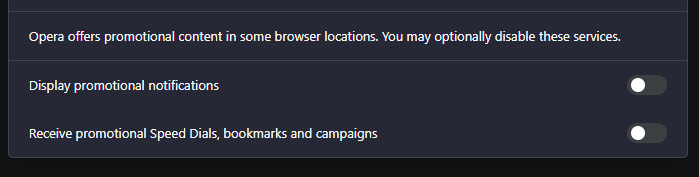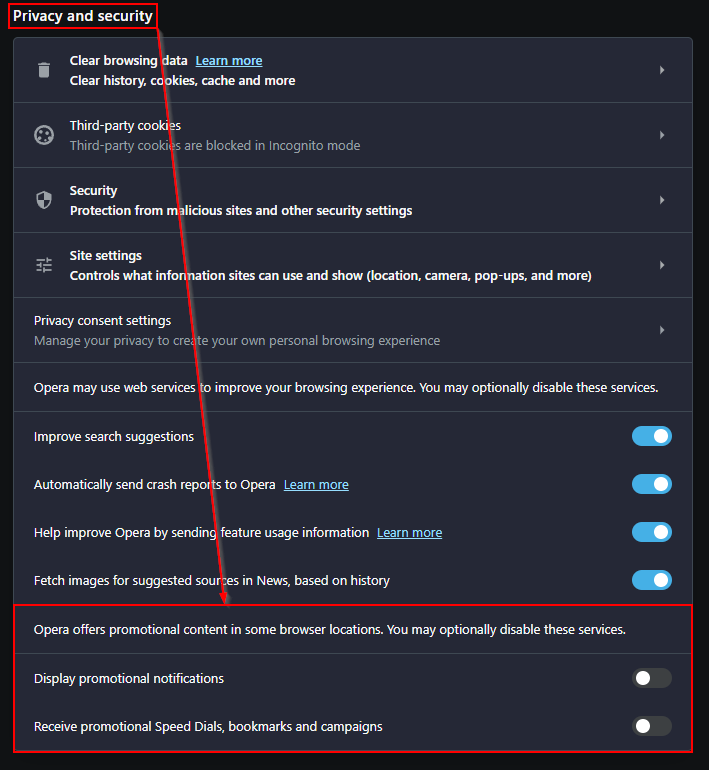Ads in speed dial
-
A Former User last edited by
@thesophile incase you or anyone else was still wondering, after you successfully get all the tile ads removed, there's one last pesky search engine looking ad(walmart.com for me) that you cslan get gone by hitting the little down arrow, then the x. Don't click the little fake search engine ad, just the tiny little down arrow, then the x. After doing this, it did not return. I hate how such a nice browser can be so scummy. The settings to remove them constantly change and it's highly annoying! Hope this helps, friend!
-
KitsuneAkki last edited by
@leocg apologies i see that now, is there the desktop version this can be rather moved to please for reference for folks who are trying to stop this annoyance?
-
MikeR78 last edited by
How to do this? The Android version, people keep posing on how to do it for the desktop version.