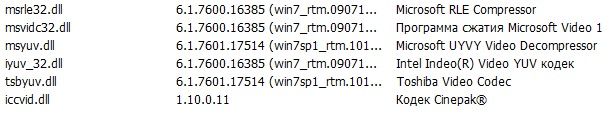Opera 65.0.3467.48 and MP4, H.264/5
-
burnout426 Volunteer last edited by
@ParaNormal said in Opera 65.0.3467.48 and MP4, H.264/5:
In Opera 64 H.264 worked in the same comp.
You can do an "Opera Test 64" standalone installation for Opera 64 to make sure it still works. See https://ftp.opera.com/ftp/pub/opera/desktop/64.0.3417.126/win/.
-
burnout426 Volunteer last edited by
@ParaNormal said in Opera 65.0.3467.48 and MP4, H.264/5:
How do I know that I have an "N" version of Windows?
If you right-click on the "Computer" or "This PC" shortcut and goto "properties". (Basically "System" in the Control panel), under Windows edition, it should have an "N" after Windows 7 Pro.
-
A Former User last edited by
@ParaNormal
When playing video or black screen, no sound and image, or no video codecs detected -
burnout426 Volunteer last edited by burnout426
Try uninstalling and reinstalling Windows Media Player. As in, turn the feature off and then turn it back on.
Click the Start button
Click Control Panel
Click Programs
Click Turn Windows features on or off.Look in there to see if there's some Windows Media codecs feature or something too.
-
A Former User last edited by
@leocg said in Opera 65.0.3467.48 and MP4, H.264/5:
Then, that's it, most probably. Your OS can't play those codecs and since Opera depends on the OS to play them, it also can't play.
Thank you, comforted

-
burnout426 Volunteer last edited by
@ParaNormal Try installing https://www.microsoft.com/en-us/download/details.aspx?id=16546. It shouldn't let you install it if you don't have an "N" version, but give it a shot just in case.
-
burnout426 Volunteer last edited by
Also, create another user account on Windows, log into it and try Opera and IE there just to see if it's something messed up with your user account.
I wonder if something hosed the Windows Media Foundation files on your Windows.
-
burnout426 Volunteer last edited by
You do indeed have Service Pack 1 installed for Win7 and have Win7 all updated, correct?
-
burnout426 Volunteer last edited by burnout426
Did anything else happen at the same time Opera updated when you starting having this problem? As in, did you update any other programs or install any new programs? Any system crashes?
It sounds like you need to reinstall Windows.
-
A Former User last edited by
I installed Google chrome, it normally plays all the videos, but Opera does not. Why?
-
A Former User last edited by
are you saying that Opera doesn't have a license to use codecs? how so?