How do I set duckduckgo as Default search program?
-
stacey21 last edited by leocg
I changed Settings to make Duckduckgo the default search program but that works only when entering search criteria on the combined search and address bar. But when I start Opera by selecting its shortcut it still comes up with a default search screen
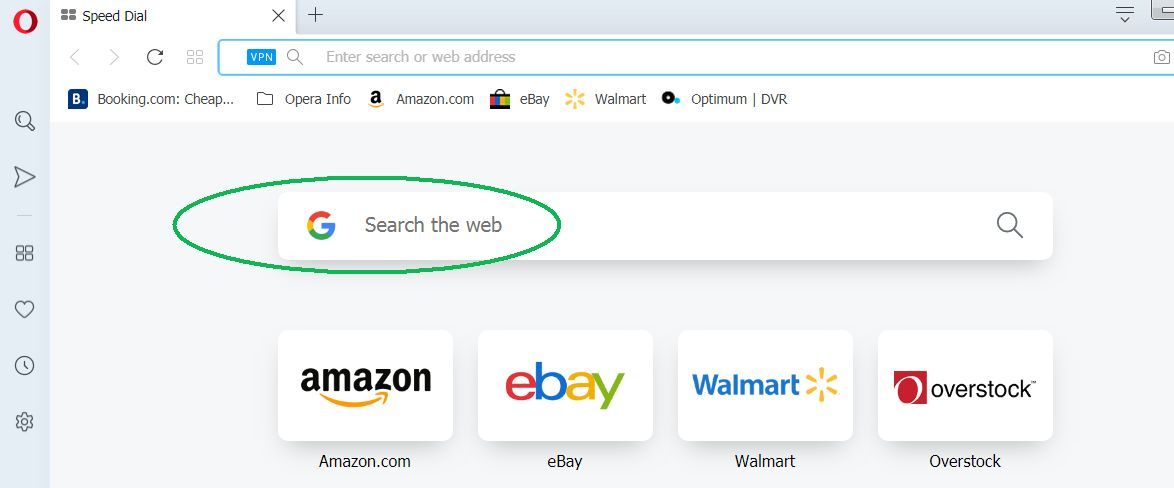 using google.
using google.How do I changed that?
-
AlayneMer last edited by
I'm having the same problem. Anybody else know if it's possible to make both search areas the same default browser (in my case DuckDuckGo)?
-
AlayneMer last edited by
Hmmm. OK. I guess I'll just have to avoid using the secondary search box. Thanks.
-
zalex108 last edited by
Just search directly on the Address Bar.
--
"Off Topic Tip"
Follow the Signature's Backup | Reset link.
Take the opportunity to start a Backup plan and even create a Template Profile.
Windows 7 (x64)
Opera Test profile | Opera Backup | Reset"You cannot know the meaning of your life until you are connected to the power that created you". · Shri Mataji Nirmala Devi
-
zalex108 last edited by
@AlayneMer said in How do I set duckduckgo as Default search program?:
I'll just ignore the Google search bar
You can hide it.
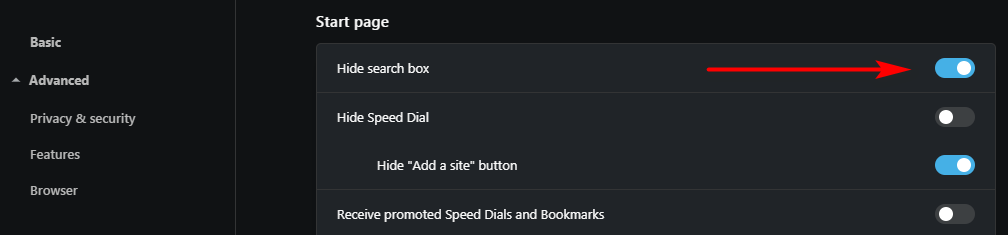
"You cannot know the meaning of your life until you are connected to the power that created you". · Shri Mataji Nirmala Devi