@burnout426
Thank you for your lengthy and detailed explanation of how to do this.
Best posts made by stacey21
-
RE: Changing Default Editor for Web PagesOpera for Windows
Latest posts made by stacey21
-
Page Items Displayed in Browser Wrong SizeOpera for Windows
Items on the website page when opened in Opera are the wrong size. The graphics - e.g. boxes, rectangles - are the wrong size. They are out of proportion. The text in the graphics is tiny. Something changed in Opera - they had been fine until just now.
Using CTL+ and CTL- don't make it better - actually makes it worse. I have tested going to this website with a different browser and the page is displayed properly, so the problem is in some setting of Opera that somehow got changed.
It seems the only thing I can do - short of deleting and re-installing Opera - is to reset Opera to its defaults. In a search on how to reset Opera to defaults I found instructions to go to "About Opera -> Paths -> find locations in AppData and delete < AppData < Local < Opera Software and delete the folder „Opera Stable and < AppData < Roaming < Opera Software and delete the folder Opera Stable. But I don't know whether these instructions are correct and/or valid for the current release of Opera (72.0.3815.378). I would appreciate if someone would confirm these instructions are correct or give me the correct ones.
Thank you.. -
Opera Not Being Automatically UpdatedOpera for Windows
I had a problem the other day in which Opera would not open any bank website. It would just loop without even going to the logon page. I checked for Opera updates and an update was downloaded. Problem went away with download.
I had another issue this morning, checked for updates and an update was downloaded. That issue was resolved. But the issue remains that Opera is not automatically checking for and downloading updates. I don't know if there is a setting to do that - which I could check - but I have not turned off any setting in Opera relating to updates.Win 7
Today's manually updated Opera release 72.0.3815.211
Release not automatically updating today 72.0.3815.200 (don't remember previous release from the other day that did not automatically update) -
How To Find Opera PluginsOpera for Windows
How do I find a list of plugins/extensions that are installed in Opera on my machine? A website I saw said to enter "Opera:plugins" but doing that displays "Privacy and Security" --> "Flash - Your Flash settings will be kept until you quit Opera". It doesn't show me the plugins/extensions that are installed
-
How do I set duckduckgo as Default search program?Opera for Windows
I changed Settings to make Duckduckgo the default search program but that works only when entering search criteria on the combined search and address bar. But when I start Opera by selecting its shortcut it still comes up with a default search screen
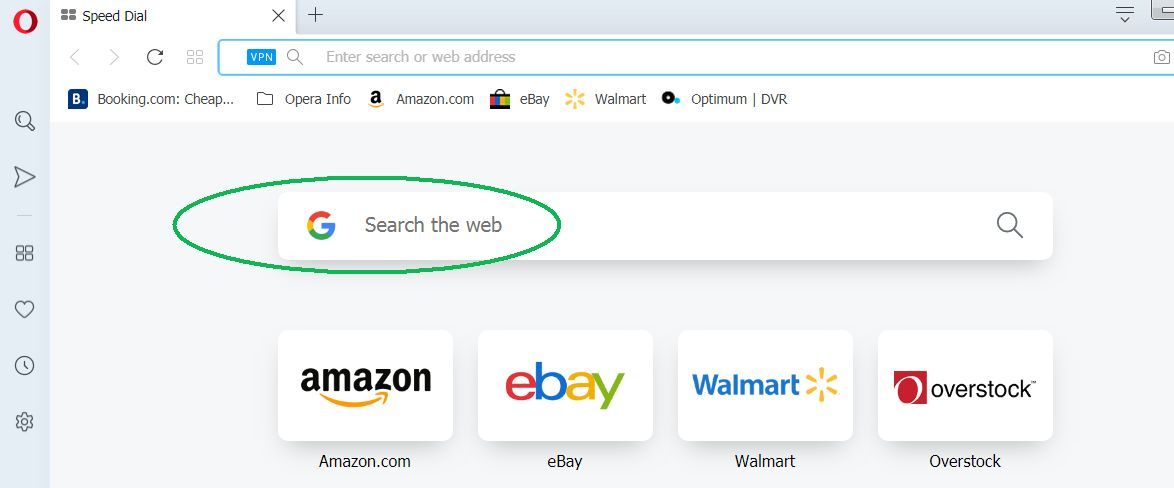 using google.
using google.How do I changed that?
-
How Do I Set a Specific External Editor for Editing HTML in the Opera Window?Opera for Windows
I want to use Kedit as my editor for editing my HTML pages I opened in Opera. I have Kedit set as my default HTML browser editor in Firefox. But now as I am getting to use Opera more I need to have Kedit set here as well. I know how to set that in Firefox (about:config -> view_source.editor.path). How do I specify Kedit as the editor I want to use in Opera?
-
How do I enter Customized Command shortcutOpera for Windows
I went to "Configure Shortcuts", selected a shortcut and then selected "Type a Shortcut". But Opera would neither accept entering "alt" nor entering "ctrl". Not with an initial capital "A"/"C" nor with lowercase letters. How does one make a new shortcut using those keys as part of a combination?
-
RE: Changing Default Editor for Web PagesOpera for Windows
@stacey21
This closed my reply without warning or indication.I asked this of Kedit support and he sent me Opera documentation on how to change the editor. However, I can't find the locations shown in the Opera doc in the Opera Setting>Preferences>Advanced screen:
Opera doc:
"in the Source Viewer section of this page https://help.opera.com/en/presto/advanced-features/ it says “If you prefer to use an external program for source viewing and editing, you can specify it in the programs preferences.”That Opera page points to this page: https://help.opera.com/en/presto/browser-behavior/#programs
This Opera page says "
Use other programs for certain actions
Preferences > Advanced > Programs
Choose which programs Opera should use to handle specific protocols."It then says:
"Preferences tabs
The Preferences dialog has 5 tabs (note that the Advanced tab is split into distinct sub-topics):
Advanced: Programs topic
Use other programs for certain actions
Source viewerBut the Advanced dialog does NOT have "Use other Programs for certain actions" nor "Source Viewer"
I don't understand how Opera can be contradicting its own doc pages and pointing to non-existent tabs and sub-topics.This would be the simple resolution to my issue if the Opera doc pointers and references made sense. Can you help me figure this out?
-
RE: Changing Default Editor for Web PagesOpera for Windows
@burnout426
Thank you for your lengthy and detailed explanation of how to do this. -
RE: Changing Default Editor for Web PagesOpera for Windows
@burnout426 said in Changing Default Editor for Web Pages:
winexec "C:\Program Files\Opera\launcher.exe"
Yes...that's Kedit. I used your sample (specifying the full path) and the text file opened in Opera. But I'm not clear on what's been accomplished. The editor that opened in Opera is not Kedit and I can't do editing there. I also don't have the html file open in Opera. To make a change I still have to start in native Kedit, make the change. Then I have to get Opera to open the HTML version of the txt file, which it hadn't done to see the affect of the change. Then I think I have to re-save the txt file as html.
I have to think about this...
Thanks for your help. I really appreciate your trying that and showing it to me. By the way, are you a Kedit user also?
-
RE: Changing Default Editor for Web PagesOpera for Windows
@burnout426
Thank you for the suggestion though I'm not sure I understand it. Are you saying that Notepad will somehow open the file and connect to Opera, so that changes made in Notepad will be reflected (with refresh) in Opera? Where is "UserDefinedCommands"? And I don't see "Roaming" in AppData folder.In any case, Notepad is not the editor I want for this. I use Kedit for all of my editing, including web pages in FF. Kedit is very powerful and has a Profile Exec that runs when the file is opened but I don't know how it would establish the connection to Opera. Perhaps I'll see if Kedit support can help.
Separately, can someone tell me how to get my forum reply (and topic opening) on the whole screen as I'm writing it? What's available to me to write in is only the bottom third of the screen.