[solved]Chromecast Support
-
A Former User last edited by leocg
Why did Opera get rid of support for Chromecast?
I've seen instructions about enabling it in settings, but there are no setting options for it. I also saw instructions for installing a Google Cast extension that no longer exists. The cast button doesn't appear anywhere on YouTube or Twitch, so it doesn't appear to be natively supported.
I saw that it was in version 50 something. I'm on version 64, and there doesn't appear to be any way to enable it.
-
A Former User last edited by
@Sillvva
This is a screenshot of the corresponding settings section of Opera 64.0.3417.92 x64 on Windows 10:
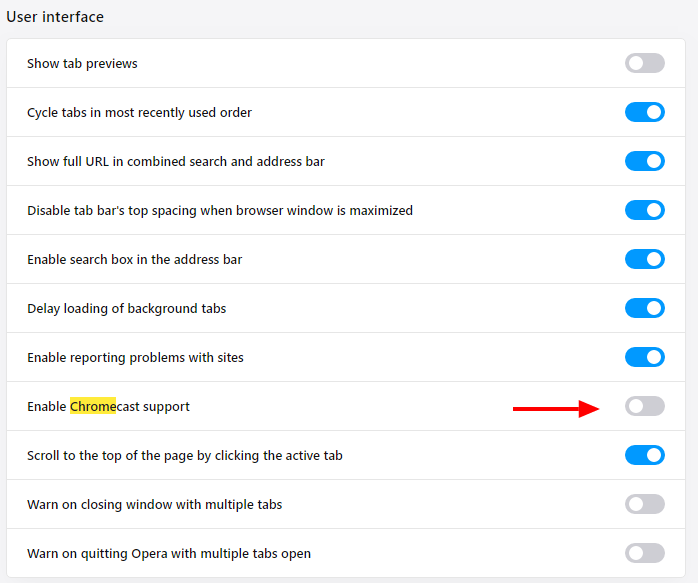
You don't have this option? -
A Former User last edited by
@yanta I don't have that option. And I have the same version of Opera. I also have Windows 10.
-
A Former User last edited by
@Sillvva
There was a similar report here, (although the cause of this issue could perhaps not be determined with certainty).
Anyway, would you please check what you have in the file Local State at
"country_from_server":, according to this reply?The file "Local State" is located in your profile folder. To find out where this folder is, go to
opera://about/, and look in the Paths section. -
A Former User last edited by A Former User
@yanta In that field I have:
"location":{"country":"us","country_from_server":"US"}This is my options:
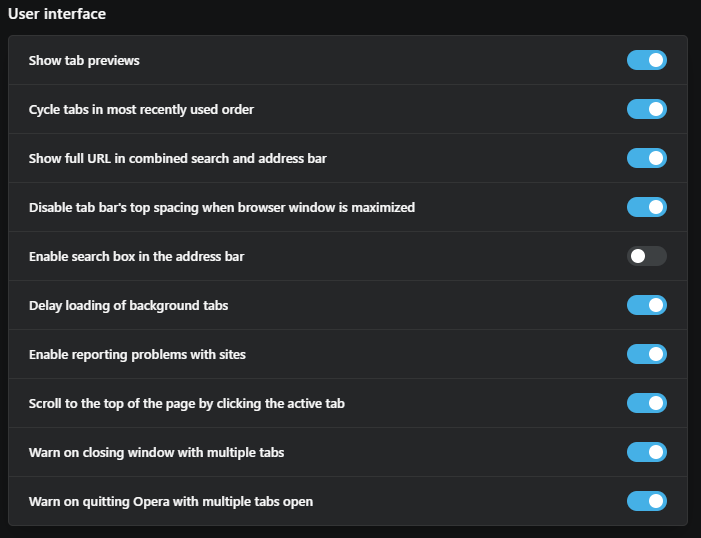
-
A Former User last edited by
@leocg Well... I guess it's time to look for other browsers then. Shame I liked Opera.
-
A Former User last edited by A Former User
I tried editing it. It reverted when I opened the browser.Figured it out. It reverted when I closed the browser. If I edit it after I close the browser and then reopen, it works. Not sure what effects changing it has, but it will work for now.