High cpu usage watching youtube
-
burnout426 Volunteer last edited by
@puplock Goto the URL
opera://flags/#disable-accelerated-video-decode, disable the flag, and restart Opera to see if it helps. Or, mess withopera://flags/#use-angle. Or, goto the URLopera://settings/system, disable "hardware acceleration", restart Opera and try things out. -
A Former User last edited by
@burnout426 Thanks for this - playing with the second option as I’m not familiar with it at all and I seem to have been able to get it to peak at 95, and it doesn’t seem to be staying that high. Still running between 70-80%. Hoping there is some sort of other work around to improve further as I’ve already optimised my laptop priority settings towards videos and I don’t know what else I can do, my laptop is screaming at me!! Thanks again!!
-
Tagloff last edited by
@puplock What seemed to fix it for me was changing my anti-virus software. I was originally using Comodo, and I had to fully uninstall it because it wouldn't shut down. I switched to Kaspersky, and once youtube starts rolling, it now stays under 30%, and it's been like that since November.
-
A Former User last edited by
yea i know this threat is kinda old but i had same problem even without tabs opera could hit up to 65% of cpu which is ridiculous. Anyways try disabling Hardware Acceleration in Opera Settings it dropped by 50% for me.
-
aquilawhite last edited by
I confirm, with the vesion 68.0.3618.125 the problem is still there.
Hight cpu usage, about 30% when i watching video on youtube.please fix this
-
A Former User last edited by
I can confirm the issue still remains, see the attachment, this happens whenever I play a video.
I'm using Opera GX 68.0.3618.142
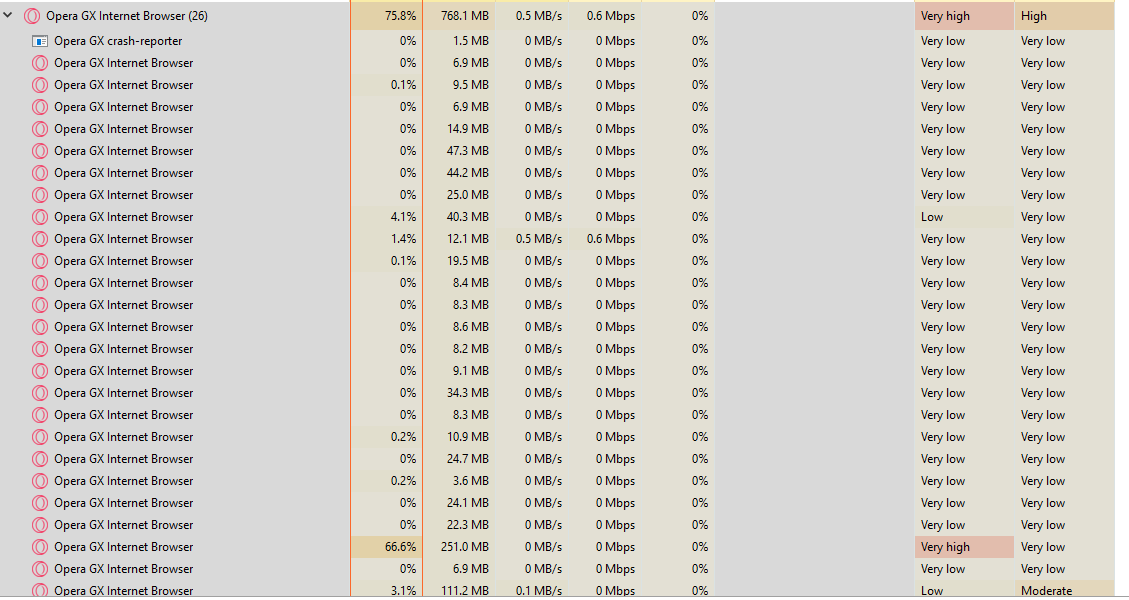
-
A Former User last edited by
I don't remember if I said that before, but even with v68 fixing this issue, it still uses 2% to 3% of CPU (Intel 2450m) only to this audio tab animation. I don't think it is something that makes sense. Audio indication should be fixed, like in Chrome.
-
zalex108 last edited by zalex108
@ab-garcez
@calbertsmJust fill in the needed amount of Bug Reports with the System info and OS per machine.
"You cannot know the meaning of your life until you are connected to the power that created you". · Shri Mataji Nirmala Devi
-
aquilawhite last edited by
hi
i just reported here:
https://help.opera.com/en/computer-bug-wizard/bye
-
akinaro last edited by
Small update.
Disabling those flags helped with high cpu usage, it still around 30-50 when watching live stream at 720/1080 but at least it stop buffering and lag.#enable-webrtc-capture-multi-channel-audio-processing
#audio-worklet-realtime-thread
#enable-audio-focus-enforcement
also set #use-angle to D3D9 -
zalex108 last edited by zalex108
Hi,
The future would be worse - Tab Media Gif on PIP.
"You cannot know the meaning of your life until you are connected to the power that created you". · Shri Mataji Nirmala Devi
-
andrew84 last edited by
Animated media gif is ok if this is really just a gif (like the one in Vivaldi https://forums.opera.com/post/220429).
If Opera doesn't want to refuse from the animated indication in favor of the static one (like in Chrome/Edge), why not to create a simple gif that will look similarly to the current equalizer.
As far as I know the problem of the current indication is this is not a gif, it performs like a equalizer (indications depends on what happens with sound at the moment).
I like the current equalizer, but smoothness and better performance while playing videos I like much more. -
A Former User last edited by
I am having this problem too on MacOS 10.15.7 for the past month. Only youtube is using a large portion of CPU and making my laptops fans spin up like crazy. Never used much CPU before
-
marjang last edited by
Problem persist in v.71.
I have fanless i5 4570T CPU and whole case gets crazy hot. Power consumption jumps from 10 watts to about 18 watts, if favicon is not hovered by cursor...
-
zalex108 last edited by
Hi,
Each one with the problem should open a BugReport to find out Systems affected and take some attention from Devs or Company's Manager.
"You cannot know the meaning of your life until you are connected to the power that created you". · Shri Mataji Nirmala Devi
-
andrew84 last edited by andrew84
There are enough bug reports on forum and in the blog (with screenshots) so most probably they are aware of the bug but ignoring it during a ~year already and don't offer any solution if they can't fix it.
I don't know what's the problem to replace the equalizer with a simple animated icon (with the same animation style if they wish)? -
A Former User last edited by
My fix was very simple and straight forward: Unistalled Opera and installed Firefox.
I was a very avid Opera user, Opera was my main browser, and pretty much I convinced everyone on my family to shift to it, but since this bug I decided to remove since it's pretty much very unstable, one release it gets fixed, the next one it comes back.
I need something reliable since I'm a web developer, Opera let me down with this, this isn't something related to Chromium or Blink/V8 since other Chromium based browsers doesn't suffer of this issue, at least for me.
It was good while it lasted, I'm subscribed to all these threads, might come back once they decided to take this issue seriously and fix it for good.
