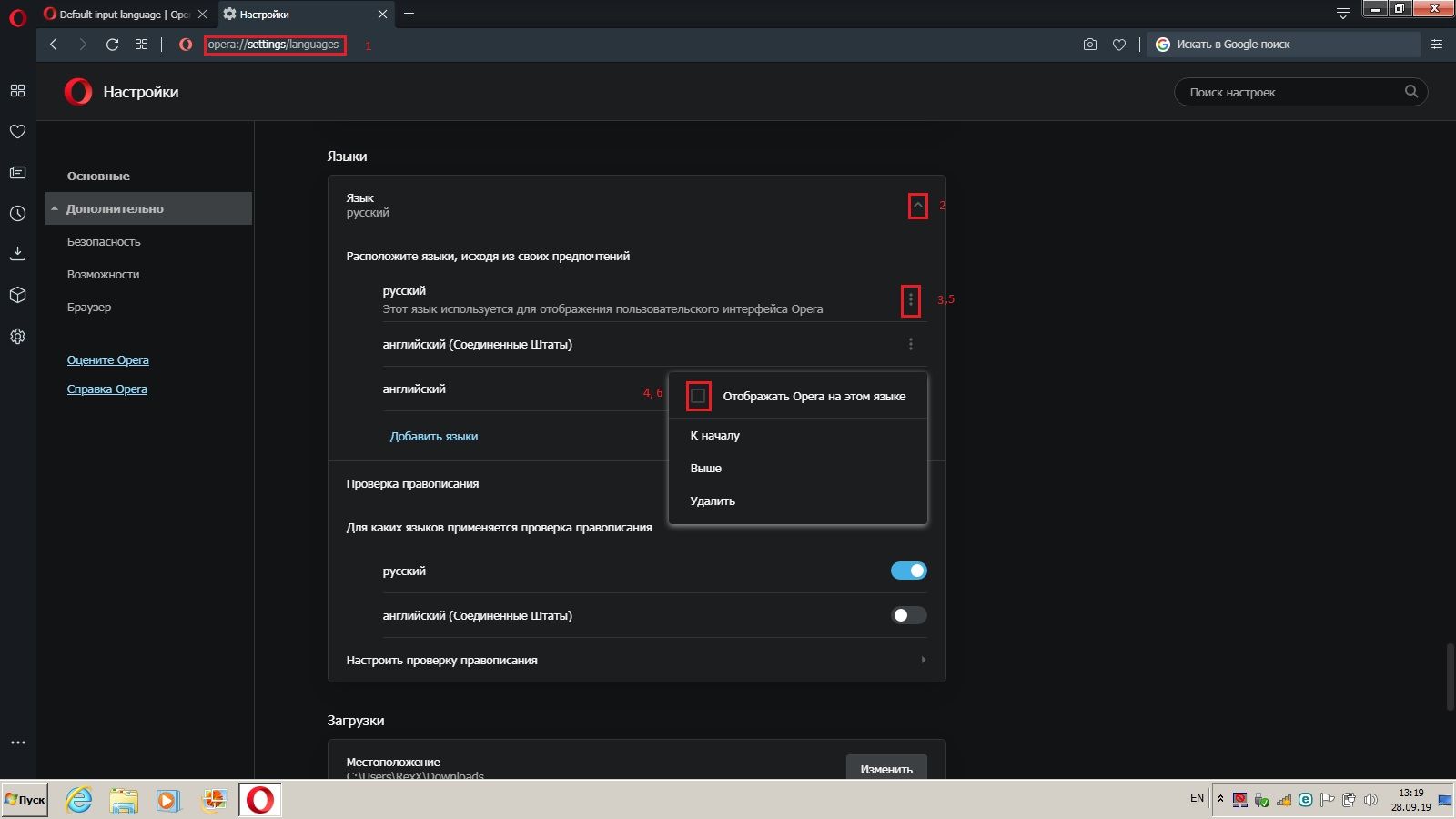Default input language
-
ikarek last edited by
Hi!
The default input language in the operating system is English. Interface Opera is Russian. I want when I open Opera, the input language is English, but it is Russian. -
burnout426 Volunteer last edited by
You should still be able to goto the URL
opera://settings/languageseven in Russian. -
A Former User last edited by
@sgunhouse Type opera://settings/languages in the address bar (1). In the "Языки" ("Languages") menu, click the drop-down icon (2). In the "Русский" (“Russian”) section, click the “three dots” icon (3) and uncheck "Отображать Opera на этом языке" (“Display Opera in this language”) (4). In the "Английский" (“English”) section, click the “three dots” icon (5) and check the box "Отображать Opera на этом языке" (6). Restart your browser. Good luck!