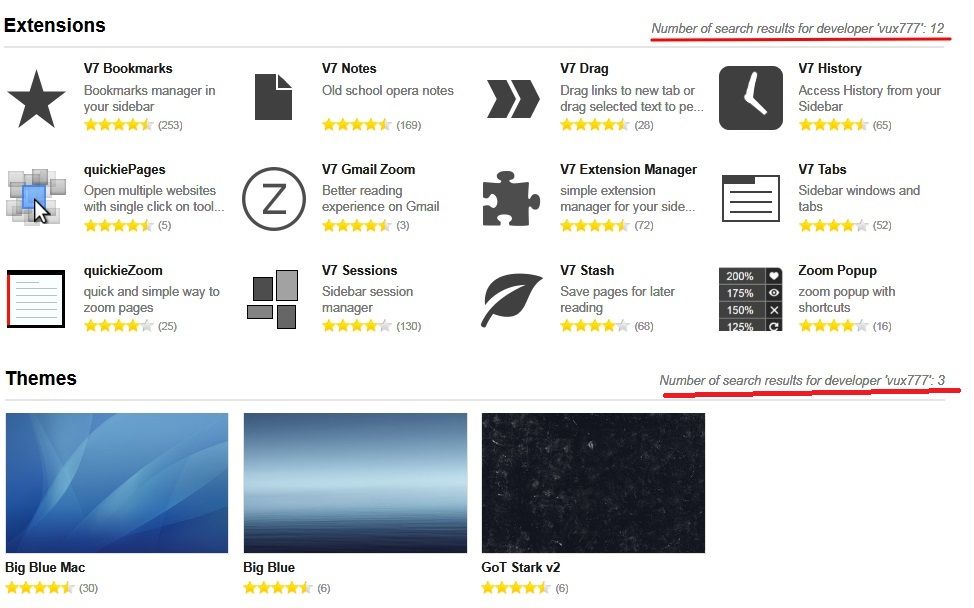V7 Notes
-
jojo0587 last edited by
@wzielinski V7 Notes is now back as a vux777 plugin. What about the others? V7 Tabs, V7 Bookmarks, V7 Extension Manager, etc. Will all return to Opera addons?
My proposals for changes in Opera (Google Document).
- There are not enough signs to put all the links here. -
wzielinski Opera last edited by
@jojo0587 Yes, we are doing our utmost to restore all vux777 extensions.
-
Tomtastix last edited by
Same for me, ...Cant find my notes anymore ????
Installed Opera after a while, ...so now it says i have to only import OPERA 12 Notes.. wtf
it also seems to not search for the json files but html ! ???
thats a bummer in productivity.... -
mayhemaus last edited by
@wzielinski:
I'm here to add my vote for a v7 return, I've read the comments and will be very glad when they're back up, best bookmarks app I've seen. -
firuz-u7 last edited by
I still have these extensions Bookmarks, Extension Manager, History, Sessions & Notes who needs to take
https://mega.nz/file/rKADGCJR#Wx2pNrDwSbXCdzFaUjn8pDhfNvZmQI4ppVYxka7DNpM -
Treabbals last edited by
V7 notes complète utilement le navigateur, c'est probablement la meilleure application de prises de notes. On pourrait encore l'améliorer en donnant la possibilité de créer des sous fichiers, ou encore en y intégrant l'IA.
-
SaltyFox last edited by
@tomaharizanov It's an extension, so first go to the menu on the upper left of your browser window by clicking the red O and scrolling down to "Extensions" and click "Get Extensions." Second, enter V7 Notes in the search bar of the extension marketplace. Third, download the extension and enable it in your extension manager.
NOTE: I believe that V7 Notes operates on the sidebar, not in the bookmarks bar, so you might have already downloaded and enabled it. Scroll to the left side of the browser to unhide the sidebar and scroll down toward the bottom to find it. -
firuz-u7 last edited by firuz-u7
@petrovitch2 You're welcome
To install, unzip the archive in the desired folder from the extension, find the file you need marked .crx, then go to Extensions using the O-menu by clicking on the extension, after switching on, turn on Developer Mode in the upper right corner and drag the desired file directly into the extension page after it will ask you to install it extensions agree and use.
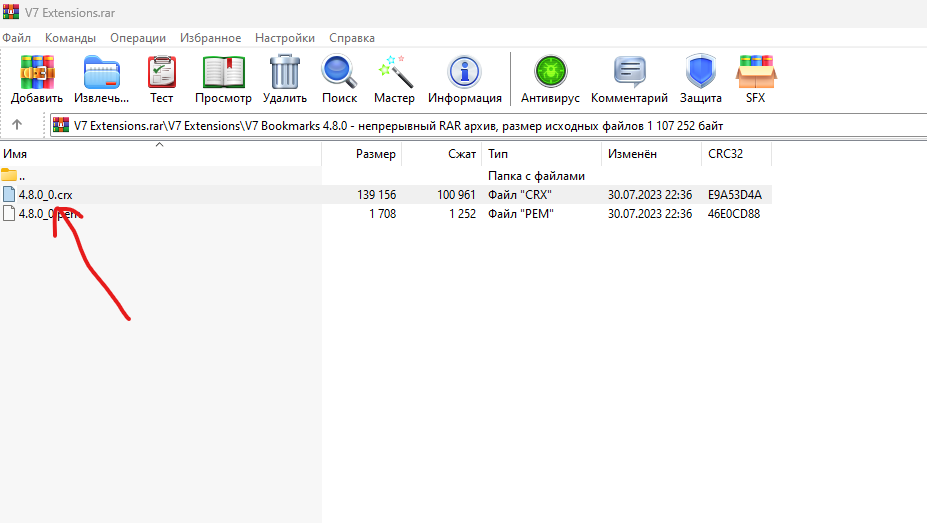
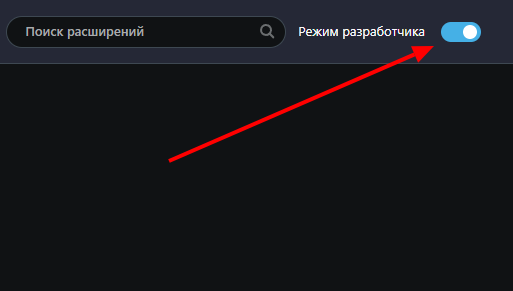
-
douglas8034 last edited by
Hi everyone, does anyone know how to print out V7Notes file - it just looks like all I can see is the code - ie it does not show folder names, or sub folder names - just lots of numbers