Unknown insecure content blocked
-
A Former User last edited by
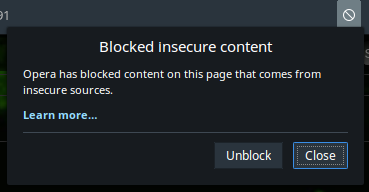
That's a good joke, now tell me what you blocked so I can remove it from my website.I yelled at Avast's Geek Buddy service years ago for doing this very same BS
I'll bet any money they still haven't yet pulled their heads out of their buttsPlease fix this guys, every other extension I use tells me what's blocked, why can't your engine do it too.
(obviously it's capable, the Unblock button is right there) -
A Former User last edited by A Former User
that's about 30 different domains to look through in more than 1000 URLs on this page
a literal needle in a virtual haystack
sure I have more extensions that could probably catch it
buuuut that means sending the blocked server my IP since extensions can't block requestsalso lets add that there's things broken on the page because some of my plugins randomly can't load for whatever reason(s), adding some fake needles to this haystack
this is what happens when you work with an API that doesn't deserve life,
and then build your own noobish API that's impossible to maintain on top (I was a teen, cut me some slack)
ah the joys of JavaScriptwhy should I have to work to figure out what I need to remove, when Opera should just tell me.
UBlock certainly tells me everything that's blocked -
A Former User last edited by
@sgunhouse 145 URLs from at least 15 different domains
Stop trying to help me fix my broken website (though I do appreciate it, thanks), and tell Opera devs to stop with the noob quality.
every other blocker I use notifies me of what content's been blocked,
why can't Opera's blocker??
it's a trivial task to implement such a feature, and it's common sense to include it.
I'd write it in myself if I could.look, I'm not looking for a solution to the problem on my site
I'm trying to solve a problem Opera's put on everyone, since they're the only ones able to do anything about it.
just like I tried solving the incompetence that was Avast's GeekBuddy service.
I hope Opera devs won't be as bad as they were. -
A Former User last edited by
Use Opera's developer tools to view detailed error messages. Go to Opera Menu > Developer > Developer Tools. Errors will be shown on the Console tab. Use the Filter drop down to show errors only.
Insecure content is usually an image, ad or JavaScript loaded loaded with http: by your https; page.
-
A Former User last edited by A Former User
@yeswap how does that fix opera's issue and display the blocked content in the notification box as expected??
EDIT:
to give an example, here's an image of what UBlock displays on this page:
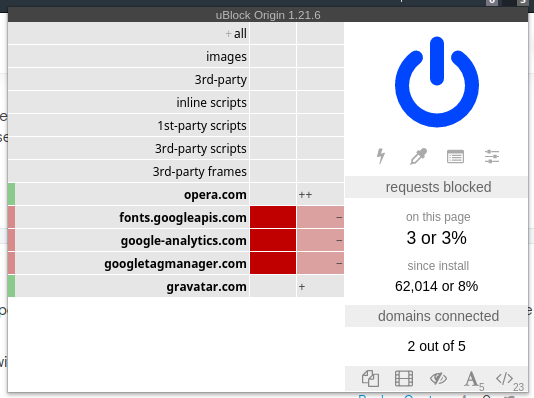
you can clearly see what content is blocked by the extension -
A Former User last edited by
@Tcll You can't change what Opera displays and I don't see any reason why they should either. That alert box is for end users. They can't fix your website so all they need to know is that there's a security issue with it.
It's your website. You are the developer and developer tools should give you the information you need to fix it.
-
A Former User last edited by A Former User
@yeswap
That alert box is for end users.
which doesn't provide enough information
You are the developer and developer tools should give you the information you need to fix it.
shouldn't an extension blocking particular domains count as a dev-tool??
You can't change what Opera displays and I don't see any reason why they should either.
I mean, I could if I felt like hacking it
but here's a reason why they should:
to provide a better quality product and end user experience
information on blocked data should not be hidden from the end user, that's just poor qualityif I can make my FOSS applications more quality-packed for end users that displays all information they need to know
Opera certainly can too
or is proprietary code really just that bad that the developers can't make things easy for end users to see things?
(I'm willing to write in the functionality myself, it's so trivial)come on guys
or am I really just backing the wrong people??
-
A Former User last edited by
@Tcll What extension are you using that you think is blocking insecure content?
All browsers block insecure content by default. As far as I know none of them give end users detailed information. -
A Former User last edited by A Former User
@leocg said in Unknown insecure content blocked:
If a browser is blocking something because it could be a (security) risk for the user, then why that browser should show the link to what was blocked, exposing the user to the risk?
you're not showing the full link, only the domain name of the resource blocked
I don't see any security risk here because the user is usually aware the reported content is malicious.
it's common sense to know NOT to expose themselves to the domain
but if they do, that's entirely on them, not your fault@yeswap said in Unknown insecure content blocked:
@Tcll What extension are you using that you think is blocking insecure content?
All browsers block insecure content by default. As far as I know none of them give end users detailed information.the extension I'm using that I know is blocking the content is Opera's ad-blocker:
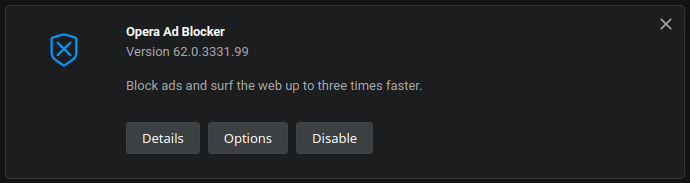
(this is engine-level functionality, which is better than something like UBlock)
but compare what you've told from it here:
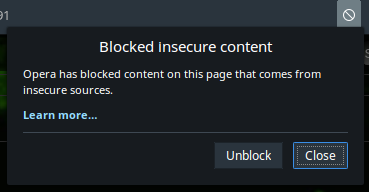
to something like (I had to find a site that displayed info on everything):
UBlock:
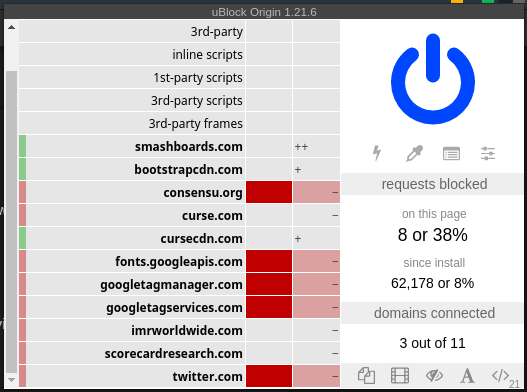
Avast:
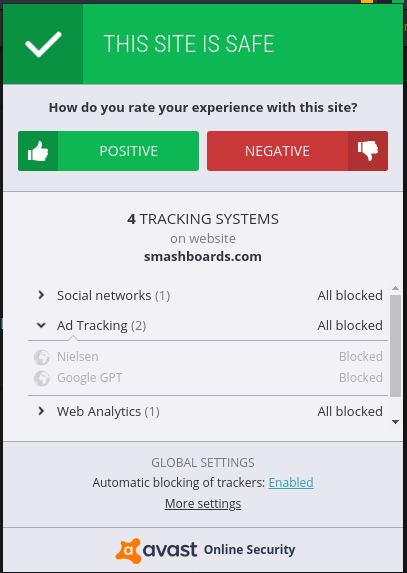
TrafficLight:
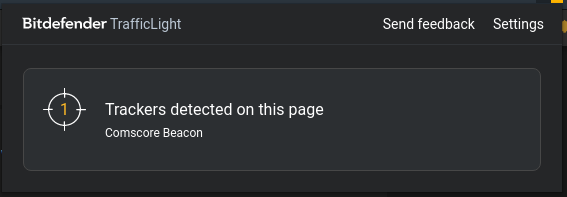
why is it all these extensions can display more info than Opera?
now yes, TrafficLight is very vague when it comes to blocked content
but it still gives you relative info to look atand all extensions (including Opera) even allow you to unblock said content
so that whole security risk argument is invalid since you have an "Unblock" button
(actually you have 2 security companies shown proving your argument invalid)so since you have an unblock button, why not display the domains of what's blocked for a better quality user experience??
I've just shown 3 extensions that give a better user experience (more pro quality) than Opera's more than ad blocker.
please fix this -
A Former User last edited by A Former User
@Tcll The "Blocked Insecure Content" message you posted is not from the Opera Ad Blocker. It's from the core browser engine. All Blink based browsers display this same message when they detect insecure content. Here's how it looks in Chrome:
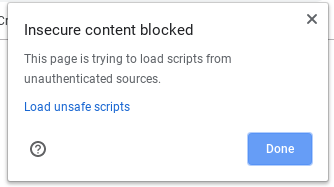
-
A Former User last edited by A Former User
@yeswap alright that's fair
I didn't reallize this was a general browser feature and not from opera's core engine-level "extension"that said though, you're turning core functionality into an extension
why not add extension level functionality for better error reporting as well??
I still hold my offer, I'm willing to add such functionality if you guys aren't

(and being a FOSS supporter, I'm willing to do it for free) -
A Former User last edited by A Former User
@leocg hmm...
I guess that's fair
and in defense of that (now that I recall), UBlock does have the default option to display less info, looking like this instead:

Don't forget to also ask for Chromium.
you mean like, request on the Chromium project??
or request on the Chromium build of Opera??sorry, mind my autism

EDIT: where would I request btw, if here isn't the option do do so??
-
A Former User last edited by
@leocg oh '3'
alright, sure thingand as for the chromium bit
I think I'll hold off because chromium doesn't have a built-in ad blocker "extension"
you guys are the only ones doing this I'm afraid, Vivaldi and Brave only have extensions.I know I can request on their GitHub though, but I highly doubt they'd listen
I think we both know Chromium isn't exactly focused on privacy or chromium-based Opera wouldn't need to exist.
let alone Vivaldi, Brave, Comodo Dragon, and other less secure Chromium-based browsers.so yeah, I'll just request here since it's your functionality
