UDEMY video problem
-
A Former User last edited by
Hi, I already tried everthing, cleaning cache, cookies, adblock off...
please check the video i made.
https://youtu.be/wXYCLoSHTDMAs I said, the course Im taking it wont run the video, different video classes will. On Chrome it runs my course as normal.. I just dont know what is doing that .

-
A Former User last edited by
@leocg Hi, thank you for helping. I tried changing de user agent to Chrome Windows, but no sucess

-
A Former User last edited by
Still not working. Ofcourse works like a charm on Google Chrome.
It's saddening, i really try to love other browsers than Google Chrome but the ongoing problems other browsers like Opera, Firefox and even Chromium seem to have with Flash, DRM and basically any other nonbasic-HTML5 technology force me to always keep a copy of Google Chrome installed, wether i'm working on Windows or on Linux. It shouldnt be necessary to keep a tweak-list handy with 'try this and then try that' or 'install this tool or that plugin' to be able to consume webcontent with these browsers.
Again: very discouraging.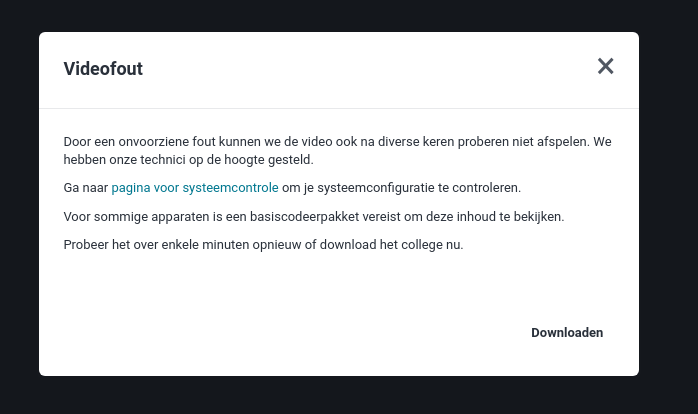
-
A Former User last edited by
Hi, I'm having issues playing videos on Udemy, the video won't start. It works fine on Firefox and Chrome.
If I open the Opera DevTools I can find there is an error:
VIDEOJS: ERROR: (CODE:4 MEDIA_ERR_SRC_NOT_SUPPORTED) No compatible source was found for this media.
And the stacktrace:
At
code: 4
message: "No compatible source was found for this media."
responseContentType: "application/x-mpegURL"
responseStatus: 200
responseUrl: undefined
proto: ObjectI also found this old thread, but no solution was provided.
UDEMY video problemThanks
-
lnxslck last edited by
Its 2021, and still this problem persists. Why doesnt anyone on Opera team take a look at this?
I would love to use Opera more, but this kind of issues and no response from Opera, is making me forget about Opera and not recommend it to my friends -
MMSAD1697 last edited by
I am not sure why, but turning AD blocker off worked anyway. I turned it back on and it worked still. Try it, it might work, you don't know.
-
pnunn last edited by
Hi Folks,
I'm just trying out Opera on Linux and have run into this issue. I've tried turning off all of the protection on the site and still no show I'm afraid.
Youtube videos seem to work fine, and this did play the first time I tried it.
Any other ideas to get it working? I'd rather not have to go back to another browser now that I have opera set up.
-
kacehik223 last edited by
Hello there, I previously took a stab at everthing, cleaning reserve, treats, adblock off...
if it's not too much trouble, check the video I made.
https://youtu.be/wXYCLoSHTDMAs I said, the course Im taking it wont run the video, distinctive video classes will. On Chrome it runs my course as typical.. I just dont realize what is doing that .

-
pnunn last edited by
Hi @kacehik223,
I think I've got this working.
Found a post about changing libffmpeg.so (of course I can't find it now).
I copied the one from /var/opt/vivaldi/media-codecs-[bunch of numbers]/libffmpeg.so to /usr/lib/x86_64-linux-gnu/opera/
Give that a go and see how you go (I think the important thing is libffmpeg from a media-codecs directory.
-
ultra-SCAT last edited by
I am using Fedora and the problem is the codec, you need to download libffmpeg.so and replace the file with the same name in the Opera path
https://www.reddit.com/r/Fedora/comments/pko325/fedora_34_and_udemy_cant_watch_videos_anymore/
-
Locked by
leocg