"Profile Error Occurred" - Message On Opera Startup
-
andrius-s last edited by andrius-s
The latest occurrence has been observed today (30th May, 2020). This issue occured after regular restart of Opera browser. An auto-update has not taken place in this time, thus I do confirm: this problem isn't related to auto-updates. Current version of Opera remains v68.0.3618.125.
-
andrius-s last edited by
It's very strange, but each such issue leads to the appearance of the Welcome screen. Even without an auto-update of the Opera browser. Additionally, today I found a subfolder "opera autoupdate" inside of the folder "...\AppData\Local\Temp" and the timestamp of the subfolder "opera autoupdate" equals to the moment, when "Profile Error Occurred" issue has been generated...
-
andrius-s last edited by
The same situation is today (as of 06th June, 2020, Opera v68.0.3618.125) after regular restart of Opera browser: "Profile Error Occurred" dialog, Welcome screen in Opera browser, wiped cookies and "opera autoupdate" subfolder inside of the folder "...\AppData\Local\Temp"...
-
tapedi2471 last edited by
I've got it again, this time I've saved the log with
--v=1. Maybe it's not related to os_crypt_win.cc after all, as it appears in the problematic log only once, just like with a normal launch.The first difference between the logs is
VERBOSE1:statistics_recorder.cc(438)] Collections of all histogramson a problematic launch.I've noticed that the last 2 times the problem appeared after high RAM usage (either by Opera or by another program).
I've backed up Cookies file before the problematic launch and was able to restore it afterwards, therefore the file itself was not corrupt.
-
andrius-s last edited by
Latest occurrence has been today (as of 21th June, 2020, Opera v68.0.3618.165) after regular restart of Opera browser: "Profile Error Occurred" dialog, Welcome screen in Opera browser, wiped cookies and "opera autoupdate" subfolder inside of the folder "...\AppData\Local\Temp"...
-
tapedi2471 last edited by
@andrius-s On June 19 I had an autoupdate to 68.0.3618.173 with a Profile Error, but no cookie wipe. How comes you are still on .165?
-
tapedi2471 last edited by
Still an issue on 69.0.3686.36. Got the error twice: with and without cookie wipe.
-
andrius-s last edited by
Latest occurrence has been observed today (as of 26th July, 2020, Opera 69.0.3686.77)...
-
andrius-s last edited by
Still experiencing this annoying issue (as of 2nd August, 2020, Opera 69.0.3686.95)...
-
lukeatreides last edited by
@leocg Not the same person but I had that happened to me about an hour ago, and yesterday as well. Solved itself by closing and opening the browser. Just updated to v70 and everything's ok, although I'm not logged in by default to websites like gmail/youtube, twitch, reddit, etc.. At least it remembers my login details.
-
andrius-s last edited by
@leocg said in "Profile Error Occurred" - Message On Opera Startup:
@andrius-s What about Opera 70?
Already updated to 70.0.3728.71. I will keep my eyes on it and will inform on this thread...
-
tapedi2471 last edited by
70.0.3728.106, cookies wiped. I've noticed that the size of Cookies file did not decrease when they got wiped.
-
avmon last edited by
@tapedi2471 Yes, the file size is almost the same as the backup that I made before. The error happened to me again a few days ago with Opera 70. Instead of fixing long-lasting bugs like this, they are dedicated to removing good features.
-
tapedi2471 last edited by
I've checked the bad Cookies file in SQLite browser and hex editor: 90% of records are wiped (zeroed), but the remaining ones are spread throughout the file (not just at the beginning).
-
tapedi2471 last edited by leocg
I've compared "profile error" logs with and without cookie wipe.
Without:>**VERBOSE1:first_run_detector_impl.cc(150)] No version change detected. Assuming normal run.** >VERBOSE1:pref_proxy_config_tracker_impl.cc(185)] 0000000000595CD0: set chrome proxy config service to 0000000000596130 >WARNING:process_singleton_win.cc(345)] Will attempt to lower process integrity level. >VERBOSE1:statistics_recorder.cc(428)] Collections of all histograms >VERBOSE1:statistics_recorder.cc(428)] Collections of all histograms >**VERBOSE1:first_run_detector_impl.cc(150)] No version change detected. Assuming normal run.** >VERBOSE1:pref_proxy_config_tracker_impl.cc(185)] 00000000004147D0: set chrome proxy config service to 0000000000414C30 >WARNING:process_singleton_win.cc(345)] Will attempt to lower process integrity level. >VERBOSE1:component_update_scheduler_impl.cc(88)] Registered component Partner Content Autoupdate >VERBOSE1:component_update_scheduler_impl.cc(190)] Next component update check in 60 s >VERBOSE1:network_delegate.cc(32)] NetworkDelegate::NotifyBeforeURLRequest: https://autoupdate.geo.opera.com/geolocation/ >VERBOSE1:component_update_scheduler_impl.cc(88)] Registered component PrefsOverride >VERBOSE1:component_update_scheduler_impl.cc(88)] Registered component sitepatcher_opautoupdatechecker >VERBOSE1:component_update_scheduler_impl.cc(88)] Registered component sitepatcher_opautoupdatechecker_siteprefs >ERROR:os_crypt_win.cc(92)] Failed to decrypt: The parameter is incorrect. (0x57) >VERBOSE1:pref_proxy_config_tracker_impl.cc(185)] 00000000084C4F20: set chrome proxy config service to 000000000344F440 >VERBOSE1:token_cache_impl.cc(28)] Token cache created. >VERBOSE1:token_cache_impl.cc(37)] Token cache initializing. >**VERBOSE1:persistent_session_impl.cc(140)] Loaded session in state INACTIVE for user_id**With:
>**VERBOSE1:first_run_detector_impl.cc(150)] No version change detected. Assuming normal run.** >VERBOSE1:pref_proxy_config_tracker_impl.cc(185)] 0000000000434CD0: set chrome proxy config service to 0000000000435130 >WARNING:process_singleton_win.cc(345)] Will attempt to lower process integrity level. >VERBOSE1:statistics_recorder.cc(428)] Collections of all histograms >VERBOSE1:statistics_recorder.cc(428)] Collections of all histograms >**VERBOSE1:first_run_detector_impl.cc(46)] Unable to fetch version from list.** >VERBOSE1:first_run_detector_impl.cc(122)] Last version not found. Assuming first run ever. >VERBOSE1:pref_proxy_config_tracker_impl.cc(185)] 00000000021870A0: set chrome proxy config service to 0000000000679200 >WARNING:process_singleton_win.cc(345)] Will attempt to lower process integrity level. >VERBOSE1:component_update_scheduler_impl.cc(88)] Registered component Partner Content Autoupdate >VERBOSE1:component_update_scheduler_impl.cc(190)] Next component update check in 60 s >VERBOSE1:network_delegate.cc(32)] NetworkDelegate::NotifyBeforeURLRequest: https://autoupdate.geo.opera.com/geolocation/ >VERBOSE1:network_delegate.cc(32)] NetworkDelegate::NotifyBeforeURLRequest: https://autoupdate.geo.opera.com/geolocation/ >VERBOSE1:component_update_scheduler_impl.cc(88)] Registered component PrefsOverride >VERBOSE1:component_update_scheduler_impl.cc(88)] Registered component sitepatcher_opautoupdatechecker >VERBOSE1:component_update_scheduler_impl.cc(88)] Registered component sitepatcher_opautoupdatechecker_siteprefs >ERROR:os_crypt_win.cc(92)] Failed to decrypt: The parameter is incorrect. (0x57) >VERBOSE1:pref_proxy_config_tracker_impl.cc(185)] 0000000008AE8690: set chrome proxy config service to 0000000008AE8980 >VERBOSE1:token_cache_impl.cc(28)] Token cache created. >VERBOSE1:token_cache_impl.cc(37)] Token cache initializing. >**VERBOSE1:persistent_session_impl.cc(135)] Loaded broken session, treating as empty.** >VERBOSE1:persistent_session_impl.cc(219)] Changing state from UNSET to INACTIVENotice, that first_run_detector_impl.cc and persistent_session_impl.cc are not the Chromium code. And the whole problem is likely triggered by some Opera telemetry collection code in statistics_recorder.cc.
-
andrius-s last edited by leocg
Long story short: Me and many other users of Opera for Windows browser are experiencing the same issue - "Profile Error Occurred" message appears on Opera Startup:
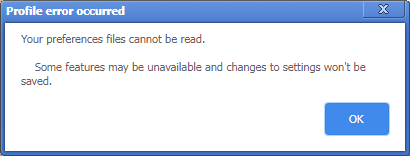
Right after this issue I'm losing all login (active sessions) data and settings of the individual Web-Sites. It looks like wiping all Cookies, but I do confirm - the switch named as "Clear cookies and site data when you quit Opera" is always OFF in my program.
At the beginning of May, 2020 I have decided a radical experiment: to uninstall an Opera browser fully, to clear any traces from this program and then reinstall it from the scratch again. Unfortunately, now I can state, the problem is still present on the latest versions of Opera (currently I'm using 70.0.3728.119 on Windows 7 x64 i7 machine). Latest occurrence has been observed today (as of 24th August, 2020).
Few months ago some users have discovered that instance of the file "...\AppData\Roaming\Opera Software\Opera Stable\Cookies" could bring all the lost settings back by restoring this file from backup.
The testing is quite annoying, because this problem occurs just in some occasions. I cannot find any reasons and clues about it. Sometimes even I don't get a "Profile Error Occurred..." message, but some configuration is nevertheless lost.
It looks like this issue is tending to appear of more frequent when Windows OS is freshly restarted.
You can read some findings from other users about this problem on the old topic here.
Anyway, this problem isn't resolved jet and I encourage developers of Opera browser to pay some attention into this problem.