[Solved]HIstory date is incorrect
-
alobpreis last edited by alobpreis
@leocg said in HIstory date is incorrect:
@alobpreis The issue with the day on history changing at UTC instead of in local time zone was fixed a while ago and everything seems to be working fine here.
Indeed, I'm aware and commented about that some months ago. I was just guessing that maybe the timezone problem is still present in the date filter and is causing this 1 day off issue.
Update:
Just confirmed, the issue is with negative timezones. With UTC, UTC+1, etc. everything works fine. I can even select from today to today in the filter. With UTC-1 all issues are back. Selecting "To March 1st", when you reopen the filter popup "Feb 27th" is selected.
I then moved the computer's date one day forward, the filter lets me select March 2nd, but when I do, March 1st is selected. After clicking on Done, the results belong to March 1st. If I open the filter again, no date appears selected, so I go back to February and I see the 28 is selected on both calendars. However, the dates on top still say "From: 2021-03-02 To: 2021-03-02" but however they still filter from and to March 1st.
It's weird, like if the timezone bug is occurring twice: once when selecting the date, and again when showing the (supposedly) selected dates when you re-open the date filter, so you actually get a 2 day difference overall. That's also why I was getting February 27th in my previous test.
-
Rcastel last edited by
@burnout426
Experiencing same “History Back Date” issue on my workstation under Opera Version 74.0.3911.203. Read through all the updates and understand issue has been addressed and corrected in Opera Dev Build 76.0.3981.0. My preference would be to wait for Prod release of 76.0.3981.0. Any idea on timing, not urgent, but again would prefer to use Prod version as it’s fully supported. Please advise, thanks in advance. -
burnout426 Volunteer last edited by
@rcastel I don't follow the release dates too much, but looking at past release dates, I would guess a month and so many days before 76 reaches stable.
-
alobpreis last edited by
@alobpreis said in HIstory date is incorrect:
Update:
Just confirmed, the issue is with negative timezones. With UTC, UTC+1, etc. everything works fine. I can even select from today to today in the filter. With UTC-1 all issues are back. Selecting "To March 1st", when you reopen the filter popup "Feb 27th" is selected.
I then moved the computer's date one day forward, the filter lets me select March 2nd, but when I do, March 1st is selected. After clicking on Done, the results belong to March 1st. If I open the filter again, no date appears selected, so I go back to February and I see the 28 is selected on both calendars. However, the dates on top still say "From: 2021-03-02 To: 2021-03-02" but however they still filter from and to March 1st.
It's weird, like if the timezone bug is occurring twice: once when selecting the date, and again when showing the (supposedly) selected dates when you re-open the date filter, so you actually get a 2 day difference overall. That's also why I was getting February 27th in my previous test.
I just tried the latest dev version (76.0.3989.0), and it still has the date range issue I explained here. The history itself, without filtering, looks good. Keep in mind my explanation above was written on March 2nd.
-
leocg Moderator Volunteer last edited by leocg
@alobpreis It's another issue. Better discuss it in another topic.
-
hisnibs last edited by
Would someone please check their History? It would seem, by what I am seeing the last 2 days, that they have this problem fixed. The times appear correct, but haven't checked the date.
FYI, I have been have other issues with the latest version of Opera (....149). It would start on my W7 machines but not load any web pages. Errors seemed to indicate that there is a problem with the "operaautoupdate.exe" file and the "launch.exe" file for the latest version. I downgraded to version 70......232. Trick is to turn off Opera immediately after the installation is complete, delete the autoupdate file from recent installation, or else it will upgrade to version ...149. Hope you are not having this problem, but I am. Will comfortably stay with version ....232 until they get this resolved.
-
mtorresm last edited by
Yes, I confirm the issue is finally fixed for me.
Running version 75.0.3969.149. Kudos to the Opera team.
I've been following this thread for a year and a half... -
alobpreis last edited by
Looks fine here as well. Now only the date range issue remains. If there's no separate thread about it I will create it, as suggested by leocg.
-
Rcastel last edited by
@leocg
Re: HIstory date is incorrectThe recent upgrade to Opera Version 75.0.3969.149 on my workstation has apparently resolved the "History Date' issue' under this release. Many thanks to the Opera Support team for remediating the problem.
Separately (and ironically) while running the 'Update & Recovery' function from the Opera Menu to confirm the release level, the "Last checked on [date/time]" is now incorrect and displays the date and time exactly one day ahead. Not overly concerned from an end-user perspective, but perhaps something the Opera Support team may want to review/validate for consistency purposes.
Happy to formally raise the "Opera Version - Last checked on date" issue if required, just let me know the best approach. Thanks.
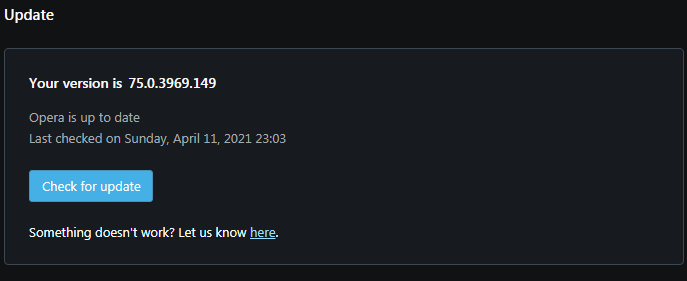
-
Rcastel last edited by
Thanks for the quick reply and additional guidance. At this point, I’m going to monitor and wait a day or two in order to re-confirm this new problem before raising a new ‘Topic’. After reading your reply, I double checked the "Last checked on [date/time]" this morning and it is now correct and accurately reflects today's date and time.
Looking ahead, I’ll monitor the ‘Update & Recovery – Check for Update’ function and will raise a new ‘Topic’ if I observe the problem again. I will also try to capture as many details as I can prior to raising a new ‘Topic’. Thank you.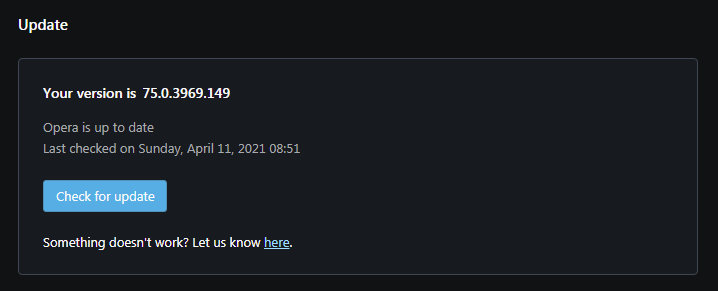
-
Locked by
leocg
-
Referenced by
 alobpreis
alobpreis