Cannot export bookmarks from Opera Mobile
-
alinol last edited by
Android 7.0
Huawei Nova (1st gen.)
Opera 52.3
ad-blocker disabled
data saving disabledSo, basically I cannot make Opera Mobile export my bookmarks.
When I sign in to my account I just don't see any button like "sync your data" or "export your data", and when I tap on "See your syncronized data" I get a "You have no sync data stored" page.
Also Opera shows some strange behaviour here.
I go to "Settings" -> "Sign in" -> "Already a member? Sign in", provide correct login and password, press the "SIGN IN" button and the button goes into eternal "please, wait" mode, until I turn off the screen or switch to another app and then open Opera again - after doing so the button returns to "SIGN IN" mode.
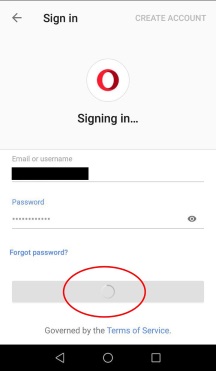
Nevertheless if I go back to "Settings" -> "Sign in" I'll see "Your Opera Profile" page. So, anyway I've logged in though I didn't get any confirmation on it.
Also, even though I've logged in, I still have a "SIGN IN" caption in the upper right corner.
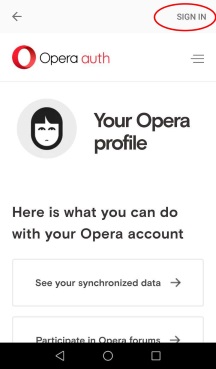
-
alinol last edited by alinol
@leocg looks like this guy managed to do it somehow:
https://forums.opera.com/topic/32873/solved-opera-sync-not-working/Or maybe I just didn't get what he was trying to do.
-
alinol last edited by
@leocg the first post of that topic ends with "And if so not, how do I export my mobile bookmarks to my desktop?", the third post ends with "How could I export the bookmarks from my mobile to desktop?"
And the last post ends with "SO I got all it working, bookmarks are on the desktop now".As for the solution given in that topic, I didn't try to create a new account because the account I use is already a new one - I created it a couple of days ago and haven't yet stored anything there.
-
alinol last edited by
Oh, I see, 'export' was a wrong word here. Sorry for that.
Anyway I don't see how to sync bookmarks on my mobile device. All I see is "You have no sync data stored". So, how to store that sync data from Opera Mobile?
-
alinol last edited by
As I said in the first post, I've logged in, but synchronisation didn't start automatically, and I don't see any "start sync" button or anything like that.
-
alinol last edited by
No, unfortunately I haven't.
Looks like it's a common problem and noone knows how to solve it. -
A Former User last edited by
Can you please try following steps:
- sign into Opera
- If you see sign in option even after signed in like it is shown in first post, click on pad lock icon on top left corner of address bar and go to site settings
- Clear data for that site and close the active tab
- Try signing in again, hope this will allow to sign in.
Regards
Neetesh