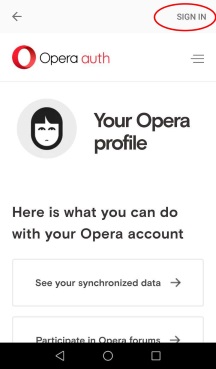No, unfortunately I haven't.
Looks like it's a common problem and noone knows how to solve it.
Latest posts made by alinol
-
RE: Cannot export bookmarks from Opera MobileOpera for Android
-
RE: Cannot export bookmarks from Opera MobileOpera for Android
What should I do then to start syncing after logging in?
-
RE: Cannot export bookmarks from Opera MobileOpera for Android
As I said in the first post, I've logged in, but synchronisation didn't start automatically, and I don't see any "start sync" button or anything like that.
-
RE: Cannot export bookmarks from Opera MobileOpera for Android
Oh, I see, 'export' was a wrong word here. Sorry for that.
Anyway I don't see how to sync bookmarks on my mobile device. All I see is "You have no sync data stored". So, how to store that sync data from Opera Mobile?
-
RE: Cannot export bookmarks from Opera MobileOpera for Android
@leocg so, there's no way to copy my bookmarks from Opera Mobile to desktop Opera except for doing it manually?
-
RE: Cannot export bookmarks from Opera MobileOpera for Android
@leocg the first post of that topic ends with "And if so not, how do I export my mobile bookmarks to my desktop?", the third post ends with "How could I export the bookmarks from my mobile to desktop?"
And the last post ends with "SO I got all it working, bookmarks are on the desktop now".As for the solution given in that topic, I didn't try to create a new account because the account I use is already a new one - I created it a couple of days ago and haven't yet stored anything there.
-
RE: Cannot export bookmarks from Opera MobileOpera for Android
@leocg looks like this guy managed to do it somehow:
https://forums.opera.com/topic/32873/solved-opera-sync-not-working/Or maybe I just didn't get what he was trying to do.
- Opera for Android
-
Cannot export bookmarks from Opera MobileOpera for Android
Android 7.0
Huawei Nova (1st gen.)
Opera 52.3
ad-blocker disabled
data saving disabledSo, basically I cannot make Opera Mobile export my bookmarks.
When I sign in to my account I just don't see any button like "sync your data" or "export your data", and when I tap on "See your syncronized data" I get a "You have no sync data stored" page.
Also Opera shows some strange behaviour here.
I go to "Settings" -> "Sign in" -> "Already a member? Sign in", provide correct login and password, press the "SIGN IN" button and the button goes into eternal "please, wait" mode, until I turn off the screen or switch to another app and then open Opera again - after doing so the button returns to "SIGN IN" mode.
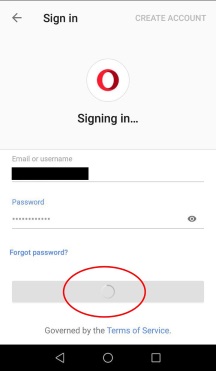
Nevertheless if I go back to "Settings" -> "Sign in" I'll see "Your Opera Profile" page. So, anyway I've logged in though I didn't get any confirmation on it.
Also, even though I've logged in, I still have a "SIGN IN" caption in the upper right corner.