Why is Opera spamming me on installing shopping extensions?
-
nsx last edited by
See attached screenshot. Opera continuously asking me to intall Amazon extension, despite choosing NO multiple times.
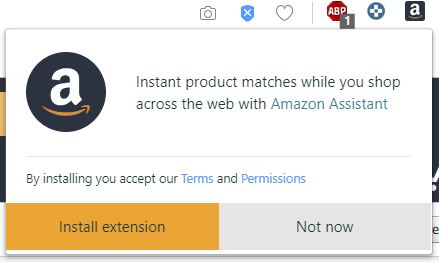
Why is Opera spamming users on install shopping extension, or allowing website to do this, even after user choose not to many many times?
-
nsx last edited by nsx
It pops up IN th extension icon area when I visit Amazon site, note the icon for Amazon shopping, which I do not have installed, and disappears (at least temporarily) if I click no.
So if not pushed by Opera, it's at least sanctioned by Opera. Otherwise you have a serious security flaw since Amazon can mess with browser components.
-
burnout426 Volunteer last edited by burnout426
The pop-up is legit and done deliberately by Opera because of a deal Opera has with Amazon. The "Not now" button should get rid of it for a while. In my testing, after clicking "Not now", it hasn't popped up, even after deleting all data for amazon.com etc. and restarting multiple times.
I'm not exactly sure where the decision is stored so that you can double-check that it's being desired properly though.
When you say "continuously", are you talking about every reload of amazon.com causes it to pop up?
Are you using Ccleaner or clearing history or something all the time?
-
nsx last edited by nsx
@burnout426 said in Why is Opera spamming me on installing shopping extensions?:
When you say "continuously", are you talking about every reload of amazon.com causes it to pop up?
Are you using Ccleaner or clearing history or something all the time?
I would say weekly, no ccleaner, just adblocker extension.
@sgunhouse said in Why is Opera spamming me on installing shopping extensions?:
Also, I notice there's already an extension with a similar "a" on it in your picture - what is that?
That's exactly the extension Opera is pushing to install, it shows up with the pop-up, and disappear when clicking no.
-
burnout426 Volunteer last edited by
@nsx said in Why is Opera spamming me on installing shopping extensions?:
I would say weekly,
Oh, okay. That's not too bad then. I don't think there's a way to completely disable the extension unfortunately.
-
burnout426 Volunteer last edited by
launcher --show-component-extension-optionsto see the extension inopera://extensions. Then, click "details" on the extension and look in the address field or turn of developer mode before clicking "details" and look at the details, and you'll see the id, which is "ionkhgehfolinkdpgdbinmgbfaonpcnk".You can look in Preferences, Local State and Secure Preferences to see what you can find after clicking "Not now" and closing Opera. While I did find mention of that ID, I didn't see a setting anywhere that looked like a "user said not now" setting or a "last timestamp user said not now" setting. But, maybe you can find it.
I did ctrl + shift + i for developer tools on "amazon.com", switched to the "Applications" tab and cleared different storages and cookies etc., but none of that cause the extension to pop up and ask to be installed when visiting amazon.com again. So, I'm doubting it's store there.
I looked at a few other files in the profile folder, but didn't see what I was looking for.
An alternative might be to install the extensions and then disable it in
opera://extensions. Maybe it'll stop bugging then since it's already installed.