Opera for Android 52
-
miyukiwork Opera last edited by
We are happy to announce the release of Opera for Android 52 (52.0.2517.139457). This version introduces VPN improvements, support for printing or saving to PDF, improved MP4 playback, and a refresh of the tab gallery.
More changes:
- 64-bit support
- Visual improvements of UI items (Speed Dial and Tab gallery)
- Improved VPN connectivity handling
- Media autoplay settings
- Chromium 73
Please try the new version and leave a comment with any feedback you may have for us.
We're gradually rolling out the new version. It will be available to all users within a week.
/Miyuki
-
avmon last edited by
The new option for save and print to PDF it is really useful. Thanks.
I saw that in Spanish, the translation of autoplay on site information breaks the value of the option, as you can see in the image:
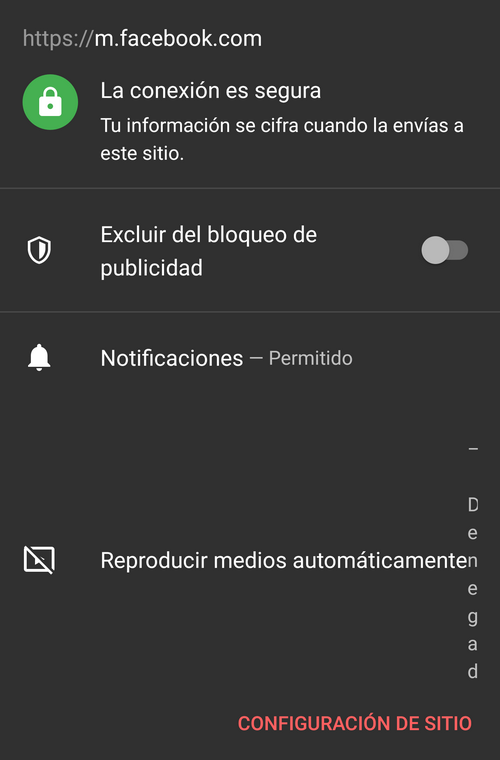
Also, I still do not understand that in Tablet Mode, the options "Reopen closed tab" and "Close all tabs" are only inside Tab Gallery when normally we do not need to use it because we have direct access to the tabs. Could you add those options on the main screen?
Anyway, thank you very much for this update.
-
A Former User last edited by
@miyukiwork could you make the latest release available at the Opera FTP server?
Thank you!
-
miyukiwork Opera last edited by
Thanks for pointing out the text problem. We are looking into the problem now.
Regarding the tablet mode options, we'll also look into it to make the tablet mode better. -
polo-naref last edited by
Vpn switch does not appear in the setting menu.!
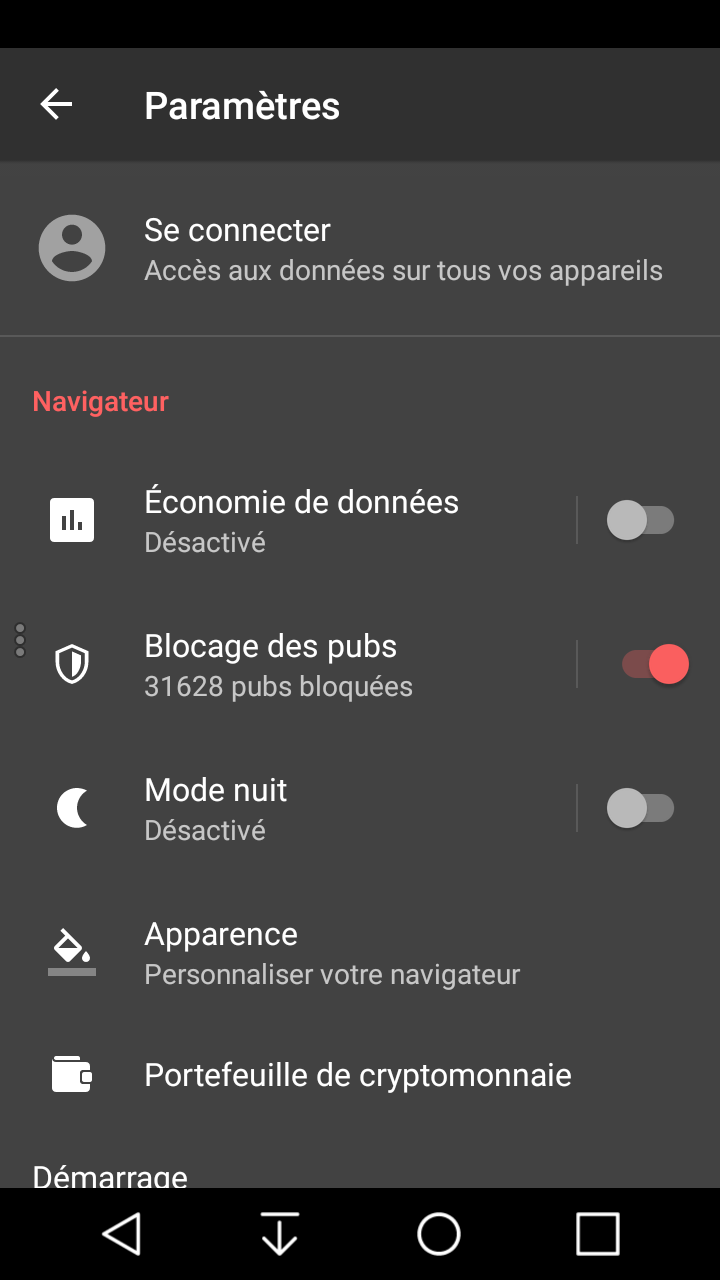
LG Spirit 6.0 android stock.
-
gt1919 last edited by
Thanks for the update.
Improvements are always nice, but the new tab gallery is worse than the previous one, both visually (light background) and functionally (needless tab title bars can hold less text, compared to how it was before).If it's not broke, don"t fix it!
If you can not improve it, why change it?
Going back to the previous version.
I sincerely hope Opera is not going to be next app I have to stop updating...
Regards. -
miyukiwork Opera last edited by
Thanks for your input. It's hard to find the perfect color for everyone. Would it make sense to add more color choices in Opera? Currently the only way to avoid the light blue in the tab gallery is to choose the dark theme.
Regarding the title space, we are trying to minor improve this part in next versions. -
polo-naref last edited by
It doesn't matter if I open a new private tab or a regular one, vpn setting never appear.
The problem was there on previous versions too. -
zalex108 last edited by
I've seen Ads using Data Savings, don't know on older versions.
"You cannot know the meaning of your life until you are connected to the power that created you". · Shri Mataji Nirmala Devi
-
A Former User last edited by A Former User
@miyukiwork this is not a question of taste, this is not matching other points of interface and of Android.
For my part, I stay at version 51 for 2 reasons: the rounded quick start icons are ugly and the page refresh each time I move it. It seems that left or right + down refresh so it's unusable.I also don't understand why each time an Opera version is closed to perfection you broke some working things.
-
miyukiwork Opera last edited by
@daxorp
Thanks for your input and nice feedback about Opera version 51. Opera 51 was a version that we've spend fixing bugs and improved usability issues, so we are happy to hear that you mention "close to perfection"
However, we always want to improve our product to support the latest standard, security and technology. Design trend also changes over time, so we've decided to give our browser a minor design refresh in this version.
User input always makes our product better, so please feel free to comment about our products.
-
gt1919 last edited by
It's good to hear that You always want to improve Opera.
However, do not make the mistake of thinking that, just because something looks trendy and nice it is automatically more usable, than the less trendy version was.
Especially, You must not sacrifice any usability for the sake of nice looks or trendy design.
An app is not a piece of art, that I just want to look at and enjoy how nice it looks.
Primarily I want to use an app.
I only care about trends as long as they do not have a bad influence on usability.
Regards,

-
polo-naref last edited by
An other bug after re-install Opera :
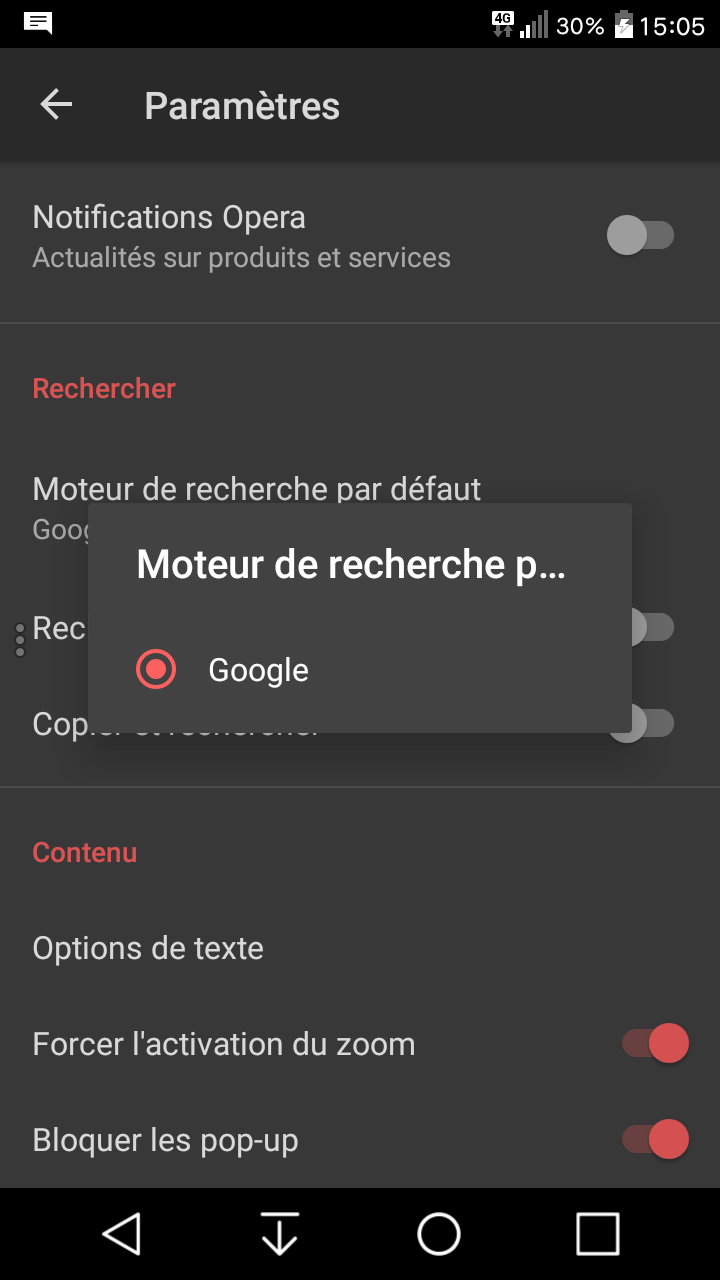
No more search engines, only Google. I really don't understand what's happening !
-
A Former User last edited by
Had to go back to Opera 51 because I have issues with find in page, and I honestly would still prefer the tab gallery UI before v52.
-
miyukiwork Opera last edited by
Did you clean install Opera 52 or was it an update from older versions? If it was a new install, you probably had a bad network connection during start up.
-
miyukiwork Opera last edited by
@Code027
Can you tell us what exactly about the issues with find in page? Is it about scroll animation?
-
A Former User last edited by
@miyukiwork Normally there would be an indicator (ex. 1/33) with how many repetition of words are found in the page, but it doesn't show up and thus can't navigate through them. The found words however are still highlighted.
-
miyukiwork Opera last edited by
@Code027
Just checked and it works fine on our test phones. Does it happen in any page? If you don't mind sharing your device information (phone model and android version), that'd help us reproduce the problem.