New Dark Mode
-
A Former User last edited by A Former User
@radekpilich
Yes. Blue-Gray. This is pretty clear to see.
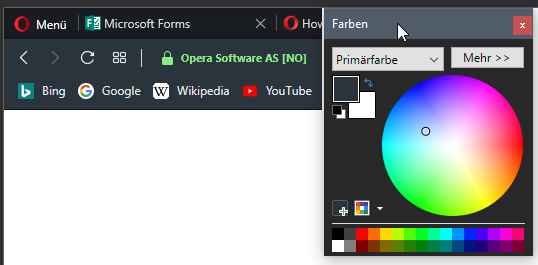
When you dont have that issue on your windows you either dont use version 60, dont use the dark mode or your monitor is extremely bad calibrated.
-
A Former User last edited by
opera need to be fixed to work with dark reader like the rest of the chromium based browsers do.
https://chrome.google.com/webstore/detail/dark-reader/eimadpbcbfnmbkopoojfekhnkhdbieeh
-
fakirozgun last edited by
@radekpilich said in New Dark Mode:
Blue? I don't have that issue on Windows. However the dark mode still has it's issues. It's OK at normal to high brightness under proper lighting, but take it into the dark with low brightness and it's really hard to see what tab is active :|
exactly. I am making exploration about some topics and after a while number of tabs reaches dozens. And ı can't see which one is my active tab. you should increase the contrast. Please. My using exprerince speed of Opera yield suddenly decreased.
And also ctrl+tab pop-up size is gigantic. The wrong tab opens accidentally when Mouse cursor over [ctrl+tab]pop-up window.
-
A Former User last edited by leocg
@radekpilich. There may be differences in Monitor calibration, but it definitely a blue theme or to be accurate, dark blue/grey and does not match anything else. The old Dark Theme was very dark grey and went with anything.
In Windows, the Extensions bar is still the old dark grey and a total mismatch to the rest of the blue/grey and on a Mac, the Extensions bar is non coloured, with any Extension Icons being the same colour and the result is you can't see your Extensions, unless you vaguely click over them.
It looks to me, as though the Theme is not complete, apart from the fact that it's horrible anyway, LOL.
-
vanillapop last edited by
Totally agree. In addition, the previous version (V58) had a dark sidebar with tabs being light gray. New version- both are either all dark or that horrendous baby blue "light" theme color.
Time machine let me go back to V58 and I may never close Opera again if they don't allow a bit more customization.
I will also move to another browser if this is not addressed. -
A Former User last edited by
@vanillapop said in New Dark Mode:
Totally agree. In addition, the previous version (V58) had a dark sidebar with tabs being light gray. New version- both are either all dark or that horrendous baby blue "light" theme color.
Time machine let me go back to V58 and I may never close Opera again if they don't allow a bit more customization.
I will also move to another browser if this is not addressed.try dark reader in vivaldi or cent, either browser puts opera to shame.
-
A Former User last edited by
Further to my previous comments, I'm afraid, after many years as an Opera lover, I've now moved over to Vivaldi. Endlessly customisable and, LOL, made it look like the older Opera in Dark mode. Plus it has Side Notes built in and didn't have to find an Extension.
Repeating myself, the View 'Extensions Panel' (Not to be confused with the 'Side Panel'), is a total mismatch to the rest of the theme, Windows or Mac and looks unfinished.
Should Opera go back to the older theme prior to v60, I'll look at returning.
-
A Former User last edited by
@sussexmat said in New Dark Mode:
Further to my previous comments, I'm afraid, after many years as an Opera lover, I've now moved over to Vivaldi. Endlessly customisable and, LOL, made it look like the older Opera in Dark mode. Plus it has Side Notes built in and didn't have to find an Extension.
Repeating myself, the View 'Extensions Panel' (Not to be confused with the 'Side Panel'), is a total mismatch to the rest of the theme, Windows or Mac and looks unfinished.
Should Opera go back to the older theme prior to v60, I'll look at returning.
if your on windows another one you can look at is the cent browser. it truly is as feature rich as vivaldi. if i were still running windows i'd have it as by backup browser instead of chrome, yes that means in linux opera is last after vivaldi vivaldi-snapshot chrome.
-
vanillapop last edited by
Found this on another forum...worked like a charm. Will still check out Vivaldi and thanks for that recommendation.
I found a way to disable the auto-update feature in the MacOS version of Opera.
If you wish to do so follow these steps:
1] Go to the Applications folder and click on the Opera.app while simultaneously pressing the "Control" key you will get a pop up menu. From that menu, select "Show Package Contents" which should be your second option.
2] Then a window opens with a folder that says "Contents." Open that and then you will see a bunch of files and folders.
3] Open the folder that is labeled "MacOS." Inside you should find a set of "exec" files. There is one called "opera_autoupdate"
4] Rename that to "opera_autoopdate," (just one letter wrong so you can change it back if so needed) and then closed everything and launched Opera as usual.
When I opened the opera://about page the app said it was checking for updates for about 5 minutes then displayed "An error occurred while checking for updates."
The app behaves normally in every other way.
So apparently I accidentally found the way to disable updates on the MacOS version of Opera. I was just fooling around and didn't think it would work, but it does. -
zalex108 last edited by
There is an easy way:
https://forums.opera.com/topic/23099/issues-with-autoupdating-and-os-compatibility/3
"You cannot know the meaning of your life until you are connected to the power that created you". · Shri Mataji Nirmala Devi
-
Locked by
leocg