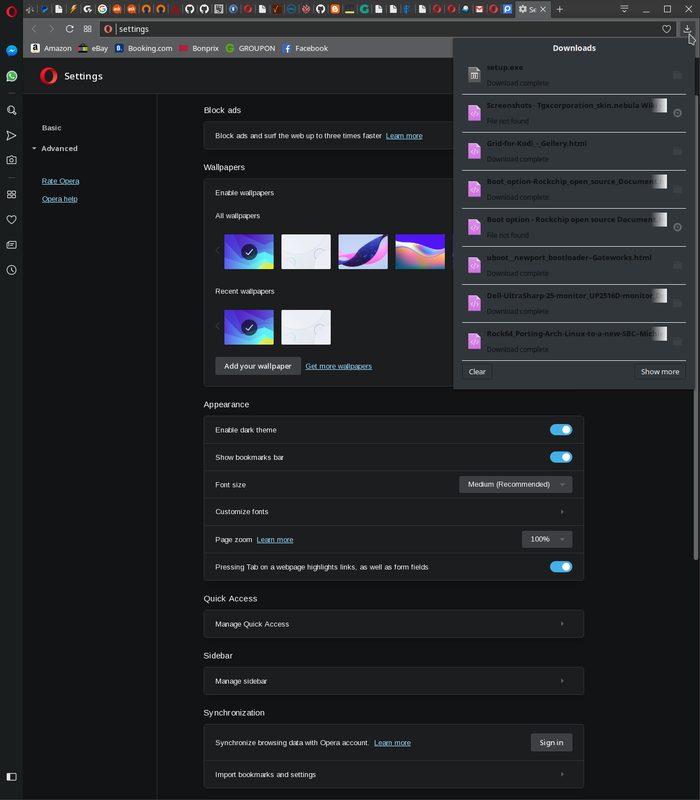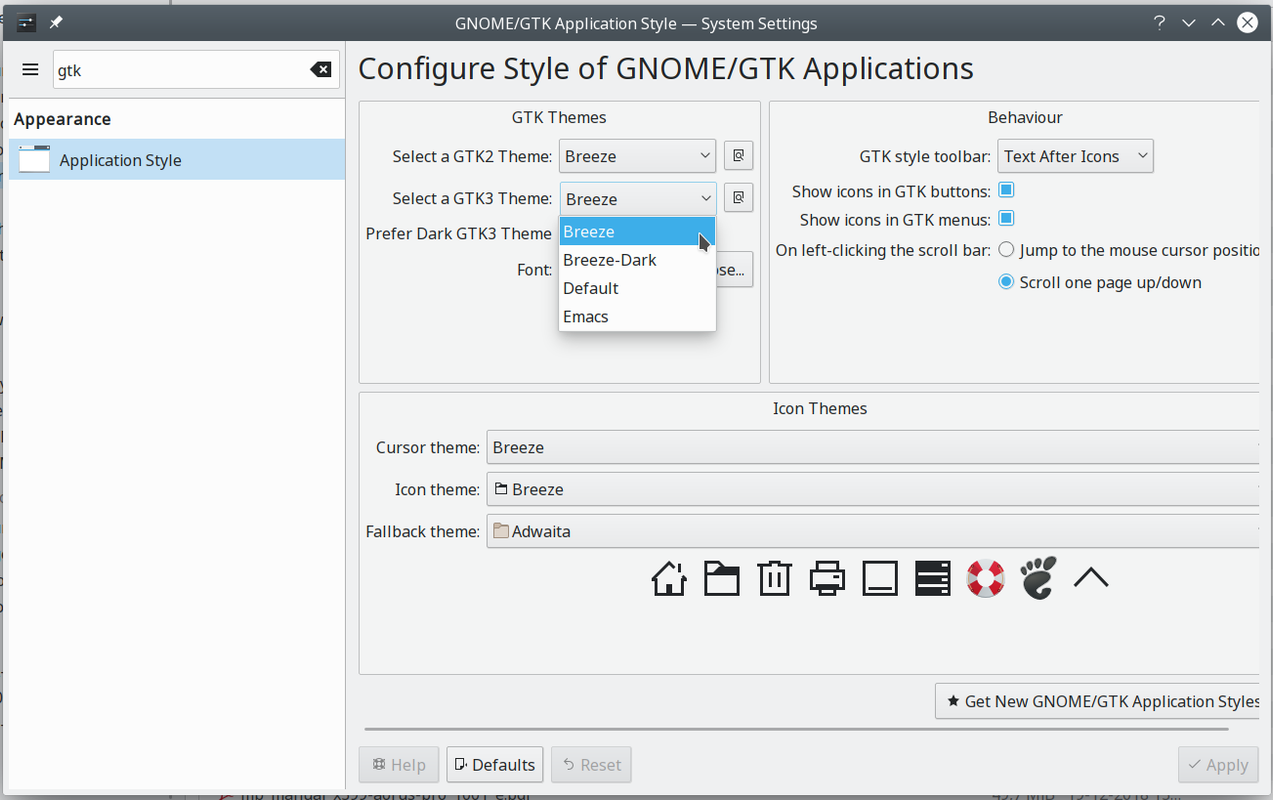Black background with black text in Opera's Downloads dropdown
-
A Former User last edited by A Former User
@sgunhouse said in Black background with black text in Opera's Downloads dropdown:
Try enabling Opera'S dark theme - that should make the text white.
Didn't give the intended result. Also closed and reopened Opera after applying its dark theme. Also, I prefer the default light theme.
-
A Former User last edited by
The dropdown with Recently closed and Open tabs has the same issue.
(Apologies for the new post. But it seems that I can't edit my last post anymore.) -
A Former User last edited by A Former User
@jimunderscorep said in Black background with black text in Opera's Downloads dropdown:
It may sound obvious, but have you tried using a light gtk theme?
I do not know if you posted in the wrong thread, or just came to the wrong conclusion. But this is Arch Linux running KDE's Plasma with the light Breeze theme. All is in the screenshot.
-
A Former User last edited by
Opera is a gtk3 app, so it won't follow plasma's qt5 theming.
I have no idea how you select a gtk3 theme under plasma though. -
A Former User last edited by
@jimunderscorep That's not it. Check the screenshots. In the first you can see that for gtk2 and gtk3 Breeze Light was chosen. And in the second you can see all the options for GTK2 and GTK3 themes.
-
A Former User last edited by A Former User
Please check if you have a line like this in ~/.config/gtk-3.0/settings.ini
gtk-application-prefer-dark-theme=trueand set it to false or remove it.
p.s. Some minor health issues prevent me for giving a better solution with screenshots, explanations and the like, I will do it when I get better.
-
A Former User last edited by
@jimunderscorep The line is set to false. You could also have seen that in the first screenshot of my previous post.
 I also removed the line. Restarted Plasma. But nothing changed.
I also removed the line. Restarted Plasma. But nothing changed. -
A Former User last edited by
@jimunderscorep said in Black background with black text in Opera's Downloads dropdown:
p.s. Some minor health issues prevent me for giving a better solution with screenshots, explanations and the like, I will do it when I get better.
Nice edit. Don't bother.
-
A Former User last edited by
It seems your issue was fixed in version 60, although I can't find it on the changelog.
Opera now follows its own gtk theme for that downloads popup instead of the system's gtk theme.