Opera Browser Assistant?
-
burnout426 Volunteer last edited by
@sgunhouse said in Opera Browser Assistant?:
I didn't know Opera still had a 32-bit version for Windows.
Yeah. The non-x64 setup from https://ftp.opera.com/ftp/pub/opera/desktop/58.0.3135.127/win/ for example.
@elo320 said in Opera Browser Assistant?:
A few days ago I noticed Opera icon in my system tray (Windows 10)
Is this a 32-bit or 64-bit version of Windows 10? If a 64-bit version, is Opera 64-bit or 32-bit. You can look in the Windows Task manager while Opera is running to see if it say 32-bit next to Opera. I tried the 32-bit version on Win 10 x64 and still don't see any browser assistant.
@sgunhouse said in Opera Browser Assistant?:
Periodically Opera does what they refer to as A/B tests
I wonder if that's it, especially since it appears to be signed by Opera.
-
jojo0587 last edited by
@sgunhouse said in Opera Browser Assistant?:
On the other hand, you did say 32-bit. I didn't know Opera still had a 32-bit version for Windows.
Yes, there is a 32-bit version. I have used the Opera with Chromium engine from the very beginning (I also used the Opera with an earlier engine), then it was probably only a 32-bit version. Anyway, some time I installed the 64-bit version in this 32-bit installation. But after the update, it installed 32-bit again. Now I have Opera 58.0.3135.127 32-bit.
My proposals for changes in Opera (Google Document).
- There are not enough signs to put all the links here. -
A Former User last edited by
I didn't know Opera still had a 32-bit version for Windows.
I download the 32- and 64-bit versions of the offline installers from the official website for some time now.
If I remember correctly, on VirusTotal it was the first time a Trojan was reported with v58.0.3135.107 (or v58.0.3135.117), but only for the 32-bit version, not for the 64-bit version.
This is also the current situation, valid for Opera 58.0.3135.127:
- Opera_58.0.3135.127_Setup.exe = 1 / 68 - Antiy-AVL: Trojan/Win32.Bitrep
- Opera_58.0.3135.127_Setup_x64.exe = 0 / 68
I have always considered this to be a false positive error and have therefore not reported it here. I just noticed that the two exe files (on my 32-bit system) have a different icon:
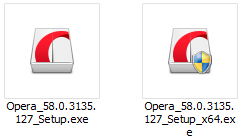
P.S.: I don't have this Opera Browser Assistant on my Windows 7 32-bit system (Opera 58.0.3135.127, portable installation). -
A Former User last edited by
@elo320 said in Opera Browser Assistant?:
A few days ago I noticed Opera icon in my system tray (Windows 10) just after boot.
I had the same on my laptop, but not on my desktop computer.
There is some info about Opera Browser Assistent on the Opera website:
The software may include “Browser Assistant”, a component that provides you with contextual hints about certain Opera browser features and other useful information which you might be interested in. To improve your browsing experience as well as the relevance of hints, this component may collect feature usage statistics as well as feedback on the suggested hints.
I uninstalled Opera with the option to keep my personal data. The Opera Browser Assistent was removed from my computer. Some tmp files and the assistent folder remained which I deleted manually as administrator. Then I installed Opera again. Problem was solved.
-
elo320 last edited by
@sgunhouse @burnout426 @whisperer I checked it with a Task Manager and it looks like Opera is 64-bit but Opera Browser Assistant is 32-bit. The same thing happens with 64-bit Chrome, whose some background processes are 32 bit. And I actually don't know what "contextual hints" Opera Browser Assistant has, as it can only launch the browser with it or close it.
-
burnout426 Volunteer last edited by
I checked with Opera. The Opera Browser Assistant is a legit program from Opera. It only gets installed when Opera gets installed when Opera is bundled with another program like an Anti-virus program. The assistant is just there to let you know that you have Opera on your system. If you uninstall Opera and then install Opera again via the installer at https://www.opera.com/download this time, the browser assistant will be gone.
-
burnout426 Volunteer last edited by
Either way, kill it in the task manager, uninstall Opera while keeping your data and reinstall Opera via the installer at opera.com and you'll be good.
-
burnout426 Volunteer last edited by
@ryszard said in Opera Browser Assistant?:
Does anyone know why I need this "Opera Browser Assistant" and how can I turn it off from the Opera?
You don't need it. Uninstall Opera while keeping your data, download the installer from https://www.opera.com/download and reinstall Opera. Then the assistant should be gone.
Alternatively, you could kill the assistant in the task manager and delete all its file and folders in Opera's program files folder. That might be enough. There might be a run/startup entry in the Windows registry that has to be removed too, but not sure.
-
A Former User last edited by
I thought I would look and see what tasks are running at start up which i have done every week for about 15 years.
Today I see a program called browser assistant in c/program files /opera/assistant/browser_assistant.exe. What the **** is this ? I have never seen it before. I update Opera either via the inbuilt tool or the complete installation package. If there is no sensible or valid reason for this file I will have to consider my future use of Opera. -
burnout426 Volunteer last edited by
Uninstall Opera while keeping your data. Then, reinstall it via the setup file at https://ftp.opera.com/ftp/pub/opera/desktop/65.0.3467.78/win/.
-
A Former User last edited by
Do I just uninstal Opera through uninstal program feature of Windows (7) or do I need to backup my existing profile as well before installing the complete offline package ? Is the problem likely to occur with the next update ?
-
burnout426 Volunteer last edited by
@mike88 said in Opera Browser Assistant - WTF ?:
Do I just uninstal Opera through uninstal program feature of Windows (7)
Yes. During the uninstall process, it'll give you the choice to keep your data or not. You can keep your data.
@mike88 said in Opera Browser Assistant - WTF ?:
do I need to backup my existing profile as well before installing the complete offline package ?
No. But, you can copy it to a safe place if you want (while Opera is closed) before uninstalling Opera (just for good measure).
@mike88 said in Opera Browser Assistant - WTF ?:
Is the problem likely to occur with the next update ?
In normal circumstances, it shouldn't occur again. But, that'll depend if Opera's now doing it on purpose or if it was an accident where things need to be fixed.
-
A Former User last edited by A Former User
i think i may make a firewall rule to block browser_assistant.exe.. before i even see it !.. lol
-
A Former User last edited by
It seems strange to me that it only appeared when I downloaded through the programme. My previous system backup was a few days ago, so I used that and got the complete offline package as Burnout426 suggested. I will also disable Opera automatic update via CCleaner. Has anyone got full knowledge of what "browser_assistant.exe" does ? Its funny that with all the stuff Opera writes in its blogs to my recollection there has been no knowledge of why this file is inflicted on us or what it does !