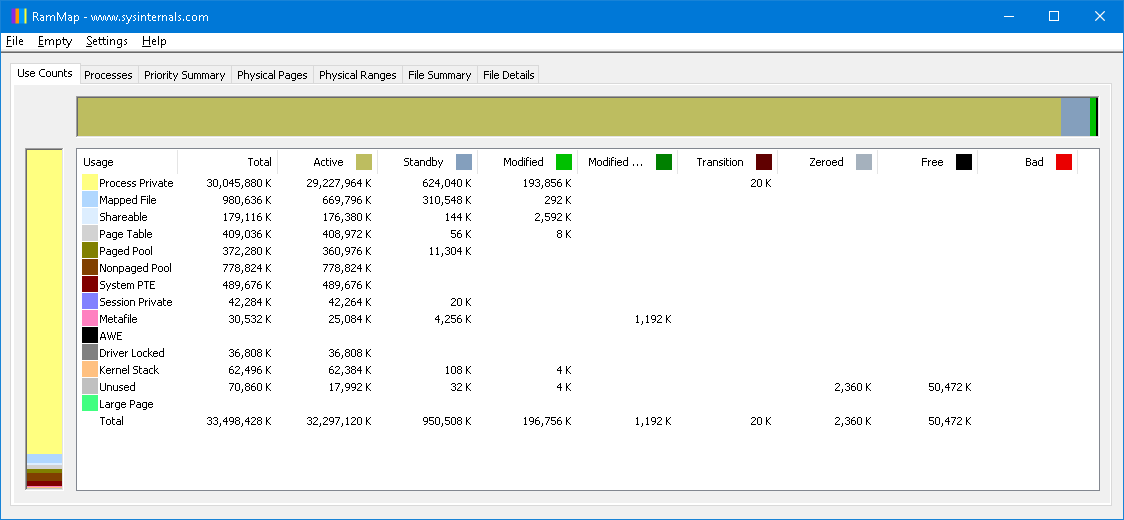High Memory usage!
-
Hiswillbedun last edited by
I wanted to look at the post that is already in the forum, but when I click on the search at top and find it, I click on it and nothing happens. Therefore, I don't know if there were any answers. I am noticing even more memory usage with Opera than with Chrome or Firefox. Is there something that can be done to help this. For work, I constantly have 8 webpages open at a time. One of them I have to open in the Horrific Internet Explorer because Opera loads it way toooo slow. It's an internal page with my company, and for some reason every other browser loads it very quickly, except for Opera. Currently with 12 tabs open, Opera is using 1.2 gig of memory.
-
lucasnorthmi51959 last edited by lucasnorthmi51959
I reckon the more 'extensions' you have enabled in Opera the worse your memory usage will be.
at least that's what I've found out since extensions were introduced.
I've got to the stage whereby they remain 'disabled' if I don't use them on a regular basis. -
sharkyca last edited by
@leocg Would've been useful to tell us how to check Opera's task manager!
Found the key sequence thanks "shift+esc" keys.
I too have been having "out of memory errors" since about the last 2 updates!
I have turned off my extensions and I will monitor from here going forward Mar 26,2019. -
A Former User last edited by leocg
I'm sorry, but this is [shouting removed] I have had one instance of Opera open with 3 tabs, and have seen 21 opera instances running in Task Manager, taking up almost 2.5 gigabytes of RAM!!! There is [Shouting removed] to use this much memory. It has been so bad at times, I have to forcibly shut my computer down! Please fix this!!!
-
incomingbrowserchange last edited by
I'll just add a little snippet from Opera Task manager. !

One of the main reasons I started using this browser was its ability to frugally manage resources. Times are a changin'...♪♫
Looks like it's time to go back to Firefox or try some of the smaller browser projects.
Like IE 11.
-
A Former User last edited by A Former User
I just removed Opera from my computer. A stated before, with only opera running with 3 tabs, it consumed almost 3 gig of RAM and 90% of my CPU time. This is ridiculous. It's unusable, therefore I removed it.
-
petebristol last edited by
I think you guys are right - Opera used to be ground breaking, now it is notchy, hogs resources long after you have closed it down, and ignores settings with thing like the Bookmark bar appearing even though you have swiiched it off.
There was a time when developers responded to reports of such bugs, but now they appear to have moved on to other things and they lie unresolved.
I think that now is the time to follow their lead. Computer Active Magazine recently had it in their list of apps you should replace, suggesting Vivaldi, (created by Jon Stephenson von Tetzchner, one of the Opera co-founders, in the days before it was sold to the Chinese and started its long decline).
I'm becoming increasingly impressed with this alternative and gradually switching over.
. -
joschua05 last edited by
This makes me really sad this was my favourite browser and I would actually be ok with 3 GB RAM usage but my Opera takes 10-16GB RAM and makes my PC crash when it goes even up to 18 GB
 Is this a Virus or something because I never had such problems with Opera?
Is this a Virus or something because I never had such problems with Opera? -
harisprite123 last edited by
Yes, I did an experiment with Internet Explorer, Chrome, Microsoft Edge (legacy version, EdgeHTML, Not Chromium) and Opera GX and I was sad to hear that Opera used up the second most RAM (while I was expecting Chrome to hog up the memory like lots of people say). Internet Explorer was the most efficient and Microsoft Edge Legacy was the worst. I also tried this with the new Microsoft Edge, which made a huge improvement on RAM usage. I tried all of the Microsoft Edge Insider channels and Microsoft Edge Canary was the most efficient. However, Opera GX was still more efficient than I had expected. Opera GX loads pages at a terrific speed, as if the browser were on fire! So overall, I recommend Opera (and if you are crazy about RAM usage, then I recommend Opera GX because you can limit your RAM usage). Thank you so much, Opera, for your two amazing browsers!
-
Kramy last edited by
It's pretty terribad at the moment. It seems to be caused by specific problematic tabs, at least for me. I had one that sat there spinning, un-closable, and it slowly gobbled up 97% of my memory. If I restarted opera, same thing. It didn't seem to be an extension... the task manager said the pid was that website/tab specifically. My main extensions are click-to-activate ones like Google Translate, and of course uMatrix. I did not see anything like this months ago - must be a recent update.
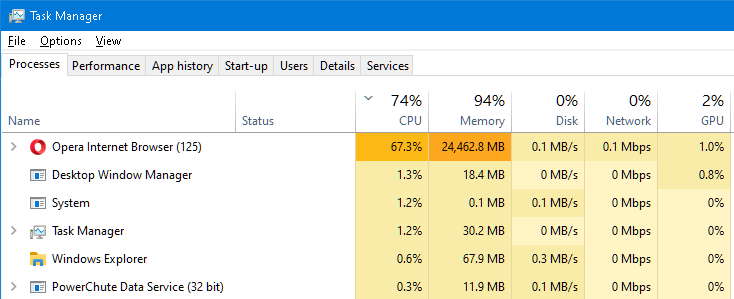
Link that gobbled all my RAM:
https://seekingalpha.com/article/4416988-google-stock-vs-faangs-compares-forecast?app=1&mail_subject=new-articles-by-people-you-follow&utm_campaign=nl-authors-alerts -
A Former User last edited by
help so uhh is this necro posting idk but does anybody know if vpn data actually like takes up space cause my vpn data is at 2.1 gbs and if it does take up space then how do i delete vpn data
-
Locked by
leocg