[Solved]Opera stuttering and occasionally freezes while playing YouTube videos
-
A Former User last edited by
@nvmjustagirl Very sorry I didn't post a snapshot for the above post yet. I will make sure to post one ASAP. I am not sure where I would find Superfetch. I have the Win 10 version 1809 installed on my computer, and as for updating my Opera browser, I have yet to check if it needs updated because I haven't used it in a while. I still need to test YouTube with all extensions disabled. When I do, I'll make sure to post a screenshot of Graphics Feature Status. I am hesitant to try adjusting the sound settings, because I am not having any audio issues.
-
A Former User last edited by A Former User
@nvmjustagirl here is the screenshot you requested
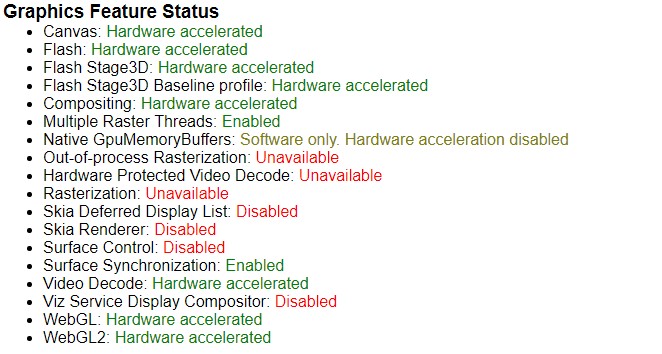 a few other things I want to note:
a few other things I want to note:- I don't use my Windows 10 laptop for gaming purposes.
- I have the most current version of Opera.
- I tried disabling all extensions on my browser except for my ad-blocker, but will run further tests later, re-enabling my extensions one by one. I only had a single tab open (YouTube), and video playback seemed to be smooth, but got at least one or two hiccups.
- I just realized that I wanted to give you the info about the Log Messages, so here is the info for you I have copied onto a Word document:
Log Messages
GpuProcessHostUIShim:
[4948:12228:0326/165102.949:WARNING:angle_platform_impl.cc(52)] : compileToBinary(232): C:\fakepath(65,8-58): warning X3571: pow(f, e) will not work for negative f, use abs(f) or conditionally handle negative values if you expect them C:\fakepath(73,9-43): warning X3571: pow(f, e) will not work for negative f, use abs(f) or conditionally handle negative values if you expect them
GpuProcessHostUIShim: -
A Former User last edited by A Former User
@leocg this is for leocg only.. epop11rt3 Logs show same thing as this web page - scroll down over half way or so - to see the look alike log messages..
looks like an old chomium bug found here - https://bugs.chromium.org/p/chromium/issues/detail?id=764036
to epop11rt3 - seems like ya don't update n e thing often..
the audio thingy was not about if ya had issues but was for sumthing else n e ways it does not matter..
am glad ya posted screen shot.. because this is the main issue..
in your logs looks like the shader is hitting a bug in one your GPU drivers...
have you updated your amd graphic card.. looks like amd website https://www.amd.com/en/support has a couple updates for your Windows 10 - 64-Bit AMD video card.. one of them is - 1/21/2019 - the other is - 3/20/2019 -..
ok so 1 - the log also shows a bug that was in (Chrome from around 2017).. I know Opera Forum did a little work to their website lately and so when you uploaded your screen shot sumthing may have happened.. but
how old is that chrome version ya got.. lol
2 - back to the Chromium bug (Shader compile error).. your logs shows this bug was reported here - https://bugs.chromium.org/p/chromium/issues/detail?id=764036.. and also here https://github.com/Strilanc/Quirk/issues/378..
i dunno if this was fixed.. and this is way over my head..
so maybe leocg can shed sum light on this Chromium bug..
Help leocg.. please !..
Note - To epop11rt3 - answer and do what ever leocg says please..
-
A Former User last edited by A Former User
@epop11rt3 i think ya said ya wanted to turn on a couple more in your screenshot of (Graphics Feature Status) so here is a couple.. if ya need more post which ones..
type this in opera 's address bar
opera://flags/#ignore-gpu-blacklist
and Enable - Override software rendering list
Enable 'n this flag will change - Hardware Protected Video Decode: Unavailable
to = Hardware accelerated..
also that same flag will change - Rasterization: Unavailable
to = Hardware accelerated..
also get chrome updated And your gaphic drivers..
-
A Former User last edited by
@nvmjustagirl said in Opera stuttering and occasionally freezes while playing YouTube videos:
@epop11rt3 i think ya said ya wanted to turn on a couple more in your screenshot of (Graphics Feature Status) so here is a couple.. if ya need more post which ones..
type this in opera 's address bar
opera://flags/#ignore-gpu-blacklist
and Enable - Override software rendering list
Enable 'n this flag will change - Hardware Protected Video Decode: Unavailable
to = Hardware accelerated..
also that same flag will change - Rasterization: Unavailable
to = Hardware accelerated..
also get chrome updated And your gaphic drivers..
I am pleased to report that I am currently able to run Opera smoothly after updating the browser, and tweaking a few settings. I also have this extension called Speed Up Browsing, which seems to have made an improvement in performance. As of this current post, I currently have several tabs open in Opera (while running this other extension called Tab Suspender, which automatically suspends inactive background tabs after a set period of time) with no performance hits, even while playing YouTube videos in HD