AutoFill Not Working
-
A Former User last edited by
Hi, just installed Opera on Windows 10 and noticed that I have to type again and again the same information manually as opposed to be auto-filled by Opera... It works on both Firefox and Chrome. I checked the settings and all seems to be activated. Any advice please?
Thanks,
Trevor
-
A Former User last edited by
I lost all my saved info in edit boxes, so i checked the settings and flip back the "Save and fill addresses" switch (looks like that was "magically turned off by an update). Now saved info is there but there is no X next to each entries to delete some of them
how can the X reappear? -
A Former User last edited by A Former User
you all still have the X in the drop down list?? (only me do not???)
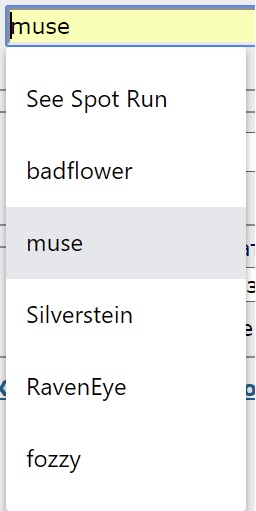
-
A Former User last edited by
good that fixed it, was set to "default" so it wasnt changed by moi!
thanks leocg -
A Former User last edited by
This method is currently working, but the "chrome://flags/#enable-autofill-native-dropdown-views" flag has already been removed in chromium 73.
-
whatthephil last edited by
This is broken. Just drops all the saved credentials. Same domain and everything.