[Solved]Extension enables itself.
-
zalex108 last edited by
@sgunhouse said in Extension enables itself.:
Technically, Opera's built-in ad blocker is not an extension.
But it's an Extensions too, (can't be removed).
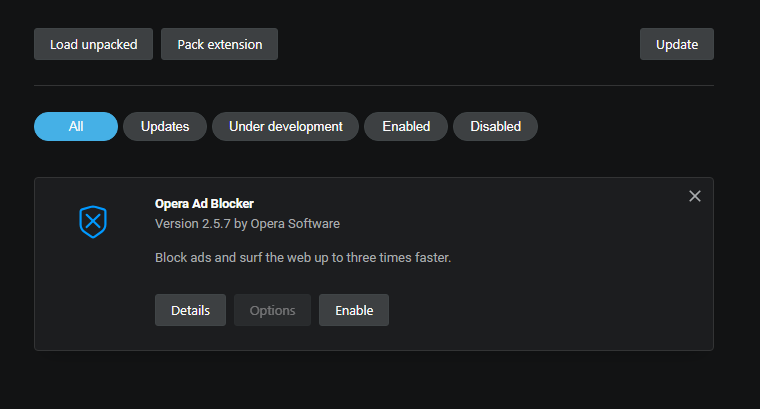
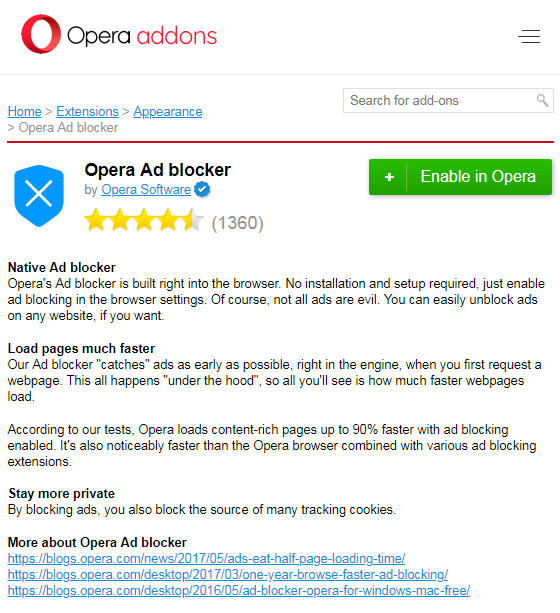
Windows 7 (x64)
Opera Test profile | Opera Reset / Back up"You cannot know the meaning of your life until you are connected to the power that created you". · Shri Mataji Nirmala Devi
-
zalex108 last edited by
@leocg said in Extension enables itself.:
@zalex108 It's on extension page to remind people that Opera has an built-in ad-blocker.
Ok.
For those with the problem:
Did you disabled the AdBlocker from here?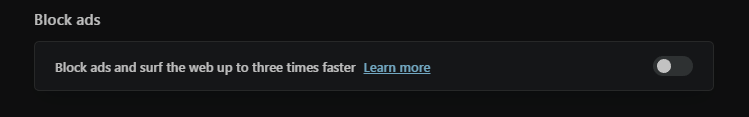
On the Address bar it's just for the current website.
"You cannot know the meaning of your life until you are connected to the power that created you". · Shri Mataji Nirmala Devi
-
dagnorkle last edited by
Not sure what you're saying. I just would like to disable the ad blocker but it keeps enabling itself.
-
burnout426 Volunteer last edited by
@dagnorkle said in Extension enables itself.:
I bought an Ad Blocker
@dagnorkle said in Extension enables itself.:
I guess the simple answer would be to disable my paid blocker
Sorry if you already mentioned, but what paid adblocker are you using and does it install itself as an extension in Opera? Or, do you have to run Opera through a proxy that the adblocker sets up?
-
dagnorkle last edited by dagnorkle
@burnout426 It's called Adguard. There is a free and paid version. You install it and chose the browsers you have that it will block ads in. The paid version also has many other features too many to list here. It is installed in Windows and sits on the desktop with an icon in all my browsers in the lower right of the screen that lets you pause blocking for 30 seconds on a page (perfect for the pages that tell you to turn your blocker off) and a few other features so I don't need Opera's blocker. The trick is to disable it so it won't keep coming on by itself. Adguard is not an extension but a program.
-
leocg Moderator Volunteer last edited by
@dagnorkle Turn it off in settings page and it should stay that way.
If it turns on again then there's something wrong with your Opera installation and/or computer or, maybe, someone or something is enabling it.
-
zalex108 last edited by
@dagnorkle said in Extension enables itself.:
lets you pause blocking for 30 seconds on a page (perfect for the pages that tell you to turn your blocker off)
Try this.
"You cannot know the meaning of your life until you are connected to the power that created you". · Shri Mataji Nirmala Devi
-
zalex108 last edited by
@dagnorkle said in Extension enables itself.:
@leocg That's why I came on this forum, to see if anybody had the same issue. Watermoon1 said that it happens to him also so it's some kind of bug I guess. I sent a bug report in so that's about all I can do at this point.
@zalex108 said in Extension enables itself.:
For those with the problem:
Did you disabled the AdBlocker from here?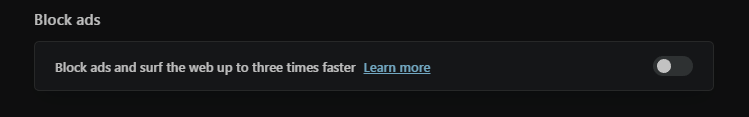
On the Address bar it's just for the current website.
"You cannot know the meaning of your life until you are connected to the power that created you". · Shri Mataji Nirmala Devi
-
leocg Moderator Volunteer last edited by
@dagnorkle Only two people so far, what is very few.
Would be interesting to see what you both have in common to see if there's a way to determine the cause of the issue.
-
zalex108 last edited by
I meant, switch it off from settings.
Other extensions should not be involved.
"You cannot know the meaning of your life until you are connected to the power that created you". · Shri Mataji Nirmala Devi
-
dagnorkle last edited by
@dagnorkle As someone who likes to troubleshoot issues, I was wondering if anybody has ever come up with a ...why... in why would the Opera Adblocker enable/disable itself at will? I watch this happen almost daily depending on the page.
-
leocg Moderator Volunteer last edited by
@dagnorkle Kinda difficult when you don't see it happening. Maybe something in your system is triggering Opera's adblocker.
-
dagnorkle last edited by
Yes, it's definitely a mystery but it happens to others as someone has mentioned in this thread. I sent a bug report in but they said they wouldn't reply so I guess I'll wait to see if someone has a fix. I could dump Opera and start from the beginning but I hesitate as I'd have to put all my "stuff" back in. Maybe some rainy day I'll take a stab at it.