[Solved]Opera extensions don't work !
-
A Former User last edited by leocg
I wanted to install extensions, but when I clicked on "get extensions" from the settings, I got this page
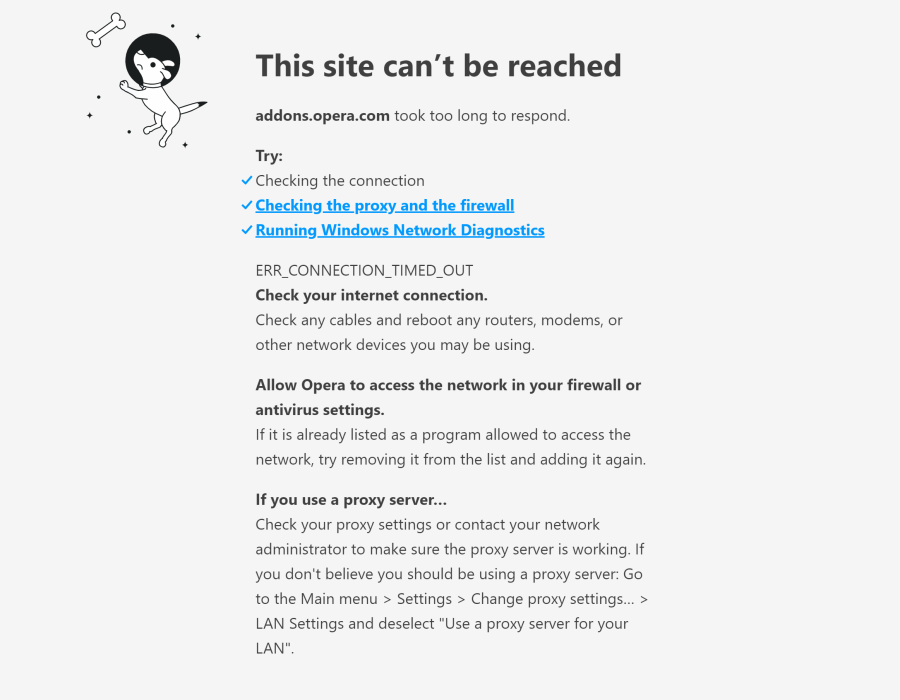
I tried to reinstall Opera but it didn't work
-
slytheringirl last edited by slytheringirl
It sounds like the same problem I've been having with Opera on Windows 10 Creators Update where it takes 10 or 20 times of hitting reload to get a page to load. Also I can't get any extensions to install sometimes. Opera has really gone down hill this past year if you ask me.
-
A Former User last edited by A Former User
@ahmed6846
Do you use Opera's built-in VPN?
If so, disable it for testing purposes or choose another VPN server.
Sometimes a VPN server's poor availability causes such timed-out messages.
-
A Former User last edited by
@yanta said in Opera extensions don't work !:
@ahmed6846
Do you use Opera's built-in VPN?
If so, disable it for testing purposes or choose another VPN server.
Sometimes a VPN server's poor availability causes such timed-out messages.
The VPN wan't ON, but now I tried turning it ON and it worked !
